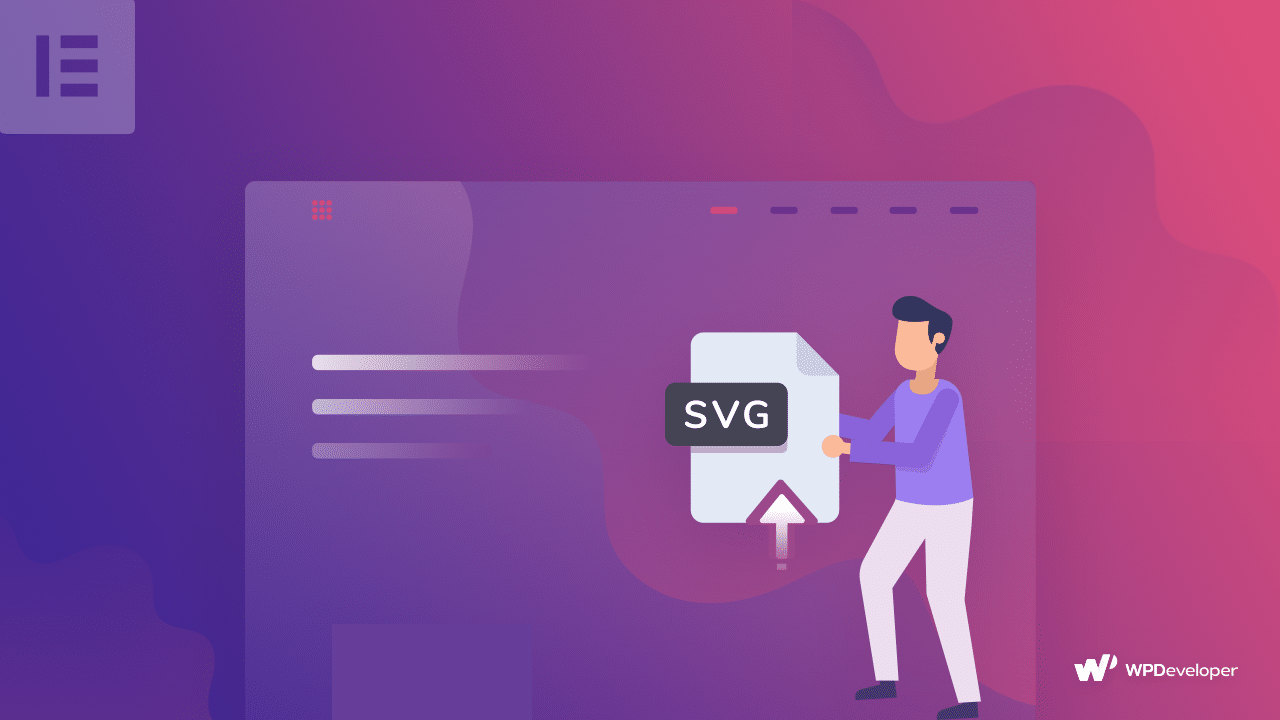Now Elementor comes with this functionality to display your images in SVG file format without installing any third-party plugin. Learn how to use SVG in Elementor to showcase your images on your WordPress site.
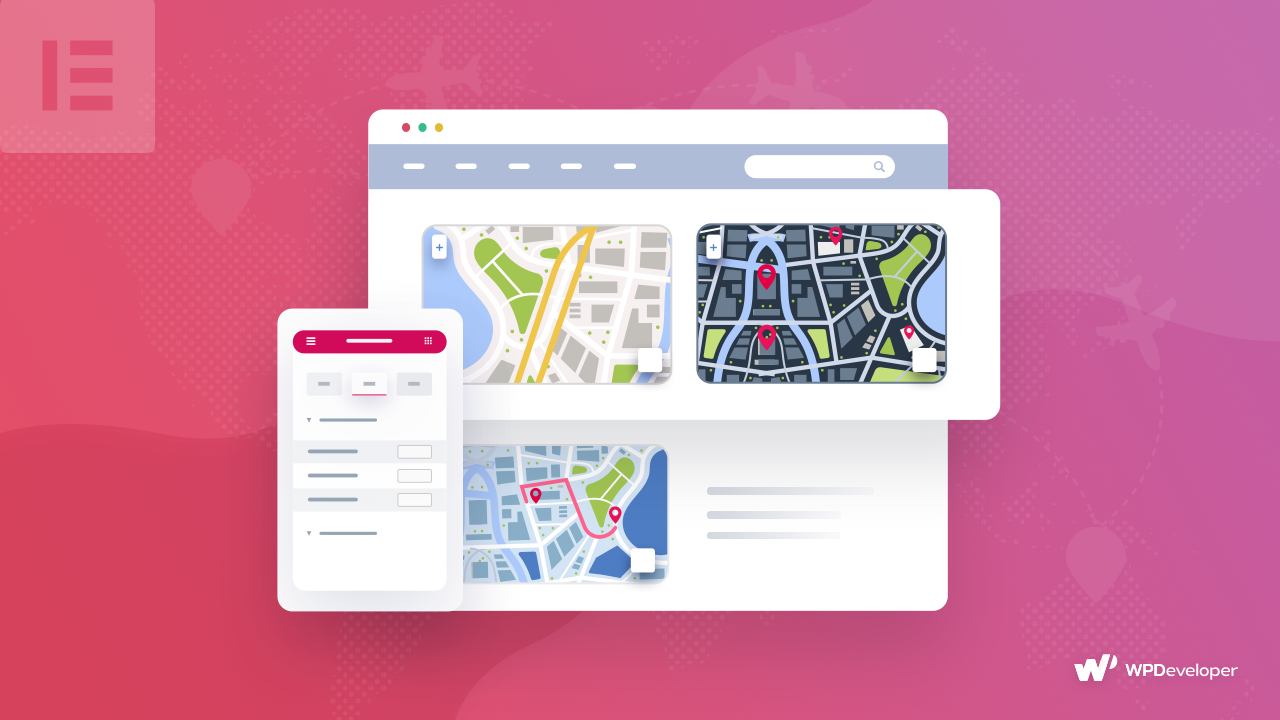
Add & Style Your Google Maps Using EA for Elementor
Don’t you think the online visibility of your company's location is now an imperative part of showcasing your business? Google Map plays a vital role to fulfill that job entirely.
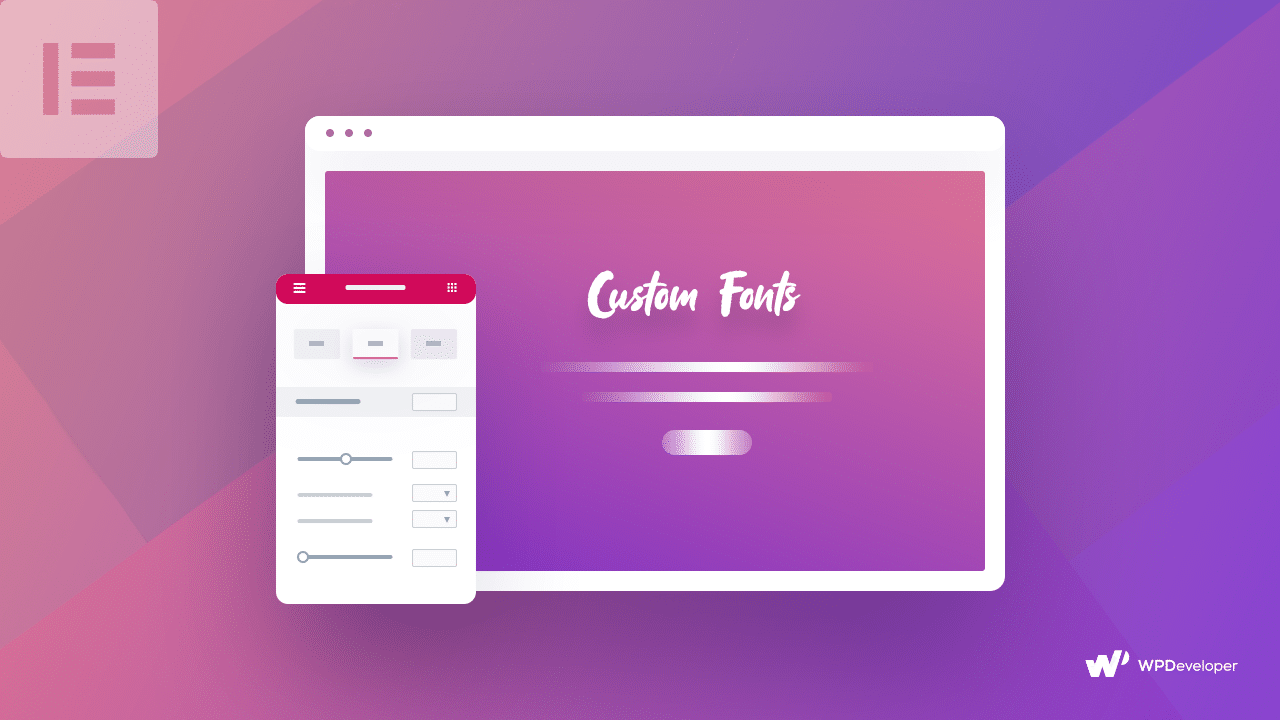
How to Add Custom Fonts in Elementor for Better Web Design
To keep the identity of your brand, using custom fonts can come very handy for your website. Thanks to Elementor's amazing feature, you are able to easily integrate your custom-made typographies and make your site stand out in no time.
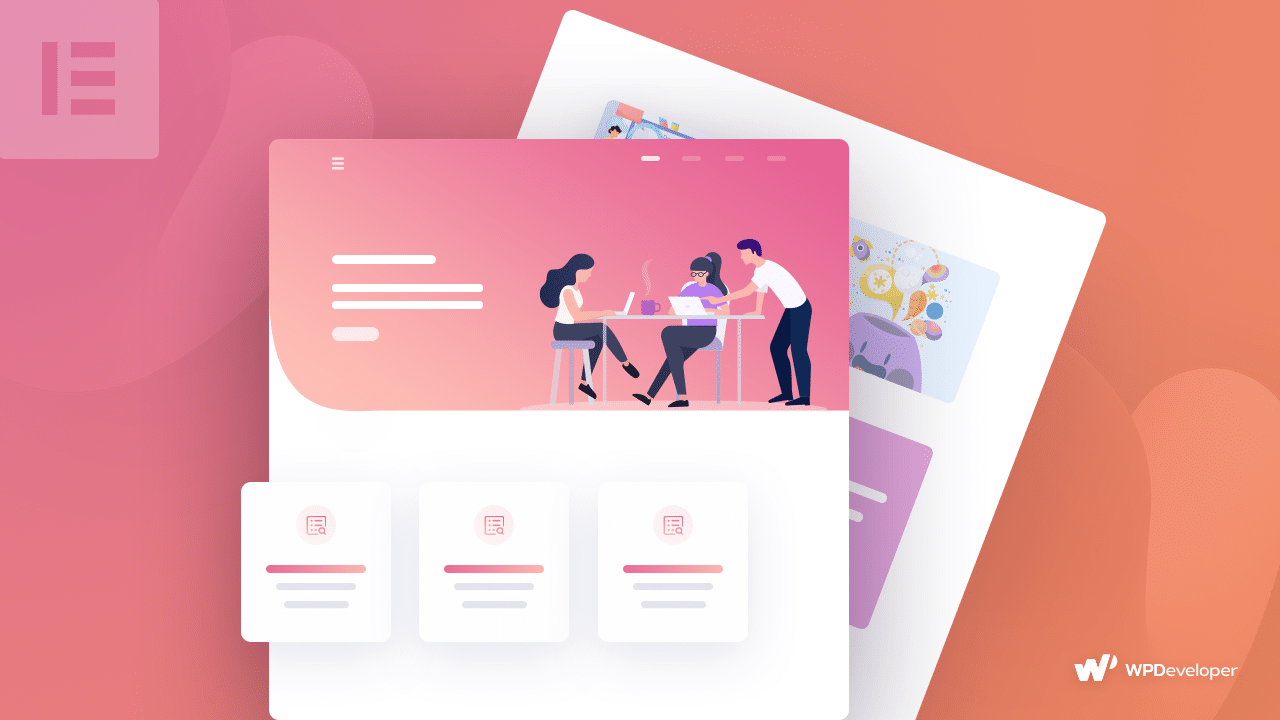
Create High Converting Landing Page for Your Consulting Business In 5 Minutes
Elementor Tamplate includes all the key elements, such as CTA, that make a high-converting Landing Page for your Consulting Business.

How to Display Stunning Client Reviews & Add Credibility to Your Business
Essential Addons comes up with Testimonial Slider which you can use to add credibility to your business. With this element, you can easily just insert your customer image, detailed comments or insert ratings to create the desired one for your site!
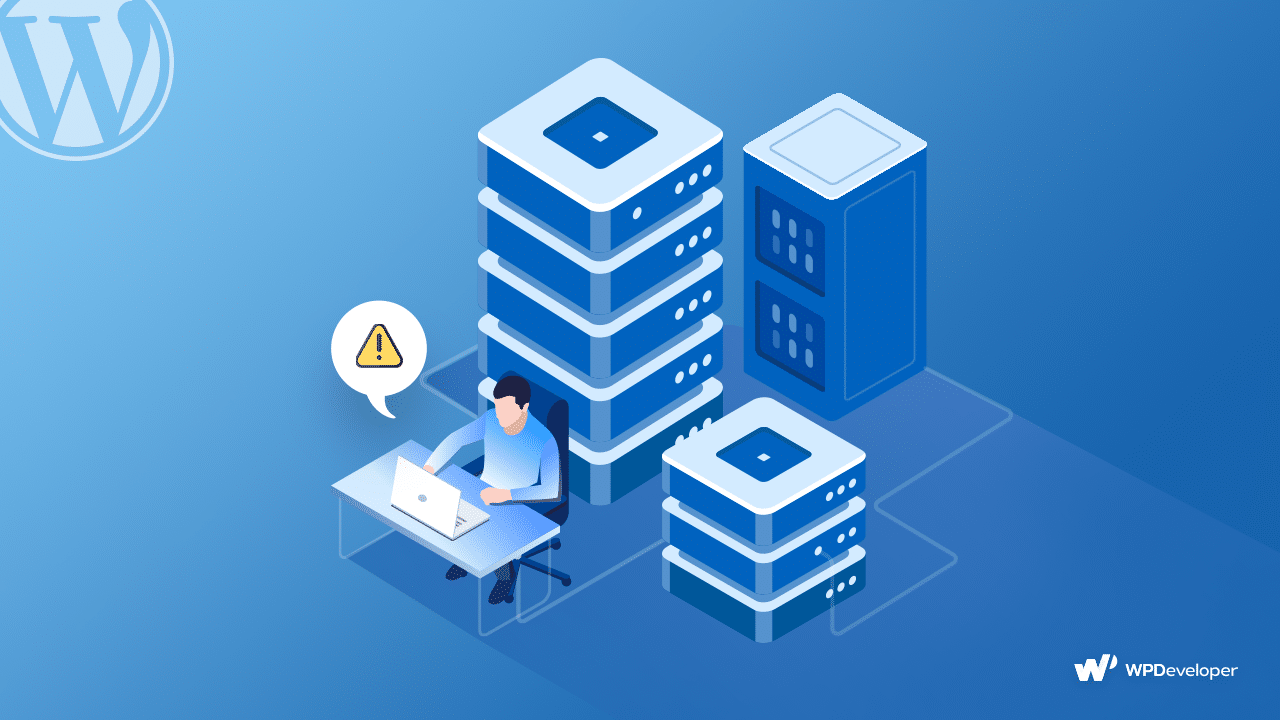
How to Fix the Establishing Database Connection Error in WordPress
Sometimes, WordPress websites fail to communicate with the Database of your server. This can lead to your entire website going down. So, you will have to perform an immediate action to resolve it. You can easily do this by checking your Database Login Credentials or any File and Database Corruptions.

How to Add CSS Code Snippets to Customize Your Elementor Design
You can change the appearance of your entire website design by inserting custom CSS Code Snippets. Elementor PRO gives you the opportunity to add Custom CSS even you are a complete newbie.
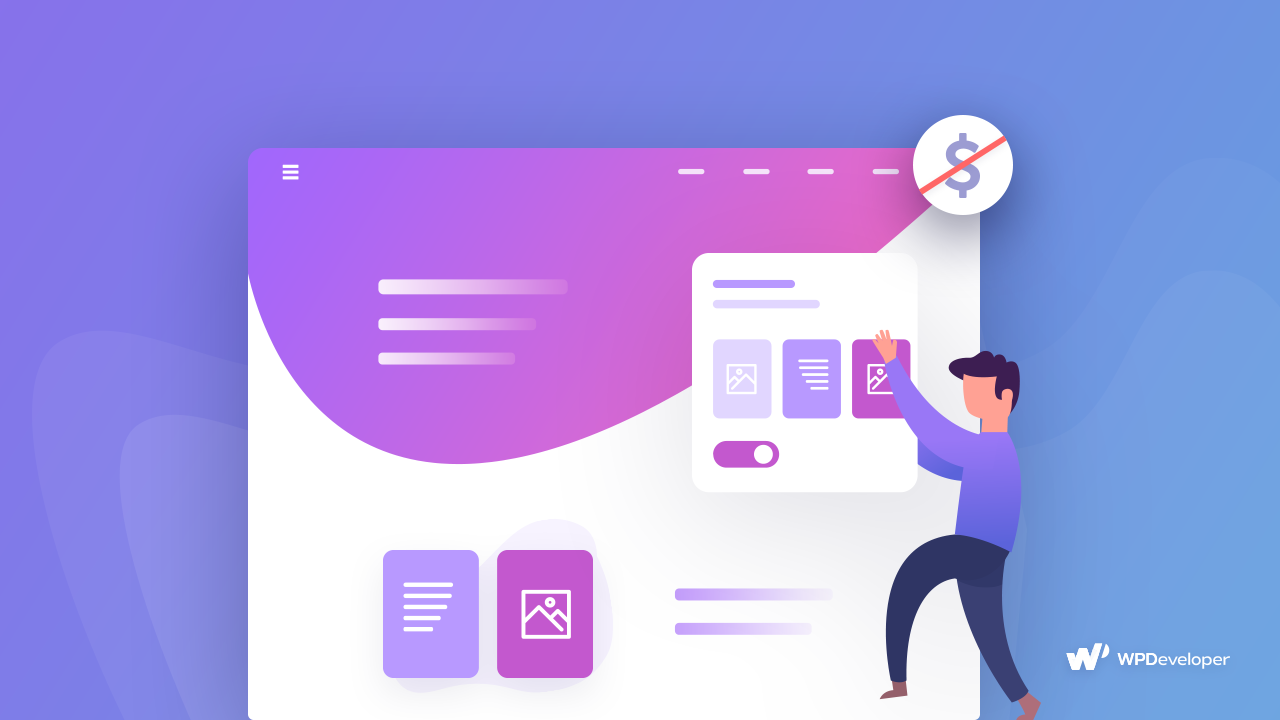
Create A Landing Page For Your First Startup Without Any Budget
Do you want to create a website for your first startup without spending much? Learn how you can easily create one with this tutorial and grow your business.
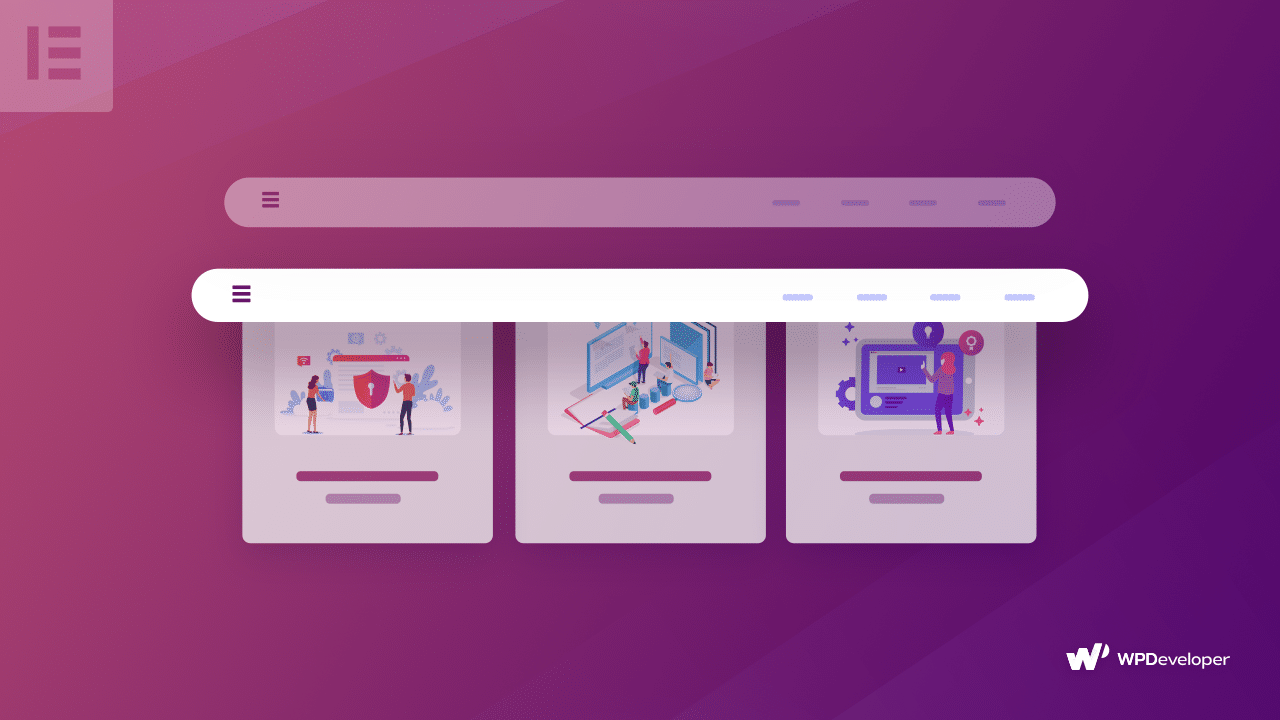
How To Create a Sticky Header Menu For WordPress Using Elementor
The basic purpose of the Sticky Header Menu for WordPress is to keep the Header visible at all times, no matter where your visitor is on the Web page.