In the way of online communication, contact forms stand as crucial gateways between businesses and their clients. However, the smooth flow of information is often disrupted by the common error known as “Server Errors”. Server errors come in various ways – 5xx HTTP status codes, SMTP errors, or just a generic “Failed to Send” or “Contact Forms Not Sending Emails” message – leaving website owners and developers scratching their heads. These errors act as roadblocks, obstructing the vital flow of information from your contact form to your inbox.

How To Solve Contact Forms Not Sending Emails — 3 Ways
If you are not receiving email alerts from your WordPress Contact Form submissions, here are 3 potential solutions you might consider exploring.
Verify Proper Configuration Settings
To ensure you do not receive Contact Forms not sending emails, it is crucial to have the correct configuration. In case you are using Contact Form 7, test your Contact Form 7 immediately after setup to identify any issues and confirm proper email delivery. If you’re not getting emails from your form, start by checking for accurate information.
Look out for typos, correct email addresses, and spelling errors in the “Forms,” “Mail,” “Messages,” and “Additional Settings” tabs. This simple check can help address email reception issues effectively.
Try To Change The Form Address
The Contact Form’s “From” field usually has a basic sender address by default. This generic email can confuse your visitors and may even make your Contact Form emails seem suspicious, leading them to land in your spam folder. To avoid this, simply replace the default WordPress email with a genuine email address under your control. This helps ensure clarity and prevents your emails from being flagged as spam.
Optimize Email Delivery With Any SMTP Provider
If you’re not a tech expert, dealing with complicated settings and changing advanced configurations to fix plugin issues might not be your preference. Even if you attempt to navigate through these settings, sticking to the default configurations can still cause problems. The default PHP Mail method used by WordPress for sending emails is very basic, lacking essential authentication information. This increases the chances of your emails getting marked as spam.
The great news is that you don’t have to spend time figuring out each setting. You can simply install an SMTP Mail plugin to easily resolve Contact Form 7 email issues without the need for technical expertise.
Why Does This Server Error Or Mail SMTP Error Occur?
Understanding the root causes behind server errors, mail SMTP errors and Contact Forms not sending emails error is pivotal in resolving these issues and ensuring a seamless flow of communication through your contact forms. Several factors contribute to the occurrence of these errors, each requiring a specific approach for resolution. Let us talk about three common reasons why server errors or mail SMTP errors might happen:
Incorrect Configuration
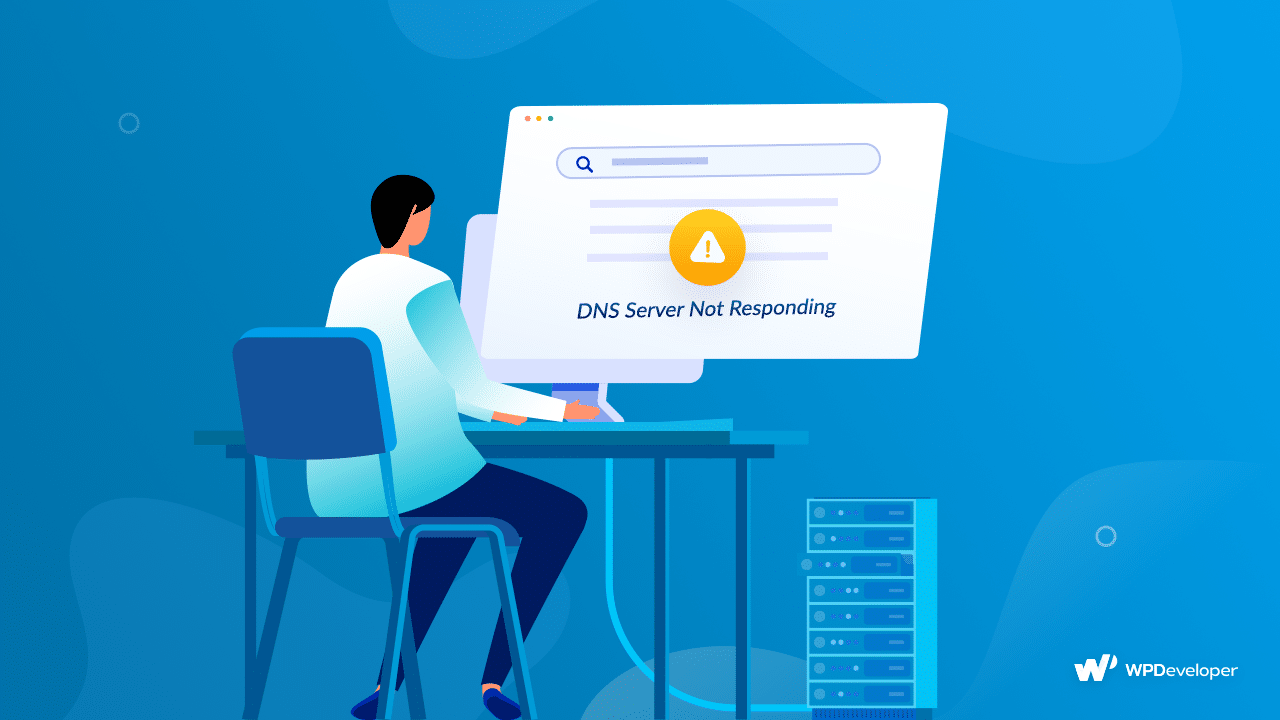
Mistakes in the configuration of your mail server settings or the contact form itself can act as triggers for server errors. Misaligned settings can prevent the proper transmission of emails, resulting in delivery failures. Double-check and ensure that your server settings and contact form configurations align correctly. Verify the accuracy of SMTP or DNS server details, email addresses, and other relevant parameters. Rectify any discrepancies to establish seamless communication.
Firewall Restrictions
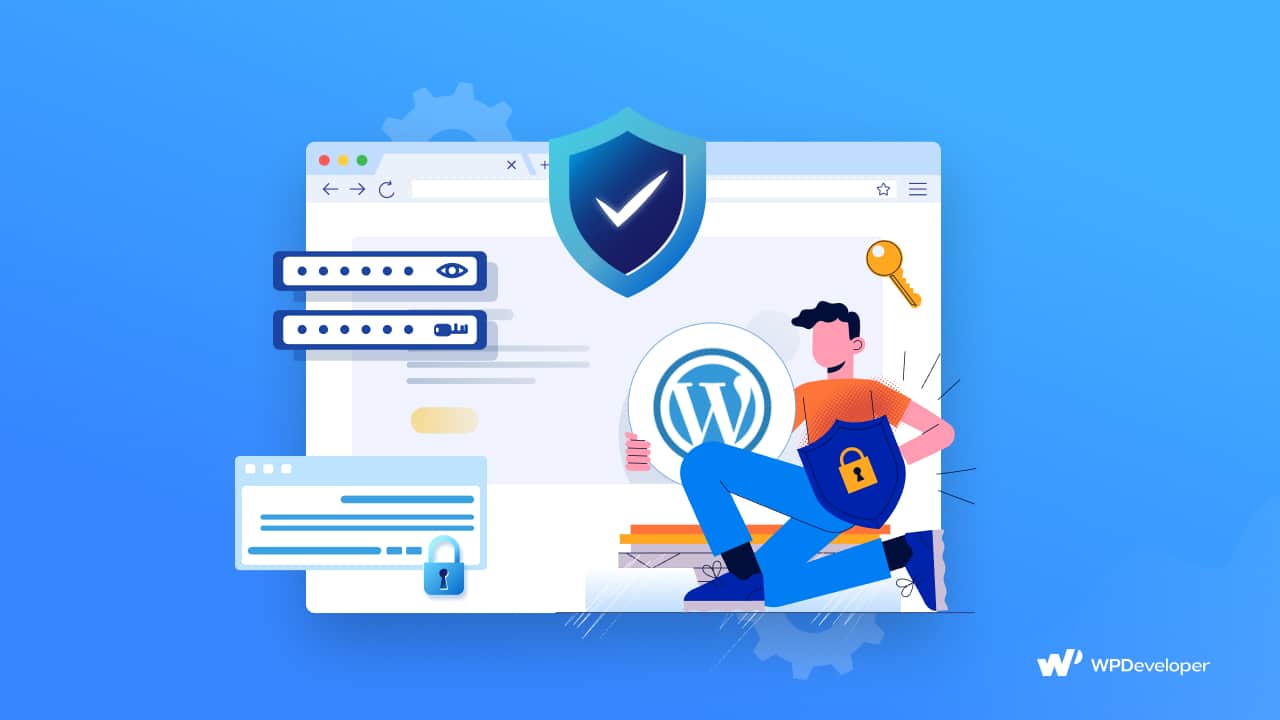
Overly restrictive firewall settings can hinder your server from sending emails, causing server errors or mail SMTP errors. Firewalls designed to enhance security may inadvertently block outgoing email traffic. Adjust firewall settings to permit the necessary email traffic. Consult with your hosting provider to ensure that your firewall configurations are conducive to the smooth transmission of emails. Strike a balance between security and functionality.
Do you want to try a secure, easy, and new-generation WordPress Hosting Provider? Have a look at xCloud.
Blacklisting Or Spam Filters
Your server or IP address may be blacklisted by email service providers due to suspicious activities or policy violations, leading to email rejection and server errors. Check if your server or IP is blacklisted using online tools. If listed, follow the removal procedures provided by the blacklist issuer. Additionally, ensure that your emails comply with anti-spam regulations to avoid triggering spam filters.
Why “Contact Forms Not Sending Emails” Error Happens
If you have ever faced issues with contact forms not sending emails, you are not alone. This problem can occur for a few common reasons. It could be due to incorrect email settings, server issues, or even a simple mistake in the form setup.
Email Notifications Landing In Spam Folders
In certain situations, Contact Form might successfully send emails, but there is a catch – those emails might end up in your spam folder, making them easy to miss and results into the Contact Forms not sending emails error. The reason for this is the widespread issue of email spam.
Email providers, such as Gmail, have automated spam filters designed to identify and label emails as spam without human involvement. Your Contact Form emails may fall victim to these filters if you’re using an incorrect reply email or if you have not set up email authentication methods like DKIM. DKIM method helps verify that an email was actually sent by the claimed sender and hasn’t been tampered with during transit.
This can cause your legitimate emails to be unintentionally marked as spam and end up in the spam folder, where they may go unnoticed.
PHP Mail Function Unsupported by Your Web Hosting
Typically, Contact Form uses the wp_mail function to send emails, and this function depends on the PHP mail function of your hosting server. However, certain hosting providers, such as GoDaddy, may not support the PHP mail function.
This lack of support can prevent WordPress from notifying you about messages submitted on your site. Even if your hosting does support PHP mail, it is important to note that this method lacks authentication. This absence of authentication increases the likelihood of emails sent through PHP mail being marked as spam.
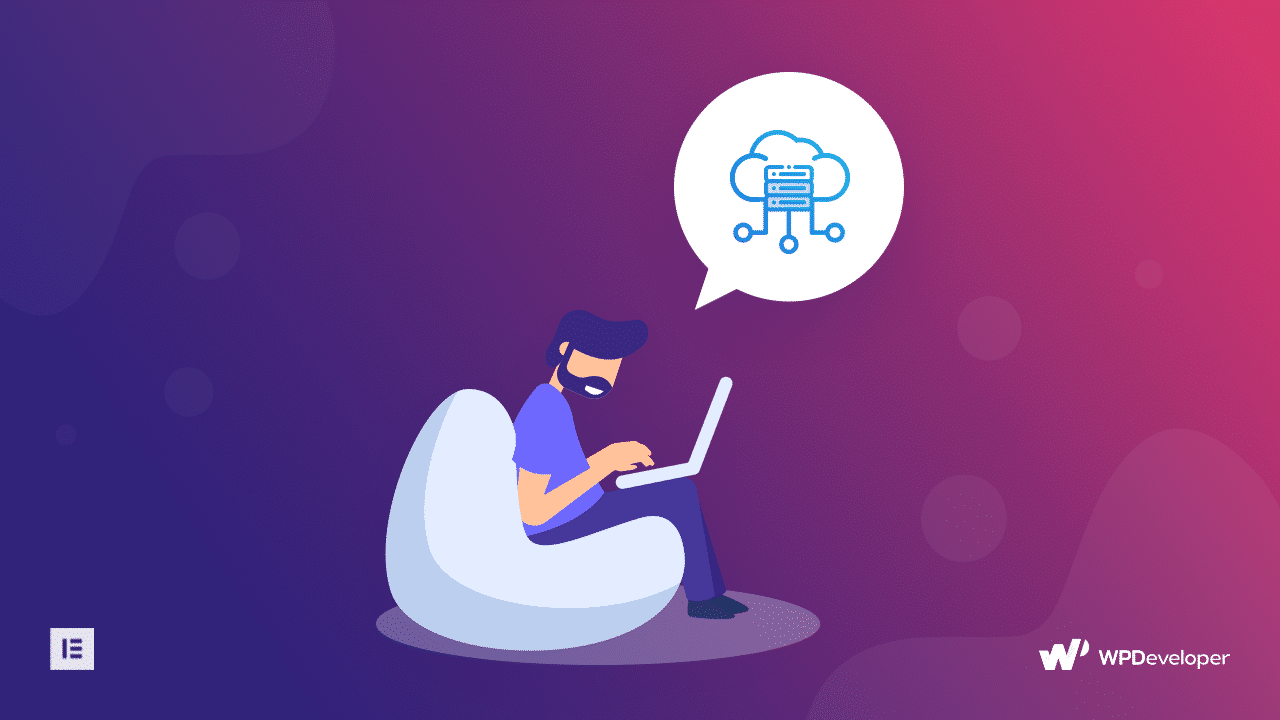
Overcoming Server Errors and Ensuring Email Delivery For Contact Forms
In conclusion, addressing server errors and optimizing email delivery for contact forms is crucial for maintaining seamless communication with your audience. By following the troubleshooting steps outlined in this guide, you can overcome challenges associated with server errors and ensure that your contact forms consistently deliver emails.
If you have found this blog helpful, share your opinion with our Facebook community. You can subscribe to our blogs for valuable tutorials, guides, knowledge, tips, and the latest WordPress updates.








