There is no point in using your Website for selling your product only. How can you serve your audience better, if you do not listen to their feedback? And broadly speaking, it’s not only about listening to feedback that helps to build good relations, but it is also about engaging with them. Some users might need assistance setting up the product you are selling, some might want to bulk purchase your product and some might want a refund. No matter what the reason is, you need to let your users communicate with you one on one. And placing a Contact Page for WordPress Website, lets you do just that.
Important parts of a Contact Page for WordPress
What are the important parts of a Contact Form Page, you might ask? The list includes a lot of things. Firstly, you should include your Phone Number. Although communicating via social media platforms or through different Apps has gained much popularity in recent times, there are many people who feel comfortable talking over the phone.
Secondly, you should also include your Mail ID. Consider receiving important business partnership proposals via your Mail. Why? Because it is still the most formal way of doing it. You should always have an official Mail ID for your business and display it on your Contact Page.
Thirdly, you should include your Office Address. In case your clients or potential business partners want to plan a meeting, they can look at the maps and find out the best route to take. It increases the convenience for them. And to increase that convenience to the next level, you can also add a Google Maps on the Contact Page.
And lastly, you should always add your social media links. Nowadays Social Media is a great media for driving traffic to your website as well as to attain new customers. Moreover, more engagement on your social media accounts in the form of comments, mentions, likes, and shares are also important. By adding your Social Links you are making it simpler for people who land on your Website first to become a part of your Social Media Community. So in a nutshell, a Contact Page should include the following information.
- Company Name.
- Office Address.
- Contact Inforamtion i.e. Phone Number, Email.
Creating a Contact Page for WordPress
Now to create a Contact Page we are going to use Elementor. It is a drag and drop builder for WordPress. Elementor comes with a handful of Templates for all the possible use cases. Such as the Pricing Page and of course the Contact Page.
1. Install and Activate Elementor
Once you get Elementor for your Website, Launch the Elementor Editor and open the Template Library and search with the keyword Contact.
2. Launch Elementor Template Library
Pick a Template for your Contact Page and click on insert. After the Template loads on your screen, populate it with your own content. If you are new to Elementor, here are a few tricks for you.
3. Populate Elementor Template with own Content
If you pick an Elementor Template, you only need to populate it with your own content. That’s the only job on your part unless you also want to add styling to it. While you are adding your own content, do make sure to open the Navigator from the Footer Panel.
The Navigator lists all the Sections and all the elements & columns they hold. While you are filling them up with your own content, go one by one. If you are new to Elementor, all of these might sound very alien to you. But trust me they are very easy to use once you get a hang of them. In a nutshell, Elemntor divides the Editor area into sections and columns, which you can fill in with elements. After you are done making the changes, you are all set to publish it.
Advance Your Email Marketing Strategy with NotificationX
As we know, individuals are highly influenced by other visitors’ activities. You can showcase your subscribers’ activities live on your website to influence others into subscribing to your mail list. There is a powerful WordPress Plugin that can help you do that, it goes by the name NotificationX. This WordPress Plugin will work as an effective medium to display who has recently subscribed to your email newsletter. It also comes with powerful integration with lots of popular email servicing platforms like MailChimp, ConvertKit, etc. It also comes up with beautifully designed pre-made templates to display your notification popup on the website in an automated process.
Recommended Reading: Introducing NotificationX: Social Proof & FOMO Marketing Solution for WordPress
Wrap Up-Contact Us Form
To have the added benefit of having a Contact Page it is highly recommended that you include a separate Message section. Your users can submit their queries via the Contact Form. The benefit it gives is, it gives you some time to prepare how you want to answer a particular query. Elementor comes with multiple Contact Form Blocks, you can pick the one that best suits your requirements. Moreover, you can use the Native Google Maps element to pin-point your business location for easier navigation from any part of your city.
But if you want some additional benefit, you can use the Essential Addons bundle for Elementor. It has Form Styler elements for Gravity Forms, Contact Form7, Ninja Forms, Caldera Forms, and WPForms. And all of these elements come with the FREE Version of this Bundle.

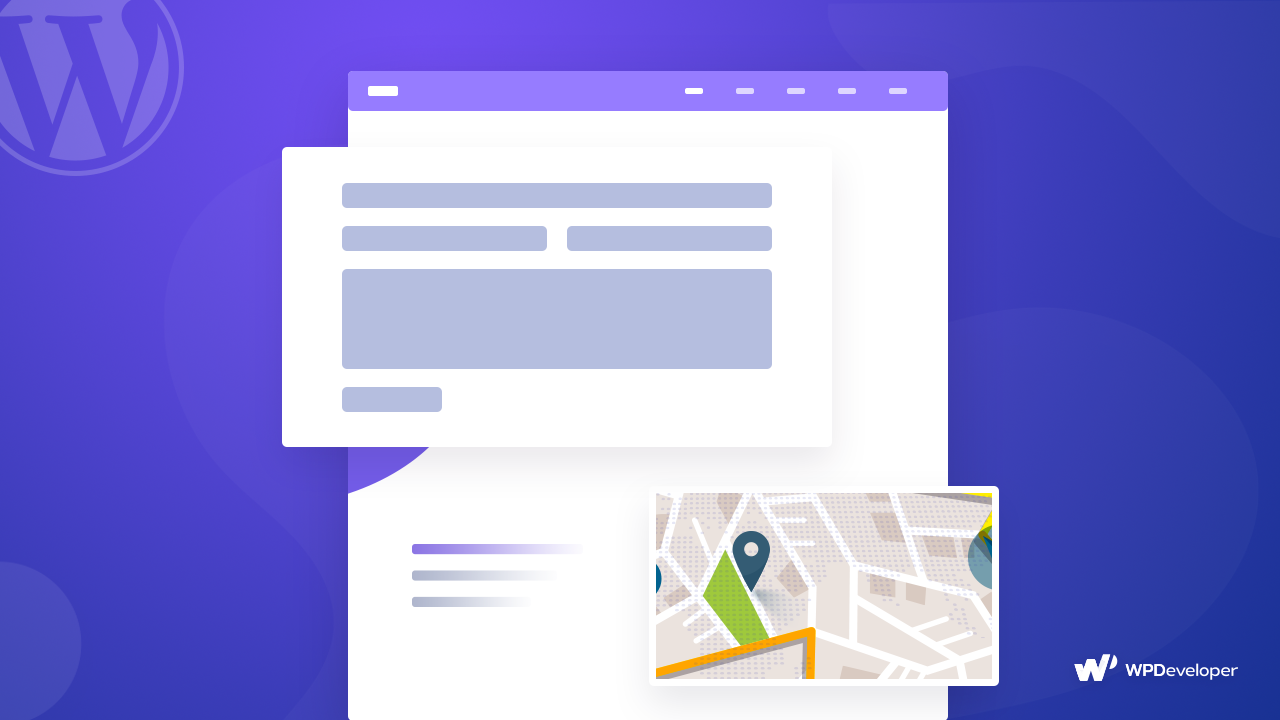
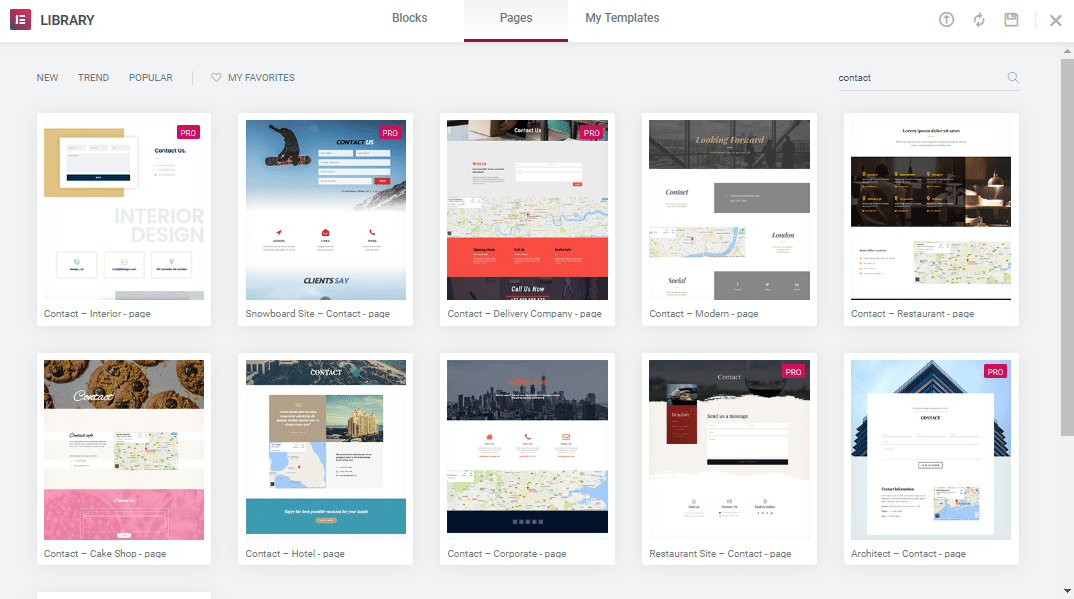

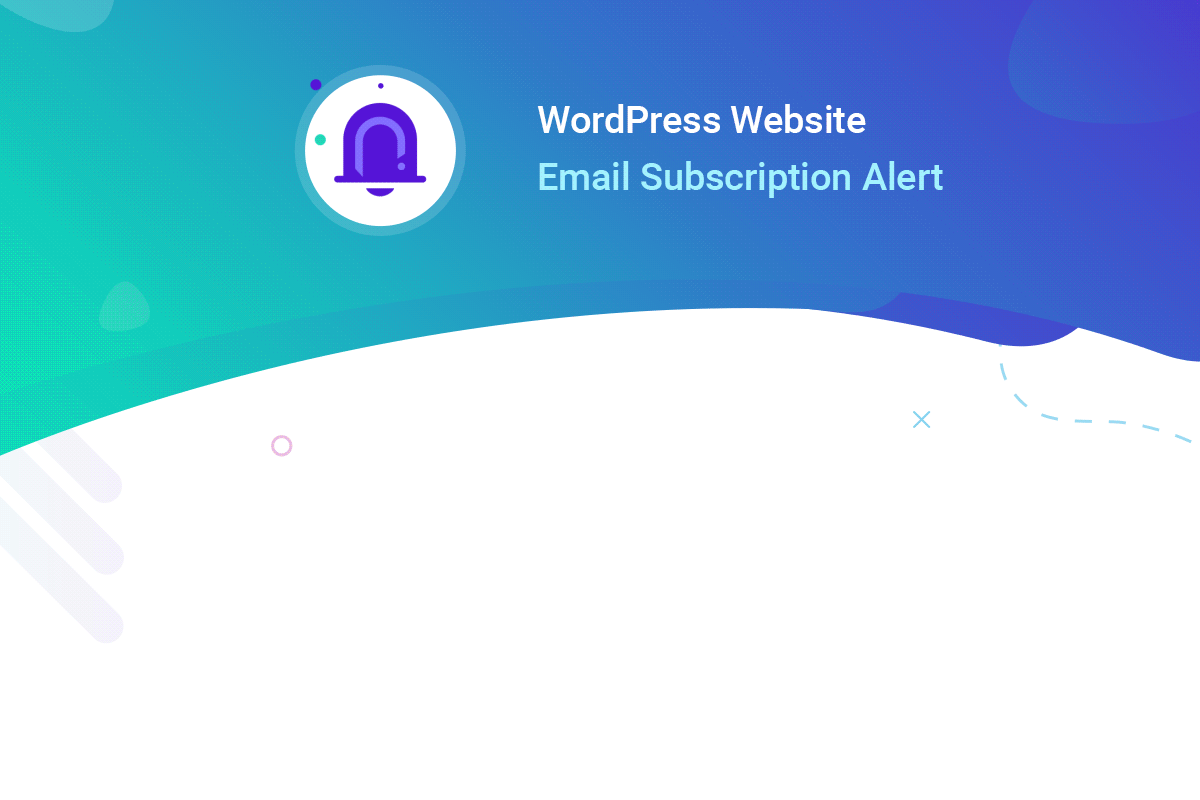
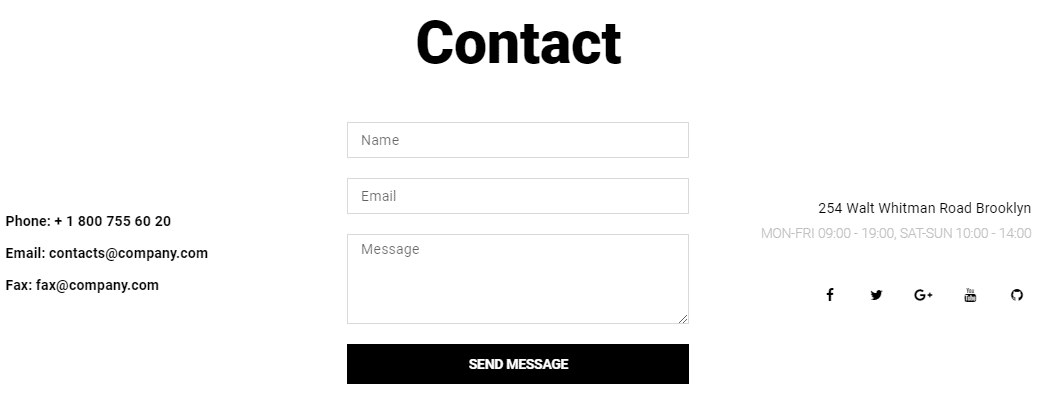








8 thoughts on “Elementor Guide: Create an Outstanding Contact Page for WordPress Website”
Hey there, You’ve done a great job. I will certainly digg it and personally suggest to my friends. I’m sure they will be benefited from this web site.|
Thank you. We are glad that you liked our post.
Hi to every body, it’s my first pay a visit of this webpage; this website consists of awesome and really good material in favor of visitors.|
Thank You
I like the valuable information you provide to your articles. I will bookmark your blog and take a look at again here frequently. I’m somewhat sure I will be told plenty of new stuff proper right here! Good luck for the next!|
Thank You. Do come back again, we publish new content almost everyday.
Its like you read my mind! You seem to know a lot about this, like you wrote the book in it or something. I think that you could do with some pics to drive the message home a bit, but other than that, this is wonderful blog. A great read. I will certainly be back.|
Hi there, we have recently updated the blog, we hope you will find it easier to follow now.