Creating an inclusive WordPress site is essential for reaching a wider audience and providing a great experience for all users. An inclusive website ensures that everyone, regardless of their abilities or backgrounds, can easily access and navigate your content. Today, we will explore detailed steps on how to make your WordPress site inclusive regardless of users’ abilities to make sure that everyone can enjoy and benefit from your site. Let us dive into how you can achieve inclusivity on your WordPress website.

WordPress Inclusivity: What You Need to Know
To make your WordPress site inclusive, you first need to understand what “inclusivity” means. Inclusivity is about making sure that everyone, no matter who they are, can use and enjoy your website. This includes people who have disabilities, people who speak different languages, and people who might not have the latest technology.
Inclusivity means that you think about all these people when you are building your WordPress site. You check if everyone can read your content, click links, and watch videos without trouble on your website. It is like making sure that there are ramps in buildings so that people in wheelchairs can get in. But for your website, it means adding special features that help people navigate and understand your site better.
Why is this important in 2025? More people than ever are using the internet. Some of them might have a hard time with websites that are not made to be inclusive. By making your WordPress site inclusive, you are ensuring that no one is left out. This not only helps more people access your site but also shows that you care about every visitor. This can make people like your site more and want to come back.
Why Is Accessibility Important in WordPress?
Accessibility is not just about supporting people with disabilities. It is about universal usability. Website accessibility is crucial for various reasons. It ensures that individuals with disabilities can access and interact with websites effectively. Here are some of the key reasons why website accessibility is important:
- Ensures Equal Access: By making your WordPress site inclusive, you provide equal access to information and functionalities to people with disabilities. This is both a matter of fairness and a legal requirement in many regions.
- Expands Audience Reach: With an inclusive WordPress site, you can reach a broader audience. This inclusivity can lead to increased traffic and engagement on your site.
- Improves SEO: Search engines favor websites that are accessible. By adhering to accessibility standards, you can improve your site’s search engine rankings.
- Ethical Responsibility: Providing equal access to information is a matter of civil rights and social justice. As website creators, there is a moral imperative to ensure that the web is accessible to all.
- Legal Compliance: Many regions have laws and regulations requiring digital accessibility, and non-compliance can lead to hefty fines and legal challenges.
Core Elements of an Inclusive WordPress Site
There are many elements to consider that are necessary for making your WordPress site inclusive. You can focus on several key accessibility elements to make your website site more accessible for everyone.

Visual Accessibility
Ensure that users who are visually impaired can interact with your site. This includes providing text alternatives for images (alt text), using high-contrast colors, and allowing users to enlarge text without breaking the site layout.
Auditory Accessibility
For users with hearing impairments, provide transcripts or captions for video and audio content. This not only helps those who cannot hear the audio but also aids users in noisy environments or those who prefer reading over listening.
Motor Accessibility
Some users might find it difficult to use a mouse or touchpad. Ensure your site can be navigated using keyboard shortcuts and that interactive elements like buttons and forms are easy to access using keyboard commands.
Cognitive Accessibility
Simplify the navigation and interface of your site to help users with cognitive disabilities. This can include clear navigation menus, consistent layouts, and the avoidance of complex language or jargon.
Implementing Accessibility
Implementing accessibility in a WordPress site to make it inclusive can be achieved by following a set of best practices:
- Using Accessibility-Ready Themes: Choose themes that are built with accessibility in mind. These themes are tested and conform to web accessibility standards.
- Installing Accessibility Plugins: Tools like WP Accessibility, One Click Accessibility, or Accessibility Suite can help automate some accessibility features, making it easier to maintain an inclusive WordPress site.
- Regular Accessibility Audits: Conduct regular reviews and tests of your site to identify and fix any accessibility barriers that might prevent users from fully engaging with your content.
By understanding and implementing these elements, you can create a WordPress site inclusive that is not only compliant with accessibility standards but also welcoming to all users, thereby enhancing their experience and interaction with your site.
Choosing the Right WordPress Theme for Inclusivity
When building an inclusive WordPress site, selecting the right theme is pivotal. Your theme determines how your website looks and functions, and it plays a critical role in ensuring your site’s accessibility. To ensure that your WordPress site inclusive caters to all users, you need to choose a theme that adheres to accessibility standards.
Importance of an Accessibility-Ready Theme
An accessibility-ready theme is designed with the needs of people with disabilities in mind. These themes follow established web accessibility guidelines, such as the Web Content Accessibility Guidelines (WCAG), which help make web content more accessible to people with disabilities, including blindness and low vision, deafness and hearing loss, limited movement, speech disabilities, photosensitivity, and combinations of these.
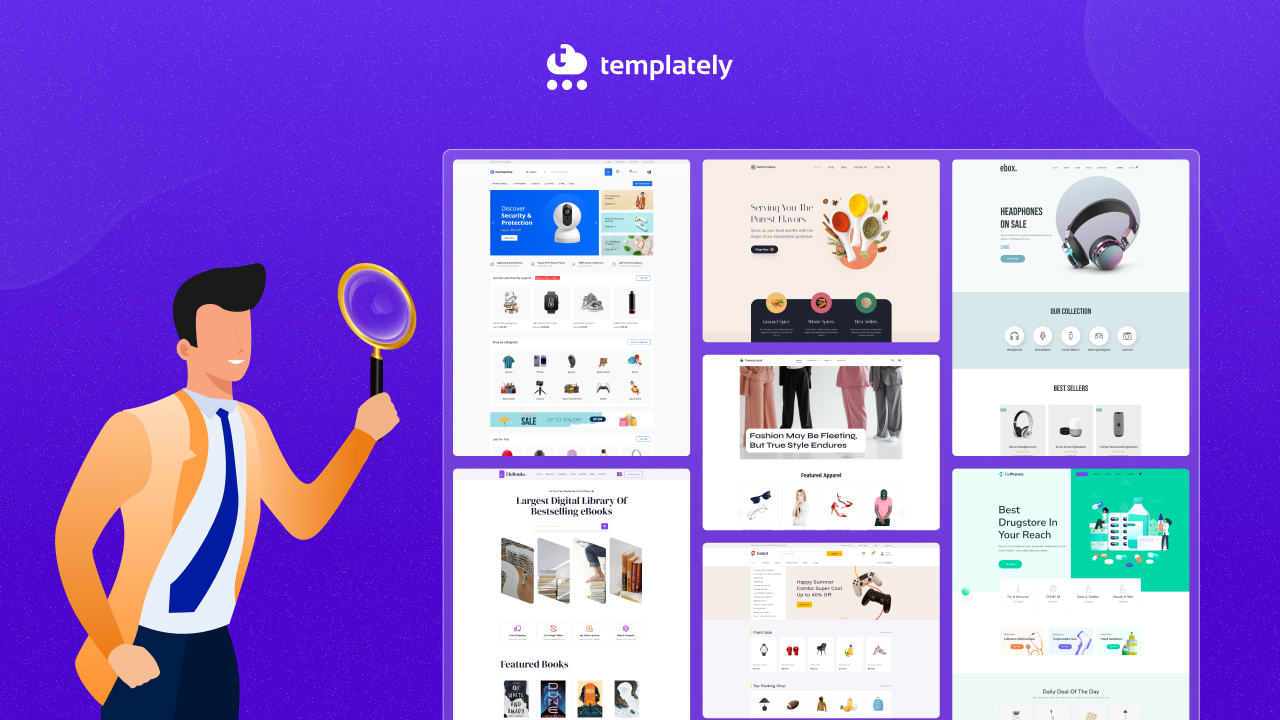
Features of Accessibility-Ready Themes
When choosing a theme for your WordPress site inclusive, look for the following features:
- Semantic HTML: This feature ensures that HTML elements are used for their intended purpose, improving the site structure and making it easier for screen readers to interpret the content.
- Keyboard Navigation: The theme should support navigation using a keyboard alone, allowing users who cannot use a mouse to access all parts of your website.
- Contrast Ratios: Good themes offer high contrast between background and text colors, which is crucial for users with visual impairments.
- Responsive Design: A responsive theme adjusts seamlessly to different screen sizes and orientations, ensuring that the website is usable on any device, including mobile phones and tablets.
Evaluating Themes for Inclusivity
To ensure the theme you select contributes effectively to making your WordPress site inclusive, consider the following steps:
- Check the Theme’s Accessibility Statement: Reliable theme developers will provide an accessibility statement outlining how the theme meets accessibility standards.
- Demo the Theme: Before purchasing or installing, use the theme’s demo feature to check how accessible it is. Navigate the demo site using a screen reader and keyboard only.
- Read Reviews and Feedback: Look for feedback from other users regarding the theme’s accessibility. User reviews can provide insight into how the theme performs in real-world scenarios.
- Support and Updates: Choose themes from developers who offer regular updates and support. Accessibility standards and technologies evolve, and ongoing support ensures your site remains accessible.
Examples of Accessibility-Ready WordPress Themes
Several WordPress themes are renowned for their focus on accessibility, including:
- Astra: This theme is known for its speed and simplicity, and it offers several accessible-ready features.
- Neve: Neve is a lightweight theme that provides comprehensive support for screen readers and keyboard navigation.
- Twenty Twenty-One: Developed by WordPress itself, this theme meets all the guidelines for accessibility and offers a solid foundation for any inclusive WordPress site.
Choosing the right theme is crucial for ensuring your WordPress site inclusive is accessible to all users. By focusing on accessibility-ready themes and evaluating them based on their support for inclusive features, you can lay a strong foundation for a site that welcomes everyone. This not only enhances user experience but also aligns with your commitment to diversity and inclusion.
Enhancing Accessibility with Plugins
To make your WordPress site inclusive for enhancing accessibility is essential for providing a seamless user experience for all visitors, including those with disabilities. While choosing the right theme is a significant step, plugins can offer additional tools and functionalities to further improve accessibility. Here is how you can use plugins to make your WordPress site inclusive even more accessible.
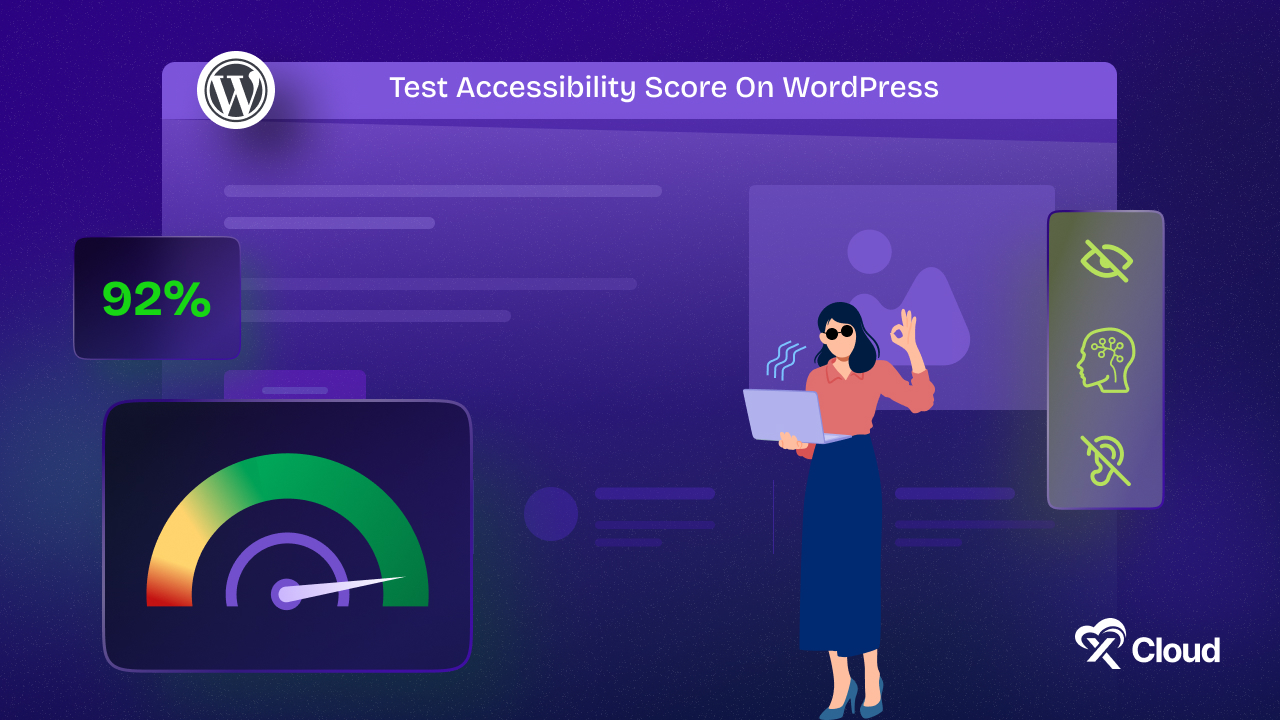
Why Use Accessibility Plugins?
Accessibility plugins can help automate and simplify many aspects of website accessibility. They provide solutions for common accessibility issues that might not be fully addressed by the theme alone. These plugins can enhance features such as color contrast, font size, and navigational aids, making the site easier to use for people with various disabilities.
Key Plugins for Enhancing Accessibility
Here are some top plugins that can help make your WordPress site inclusive:
WP Accessibility
WP Accessibility plugin helps fix common accessibility issues in WordPress themes. It provides functionalities such as adding skip links, enabling font size and color contrast adjustments, and removing potential barriers for screen reader users.
Accessibility Suite by UserWay
UserWay offers a robust set of tools that improve accessibility without changing the structure of your website. It includes a widget that allows users to adjust fonts, contrast, and other visual elements to meet their specific needs.
One Click Accessibility
The One Click Accessibility plugin adds accessibility features to your website with minimal effort. It includes options to add a toolbar where users can modify the website’s text size and contrast, as well as other features that enhance accessibility.
ReadSpeaker
This plugin provides text-to-speech functionality, allowing users to have the text on the page read aloud to them. This feature is particularly helpful for users with visual impairments or reading difficulties.
Implementing Accessibility Plugins
There are many accessibility plugins for implementing accessibility to your website. To effectively implement these plugins on your WordPress site inclusive, you need to follow the below steps:
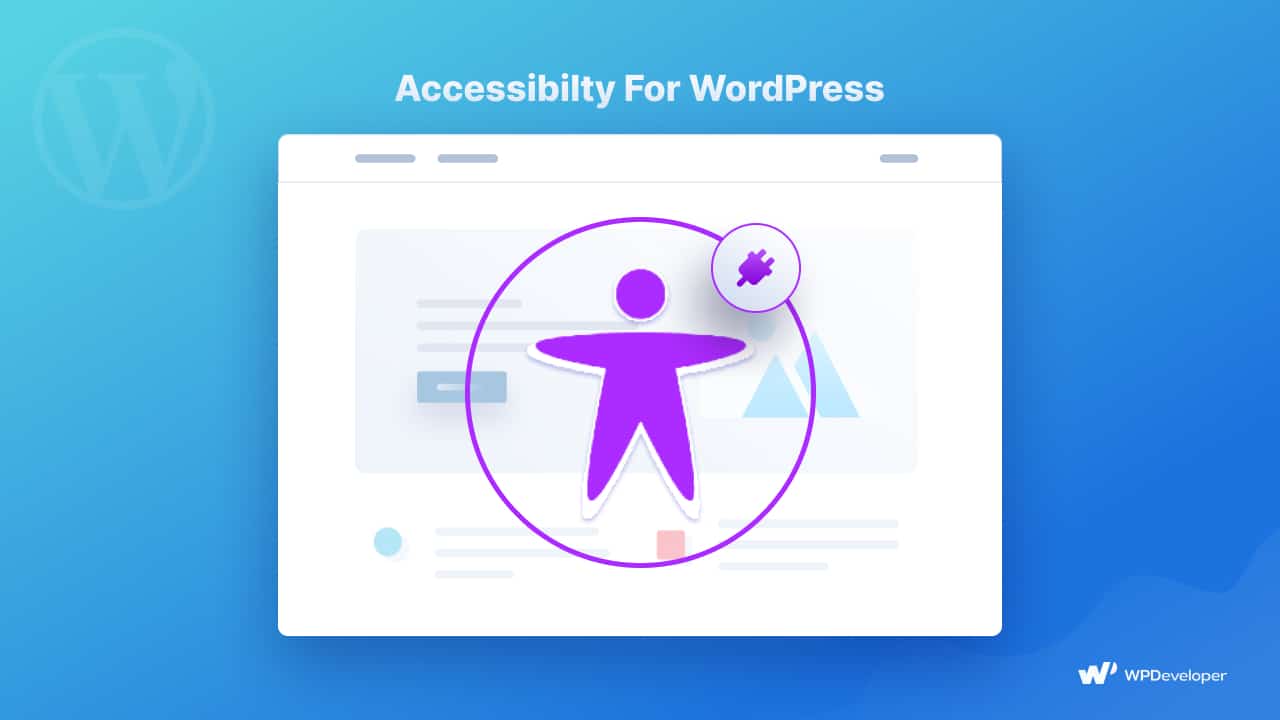
- Install the Plugin: Choose a plugin based on the specific needs of your website and user base. Install it via the WordPress dashboard.
- Configure Settings: Configure the plugin settings to maximize its impact. Many accessibility plugins offer customization options to tailor their functionality to your site’s design and user preferences.
- Test for Compatibility: Ensure that the plugin works well with your theme and other plugins. It is important to check that new accessibility features do not interfere with the existing functionalities of your site.
- Regular Updates and Monitoring: Keep the plugins updated and monitor their performance regularly. This ensures that they continue to function correctly and benefit from improvements and security updates.
Best Practices for Using Accessibility Plugins
While plugins are incredibly useful for enhancing accessibility, they should be used thoughtfully:
- Do Not Rely Solely on Plugins: Remember that plugins can complement but should not replace good design practices. Use plugins as part of a broader approach to accessibility.
- Avoid Overloading Your Site: Adding too many plugins can slow down your site and create a cluttered user experience. Choose plugins that offer multiple features or that combine well with others.
- Keep User Experience in Mind: Always consider the end user’s experience when configuring plugins. Test the functionalities from the perspective of people with different disabilities to ensure the plugins truly enhance usability.
By integrating these plugins into your WordPress site inclusive, you can significantly improve its accessibility, ensuring that all visitors, regardless of their abilities, can enjoy a functional and engaging experience on your site. This not only helps you reach a wider audience but also demonstrates a commitment to inclusivity and accessibility in the digital space.
Creating Content for Everyone
When developing content for your WordPress site inclusive, it is crucial to ensure that everyone, regardless of their abilities or disabilities, can understand and engage with your information. Creating content that is accessible and inclusive involves thoughtful planning and execution. Here is how to make sure your content resonates with a diverse audience and contributes effectively to your WordPress site inclusive.
Principles of Inclusive Content
To make your content accessible to all users, you can maintain these key principles so that the content becomes easier to access for anyone:
- Clarity And Simplicity: Use clear, straightforward language that is easy to understand. Avoid technical jargon, complex metaphors, and convoluted sentence structures. This approach helps not only those with cognitive disabilities but also users for whom English is a second language.
- Structured Content: Organize your content logically using headings, lists, and paragraphs. Proper structure helps users, especially those using screen readers, to navigate your content more easily.
- Multimedia Alternatives: Provide text alternatives for non-text content. This includes alt text for images, captions and transcripts for videos, and accessible formats for downloadable files like PDFs.
- Consistent Navigation: Maintain consistent navigation and interface design throughout your site. This predictability allows users to learn and remember how to navigate your site, reducing confusion and enhancing usability.
Tips for Writing Accessible Content
When we make any content for our website, it is important to become accessible to your visitors. To ensure your content is as accessible as possible, follow these tips:
- Use Descriptive Titles And Headings: Make sure titles and headings are informative and reflect the content that follows. This aids users in understanding what each section of your page is about, helping them to navigate your content more effectively.
- Keep Paragraphs Short: Short paragraphs are easier to read and understand. This simple formatting choice can make a huge difference in the readability of your content.
- Emphasize Formatting: Use bold or italic text to highlight important information, but use these features sparingly to avoid cluttering your message.
- Incorporate Lists And Bullet Points: These break up large blocks of text and make complex information easier to digest.
Make Visual Content Accessible
Visual content, such as images and videos, can enhance the user experience but only if they are made accessible:
- Alt Text for Images: Always provide clear, concise alt text that describes the image content. This description is crucial for screen reader users.
- Video Captions And Audio Descriptions: Include captions for videos to assist users who are deaf or hard of hearing. Audio descriptions can also be added to describe visual information for those who cannot see it.
- Use Meaningful Graphics: Ensure that any graphics used are relevant to the content and accessible. Avoid using visuals as the sole method of conveying important information.
Engage All Users with Your Content
Finally, consider the diverse ways users interact with your content:
- Feedback Mechanisms: Encourage feedback on your content’s accessibility and act on the suggestions received. This could include surveys or feedback forms that are easy to access and use.
- Regular Updates: Continuously improve your content based on user feedback and new accessibility guidelines. Keeping your content up-to-date is essential for maintaining an inclusive WordPress site.
By following these guidelines, you can create content that not only supports the goals of your WordPress site inclusive but also enriches the user experience for everyone. This approach not only meets accessibility standards but also demonstrates your commitment to inclusivity, enhancing your reputation and broadening your audience.
Make the Web Inclusive for Everyone!
Making your WordPress site inclusive is not just about following regulations but about embracing the spirit of accessibility and inclusivity. By implementing the steps outlined in this guide, you can ensure that your site is accessible to everyone. Creating an inclusive website is an ongoing journey that involves continuous learning, testing, and adapting. An inclusive WordPress site is more than a goal—it is a commitment to opening your digital space to everyone and making the internet a better place for all.
If you have found this blog helpful, feel free to share your opinion in the comment section or with our Facebook community. You can also subscribe to our blog for valuable tutorials, guides, knowledge, tips, and the latest WordPress updates.






