Making websites accessible to everyone, including people with disabilities is important in modern times. WordPress has made significant strides in inclusivity with the new 65 accessibility improvements. Today, we will explore how to leverage these improvements to enhance your website, ensuring it is usable by everyone, irrespective of their physical or cognitive abilities. So, without further delay, let us jump in.

What Is Web Accessibility?
Web accessibility refers to the inclusive practice of removing barriers that prevent people with disabilities from interacting with or accessing websites. When your website is accessible, all users can engage with your content, navigate through the site, and communicate without hindrance regardless of their physical, sensory, or cognitive abilities. WordPress, being a major web platform, emphasizes the importance of building a website that everyone can use.
Why Is Accessibility Important in WordPress?
Accessibility is not just about supporting people with disabilities. It is about universal usability. Here are some reasons why it is important:
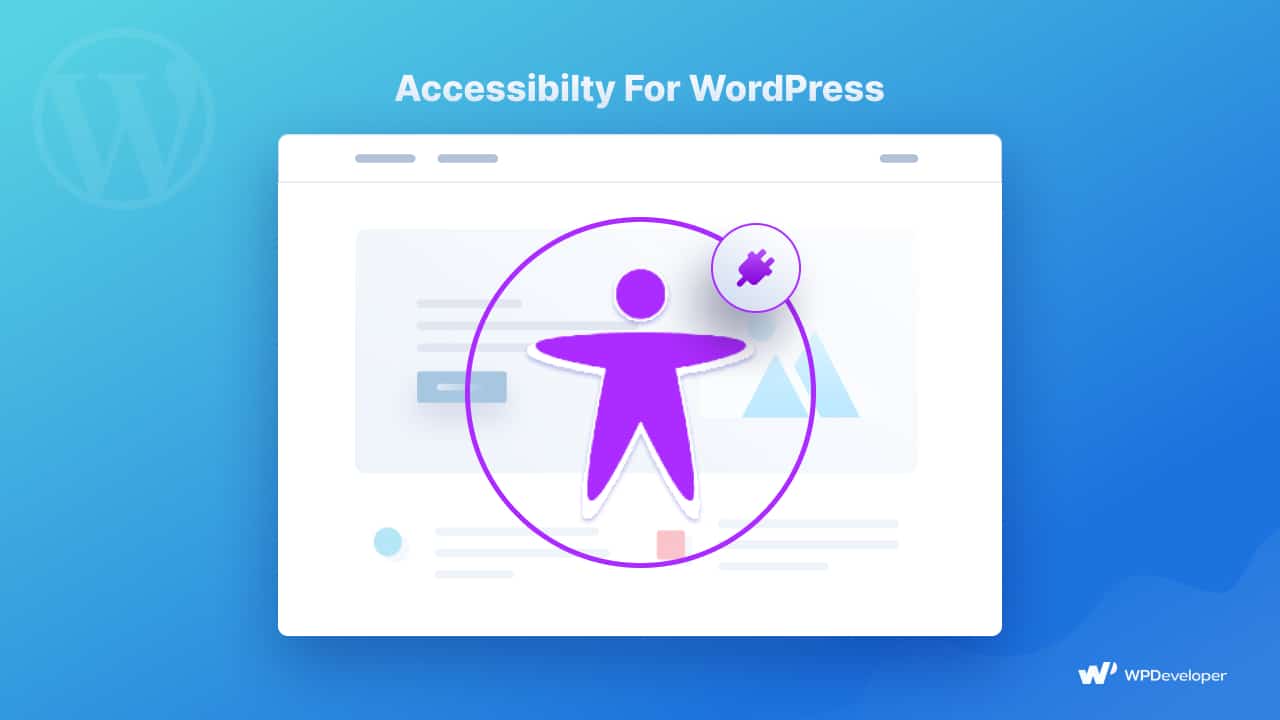
- Broader Audience Reach: An accessible website opens your content up to a larger audience, including the elderly and those with disabilities, which together represent a significant portion of the global population.
- SEO Benefits: Accessible websites tend to have better search engine rankings because they provide a good user experience and have content that is easier to index.
- Ethical Responsibility: Providing equal access to information is a matter of civil rights and social justice. As website creators, there is a moral imperative to ensure that the web is accessible to all.
- Legal Compliance: Many regions have laws and regulations requiring digital accessibility, and non-compliance can lead to hefty fines and legal challenges.
How WordPress Supports Accessibility
WordPress has been actively working to ensure its platform supports these principles by integrating accessibility into its core features. The platform offers numerous themes and plugins designed to improve accessibility, and the WordPress community continuously works on improving and updating standards to keep up with global accessibility guidelines.
With the introduction of 65 accessibility improvements, WordPress is making it easier for website owners and developers to adhere to these principles. These enhancements not only streamline compliance but also help in creating a more inclusive and accessible web environment.
Some Key Accessibility Improvements in WordPress 6.5
WordPress 6.5 includes over 65 accessibility improvements to enhance the user experience for all users, including those with disabilities. Here are some of the key accessibility enhancements in this release. Have a look below.
Increased Color Contrast
The color contrast across various UI elements, such as the editor modes, settings panels, media workflows, and admin interfaces, has been improved. It ensures better readability and accessibility for users with visual impairments.
Improved Keyboard Navigation And Screen Reader Focus
The navigation experience has been refined for users relying on keyboard input or screen readers. Components now have better focus management, allowing users to more easily locate and interact with UI elements.
Enhanced Text Labels And Alt Text
More screen reader context has been provided through improved text labels and alternative text descriptions for images and other visual elements. This helps users with visual or cognitive disabilities better understand the content and functionality.
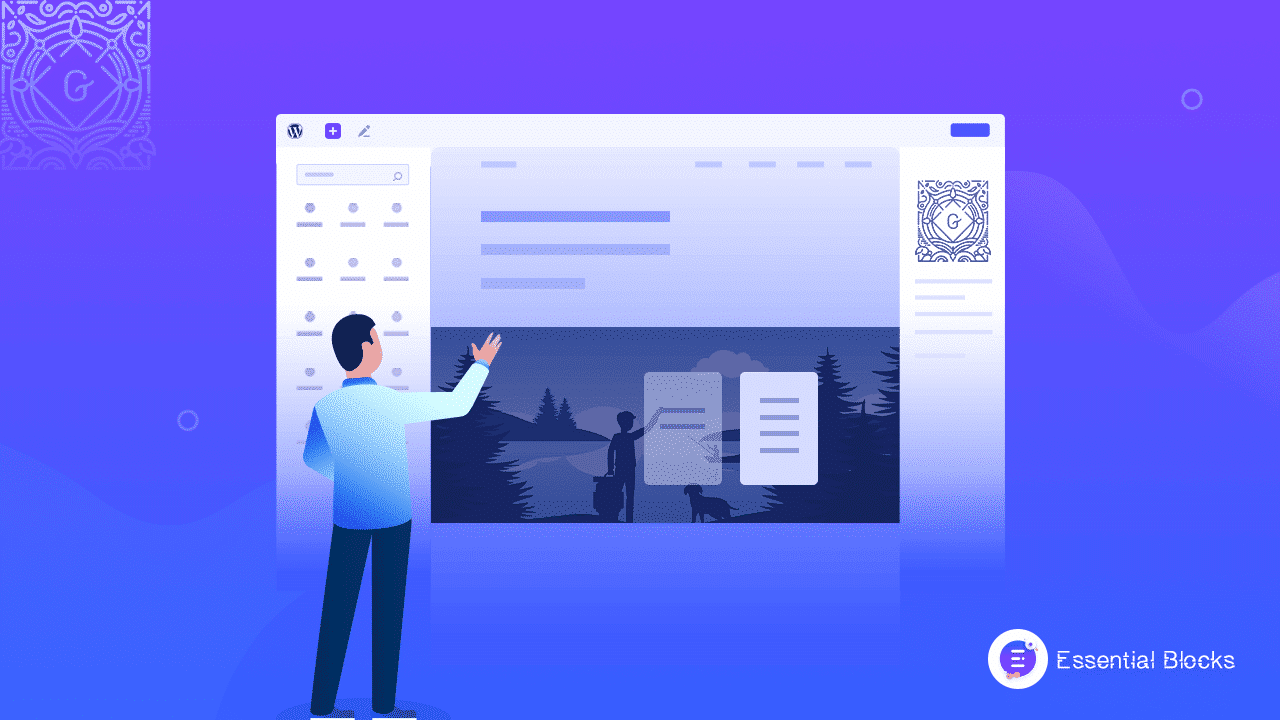
Refined Positioning of UI Features
The positioning and layout of various UI features, such as buttons and menus, have been optimised. This ensures they are easily accessible and discoverable for users with motor or visual impairments.
Streamlined Editor Modes And Workflows
The accessibility of the WordPress editor, including the different editing modes and media management workflows, has been significantly improved in the newer version of the WordPress 6.5. It makes it more inclusive for users with diverse needs.
Accessible Settings Panels and Dashboard
The accessibility of the WordPress settings panels and the dashboard interface has been enhanced. This ensures users can easily navigate and configure their website settings, regardless of their abilities.
Improved Theme Customization Tools
The accessibility of the theme customization tools has been refined in 6.5. It allows users with disabilities to more effectively customize the appearance and layout of their WordPress websites.
These accessibility improvements in WordPress 6.5 represent a significant step forward in making the platform more inclusive and user-friendly for all. By addressing common pain points and enhancing the overall user experience, WordPress is becoming more accessible to users with various disabilities, enabling them to fully participate in the creation and management of their online presence.
How to Make Your Site Inclusive with Accessibility Improvements
Making your WordPress site accessible involves understanding and implementing a range of improvements that cater to different needs. Here is how you can make the most out of the 65 accessibility enhancements introduced by WordPress.
1. Using Accessibility-Ready Themes
One of the simplest ways to ensure your website meets accessibility standards is to start with an accessibility ready theme. When choosing a theme, look for tags that say ‘Accessibility Ready‘ in the WordPress theme directory. These themes have gone through a rigorous review process to ensure they meet WordPress’s accessibility guidelines. They provide a solid foundation that includes features like keyboard navigation aids, proper ARIA (Accessible Rich Internet Applications) labels, and semantic HTML that supports assistive technologies.
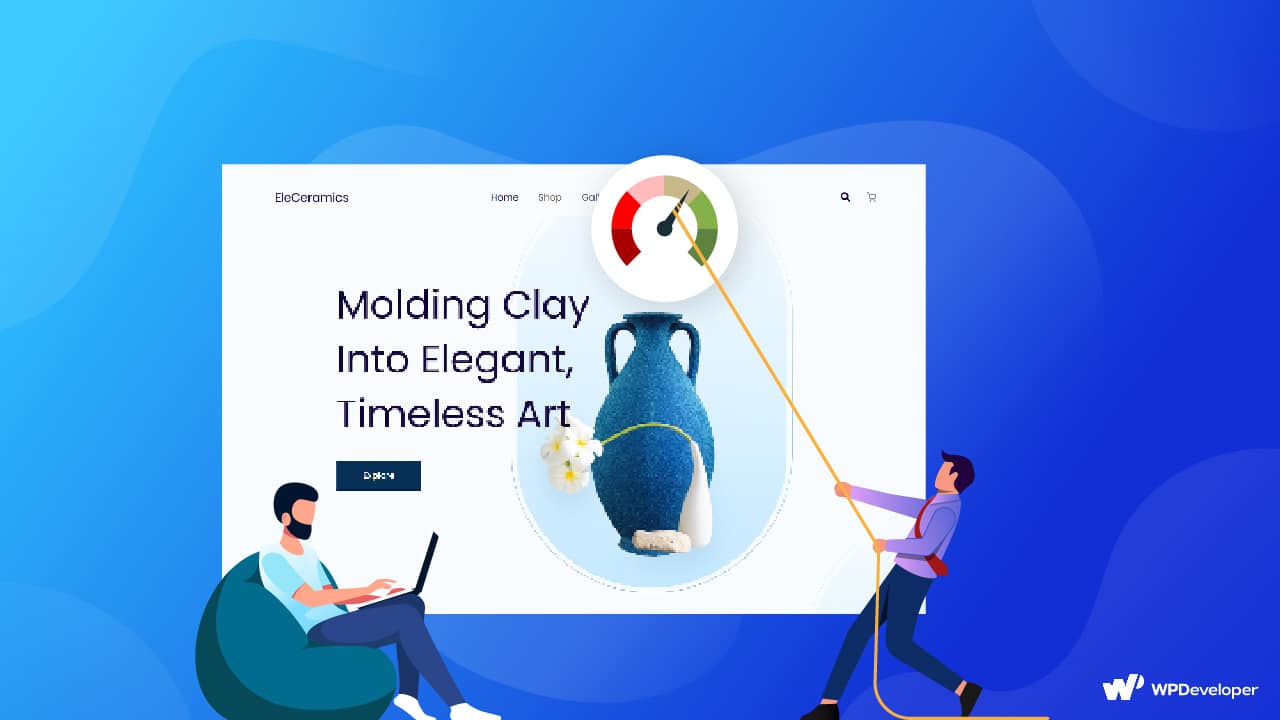
2. Optimizing Images with Alt Text
Optimizing images play a critical role in web content. They can be barriers to accessibility if not properly tagged. Ensure every image you upload to your WordPress site includes alt text that concisely describes the image’s content or purpose. Alt text helps screen reader users understand the content of an image by providing a textual alternative.
3. Ensuring Color Contrast
Proper color contrast helps those with visual impairments differentiate text from its background. WordPress now includes tools that can help you check and adjust the contrast to meet or exceed the recommended color contrast ratios.
4. Accessible Interactive Elements
Buttons, Links, and forms are some of the most important elements of a website. Make sure all interactive elements like buttons, links, and forms of your site are accessible via keyboard input and screen readers.
Make Website More Inclusive with Accessibility Improvements
Accessibility is not just about aiding those with disabilities, it is about ensuring that everyone, regardless of their physical or cognitive abilities, can enjoy and benefit from your content.
Incorporating the 65 accessibility improvements provided by WordPress is more than just a technical upgrade. It is a commitment to universal access and inclusivity. By applying these enhancements, your website will not only cater to a broader audience but also provide a more engaging and satisfying experience for all users. Making your site accessible is an ongoing process. As technology and standards evolve, so too should your website.
If you have found this blog helpful, feel free to share your opinion in the comment section or with our Facebook community. You can also subscribe to our blog for valuable tutorials, guides, knowledge, tips, and the latest WordPress updates.









