The final major WordPress release of 2022 is here! WordPress 6.1, named ‘Misha’ after the Soviet-Norwegian jazz pianist Mikhail “Misha” Alperin, is now available and comes with tons of exciting new updates. 🚀
With this major new WordPress release, get ready to see some exciting changes for templates, block editor and of course, a new default theme, Twenty Twenty-Three. Let’s dive in and see what we are getting with WordPress 6.1.

New Default Theme With 10 Unique Style Variations
It’s tradition that with every major WordPress release that comes right before the end of the year, we get our hands on a brand new default theme to welcome the next year. WordPress 6.1 is no different. This time, with WordPress 6.1, we got our first look at the default WordPress theme, Twenty Twenty-Three.
A truly minimalistic default theme, Twenty Twenty-Three is a stripped back version of Twenty Twenty-Two theme and it comes with ten different style variations.
![WordPress 6.1: New Default Theme, Enhanced Template Editor, & More [Screenshots Included] 1](https://assets.wpdeveloper.com/2022/10/b5aad3b1-image.gif)
Enhanced Template Experience And Template Options
The Template Editor, which was first introduced with WordPress 5.8, comes with tons of new exciting enhancements that will make it easier for you to customize your website. For instance, when you now look for blocks or patterns inside the Template Editor, you will be able to get a preview of the exact template part that you need and insert it into your page with one click.
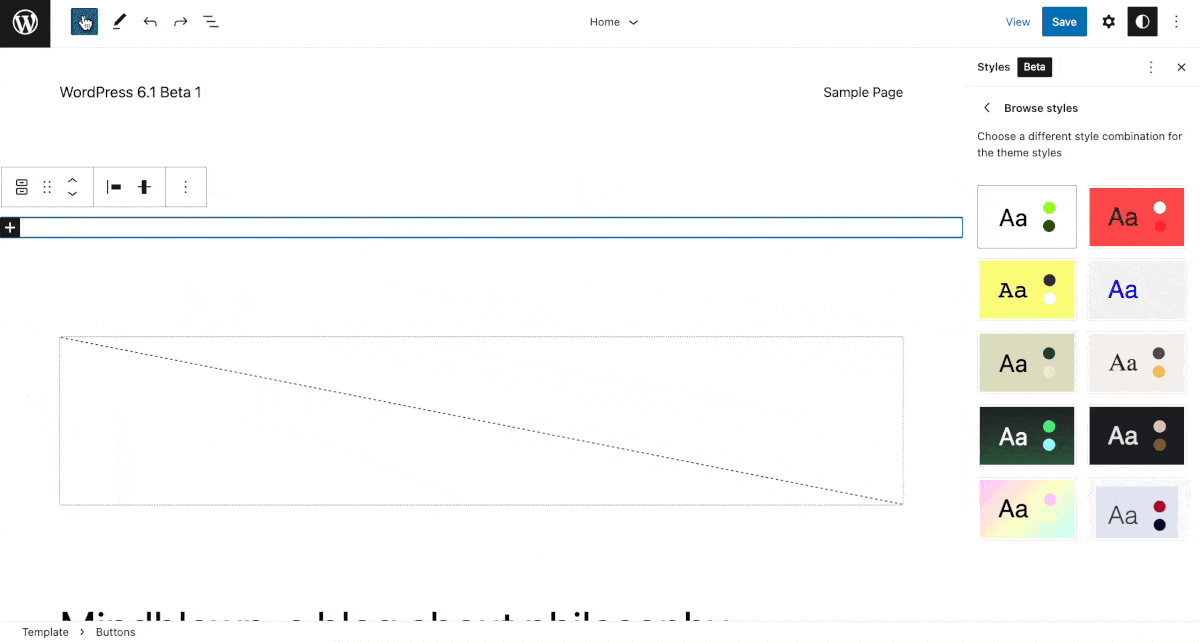
Not only that, with WordPress 6.1, you can also quickly search for template parts from within the editor with only a few clicks. This makes it easier for you to easily customize that particular template part only, as shown below.
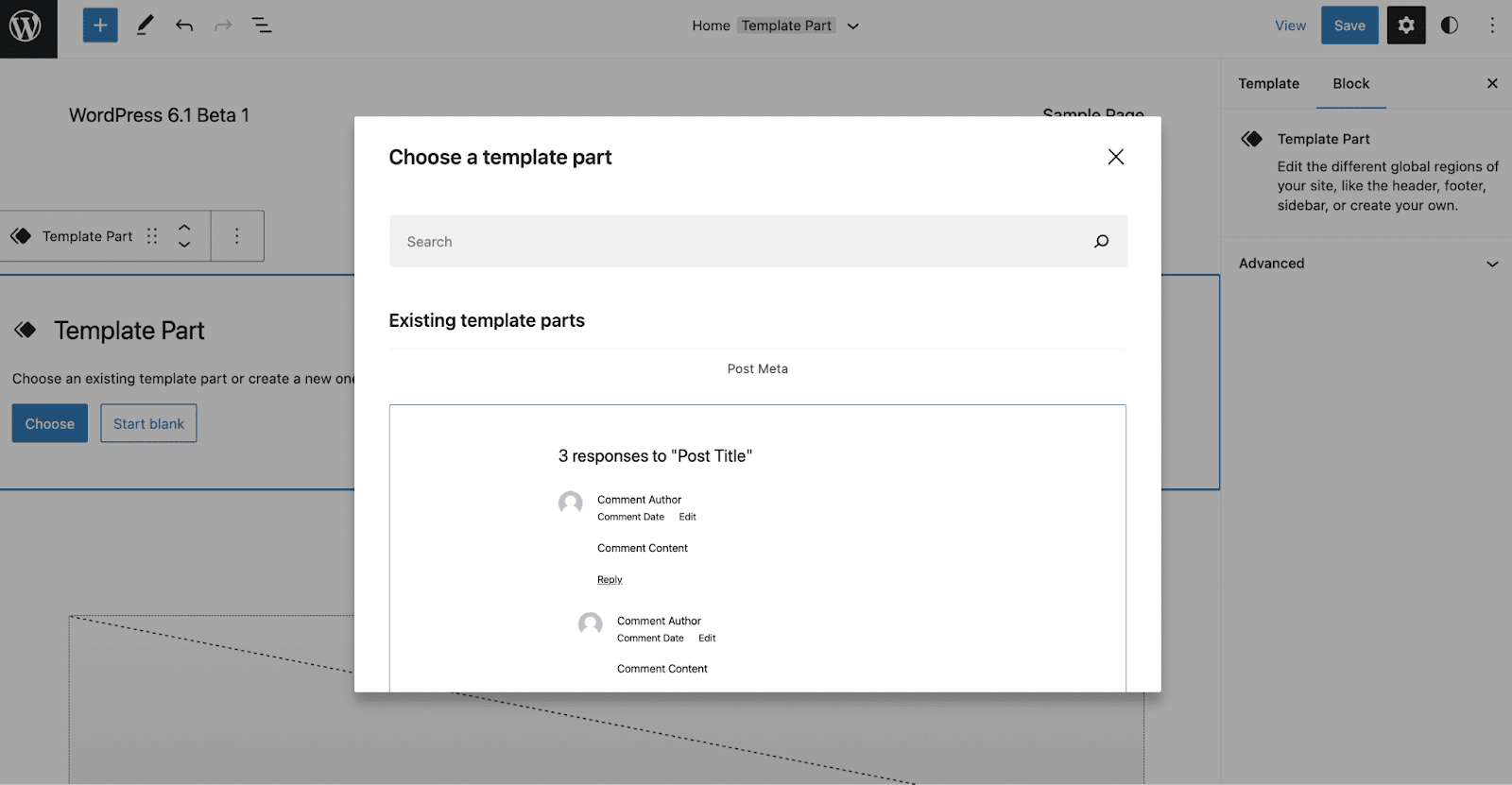
Another small, but nonetheless important enhancement that has been added to the Site Editor is the option to quickly preview your changes on site. By clicking on the ‘View’ button, you can see a new ‘View Site’ option which will open in a new tab and show you how your website appears to visitors.
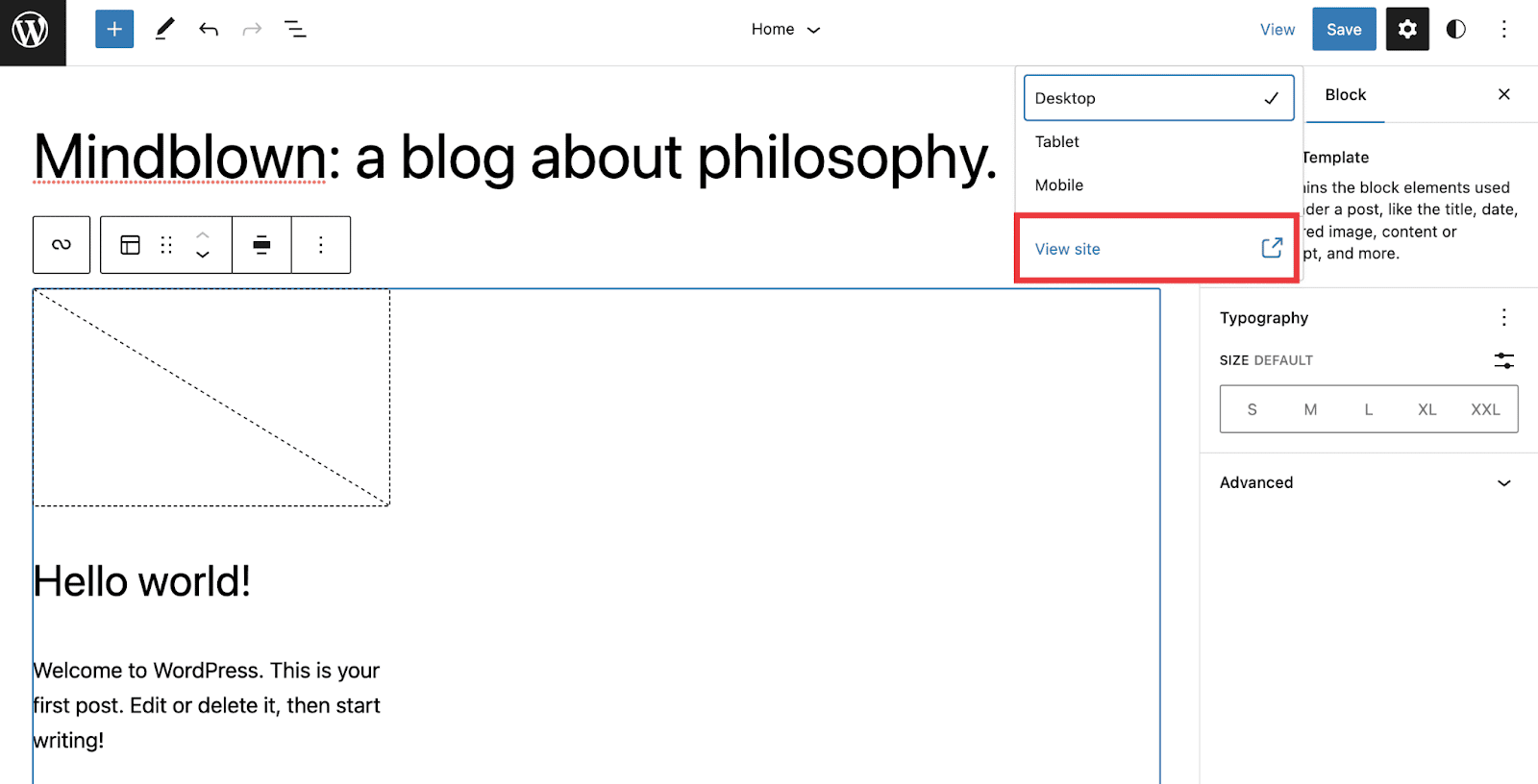
In addition to these, with WordPress 6.1, you can now get several new template parts when you click the ‘Add New’ button. When you do this, you will see that you now have the ‘Page’ template, ‘Single item: Post’ template, and a new ‘Custom template’ option as shown below.
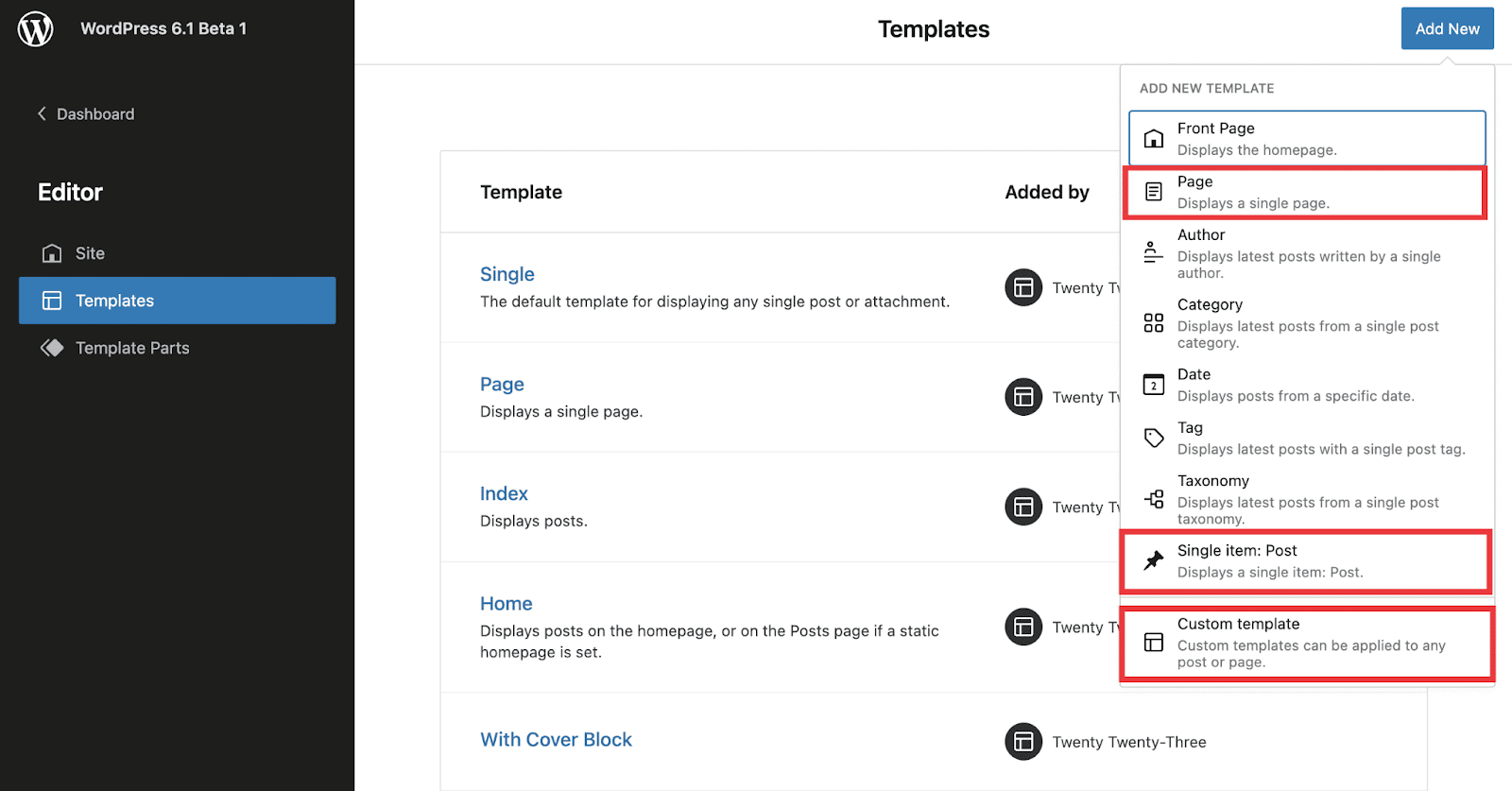
When you click on the ‘Custom template’ option, a popup will appear where you can add the name of your template. Then, click on the ‘Create’ button. You will then be able to use this template on any page or post on your site.
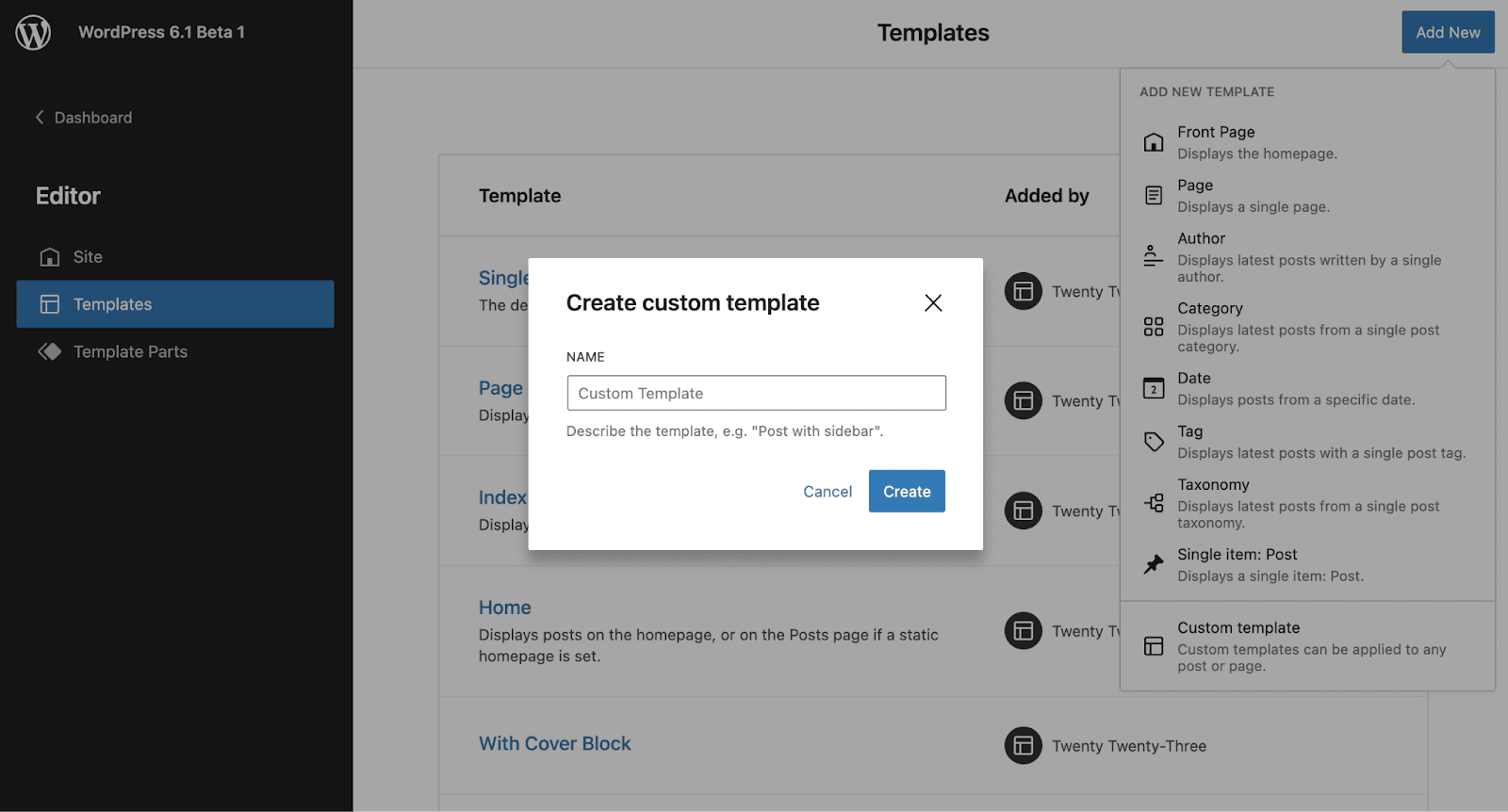
Several New Enhancements For Existing Gutenberg Blocks
With WordPress 6.1, we get several improvements with different blocks such enhanced ‘Quote’ and ‘List’ blocks, Image blocks, Column blocks and more. Let’s dive in and see what’s new with WordPress 6.1 release.
Improved Quote & List blocks With Inner Block Support
The ‘Quote’ and ‘List’ blocks have received a major improvement–both of these blocks now come with inner block support in WordPress 6.1. This means that you can insert any of these blocks in the Gutenberg editor, and then add another inner block within them, as shown below.
For instance, if you are inserting a quote block, you can also add an image inside that block, which can be relevant if you want to share someone’s quote with their image in Gutenberg.
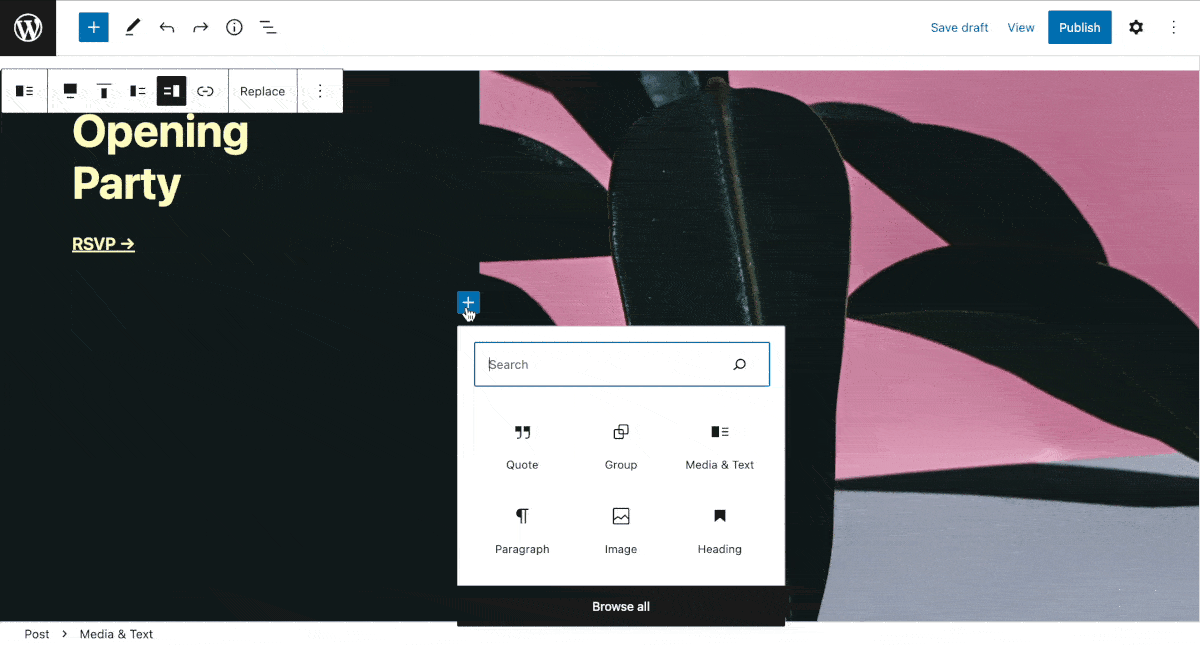
Added Border Support For Both Column Blocks & Image Blocks
In addition to this, you can also adjust borders for both column blocks in Gutenberg with the new WordPress 6.1 release. This will allow you to get more control and flexibility when designing web pages, as you can effortlessly add extra customizations to your columns to make them stand out.
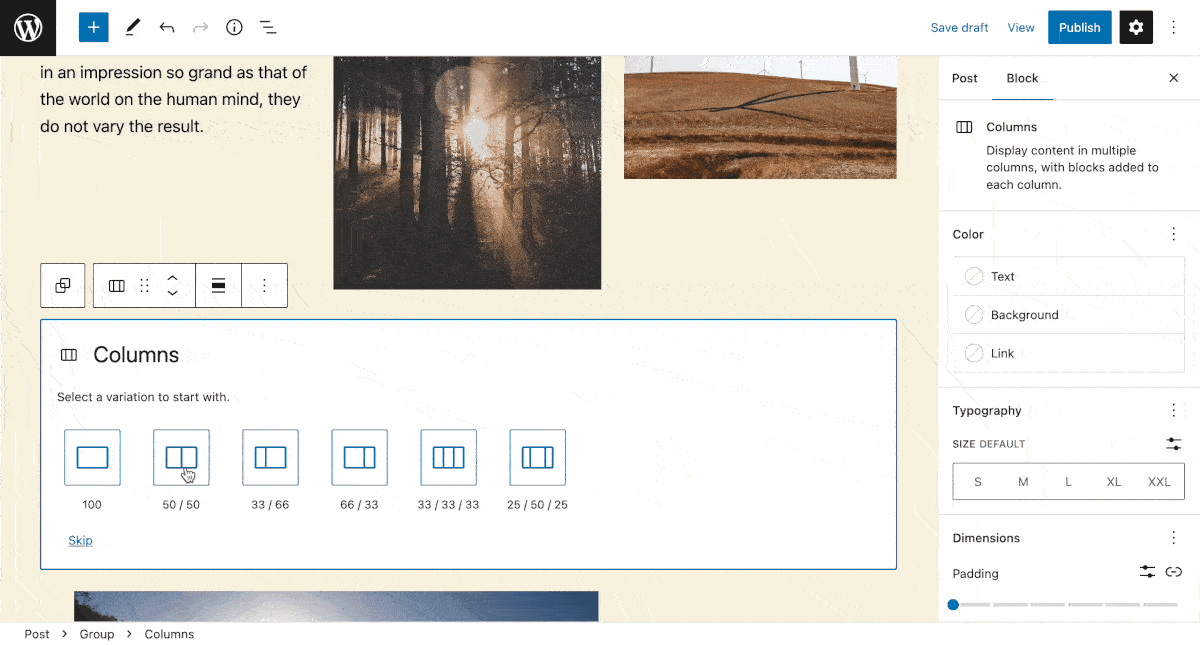
Similarly, you can also adjust the border settings and radius settings for your images after the new WordPress 6.1 release. By changing the border and radius for your images, you can give your web pages a more unique appearance when designing with Gutenberg.
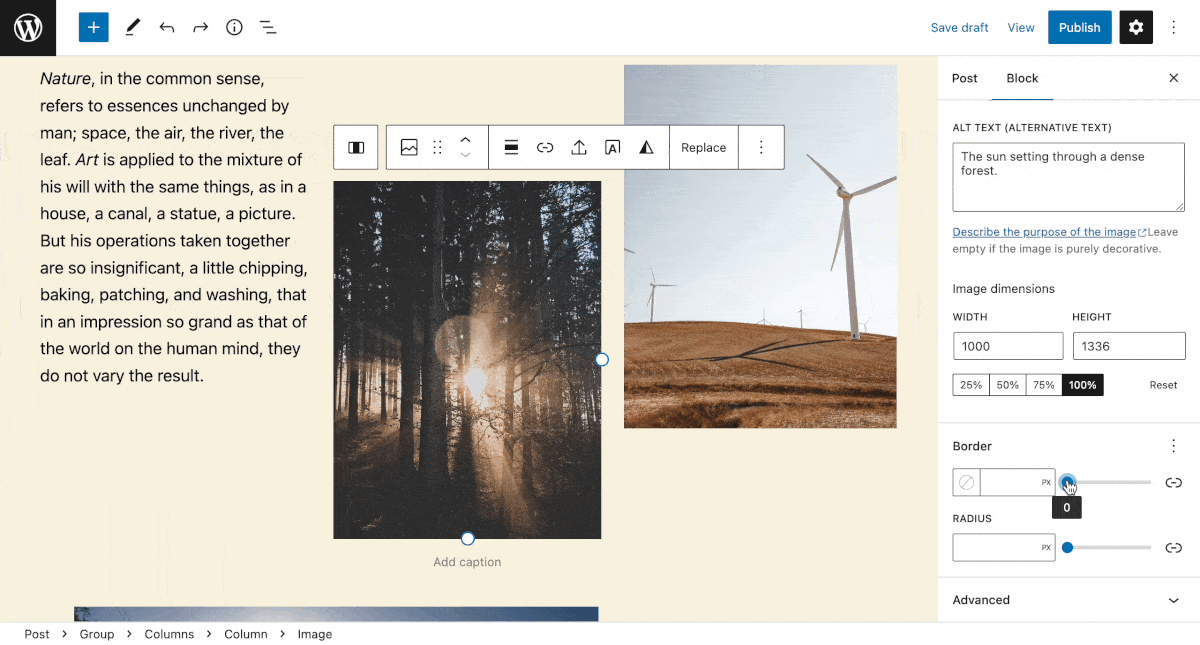
Improved Navigation Block With More Customization Options
The navigation block, which was first introduced with WordPress 5.9, also got an important improvement with the new WordPress release. Now, you can adjust the colors of different items in your navigation menu for greater customization, and add different styling options for submenus too.
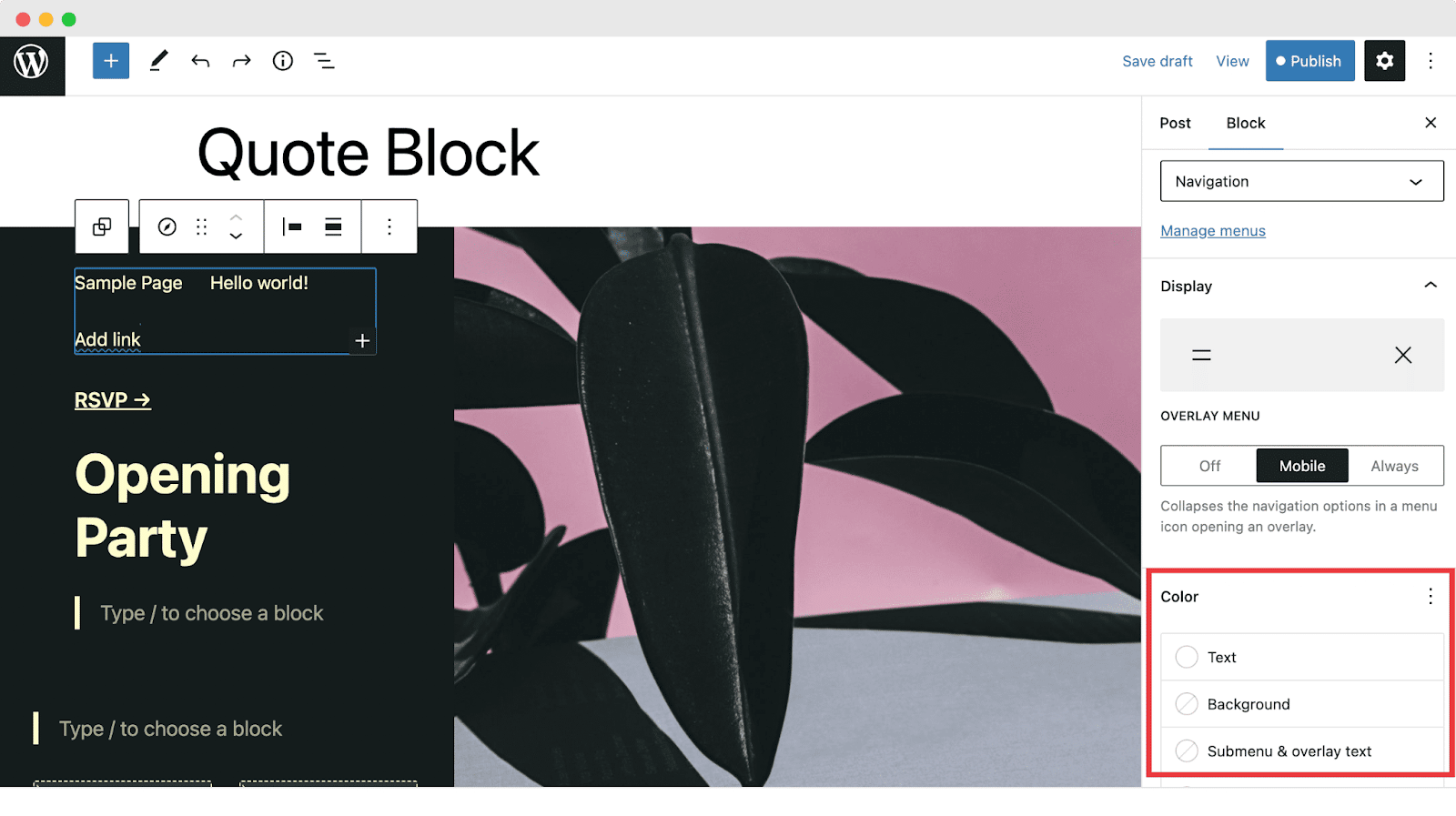
New ‘Dimensions’ For Blocks Such As Paragraph, List And More
Another major improvement that you get with the new WordPress 6.1 release is the introduction of the ‘Dimensions’ settings for several blocks such as the paragraph block, list block, columns block and more. This way, you can have more control over your web page layouts by changing the padding and margin.
![WordPress 6.1: New Default Theme, Enhanced Template Editor, & More [Screenshots Included] 2](https://assets.wpdeveloper.com/2022/10/523e5bc0-dimensions-1600x767.png)
New Option To Add Featured Images In Cover Blocks
One of the most popular Gutenberg blocks for WordPress users is the cover block, which allows you to add a cover image to any content in your web page. This time, with the new WordPress 6.1 release, the Cover Block now comes with an option to add featured images to it.
![WordPress 6.1: New Default Theme, Enhanced Template Editor, & More [Screenshots Included] 3](https://assets.wpdeveloper.com/2022/10/024939b2-image.png)
Tons Of More New Updates For Performance And Accessibility
Of course, there are tons of more exciting updates that have been shipped with the WordPress 6.1 release, with more than 60 resolved tickets for accessibility updates and over 25 resolved tickets for performance updates.
Say Hello To WordPress 6.1 “Misha”
There are tons of more exciting changes to explore with WordPress 6.1, and if you are curious to dive in, then update to WordPress 6.1 “Misha” today and experience these new changes for yourself! Don’t forget to share your thoughts with us in the comments below.
Enjoyed this post? For the latest WordPress news and updates, make sure to subscribe to our blog or join our friendly Facebook Community.








