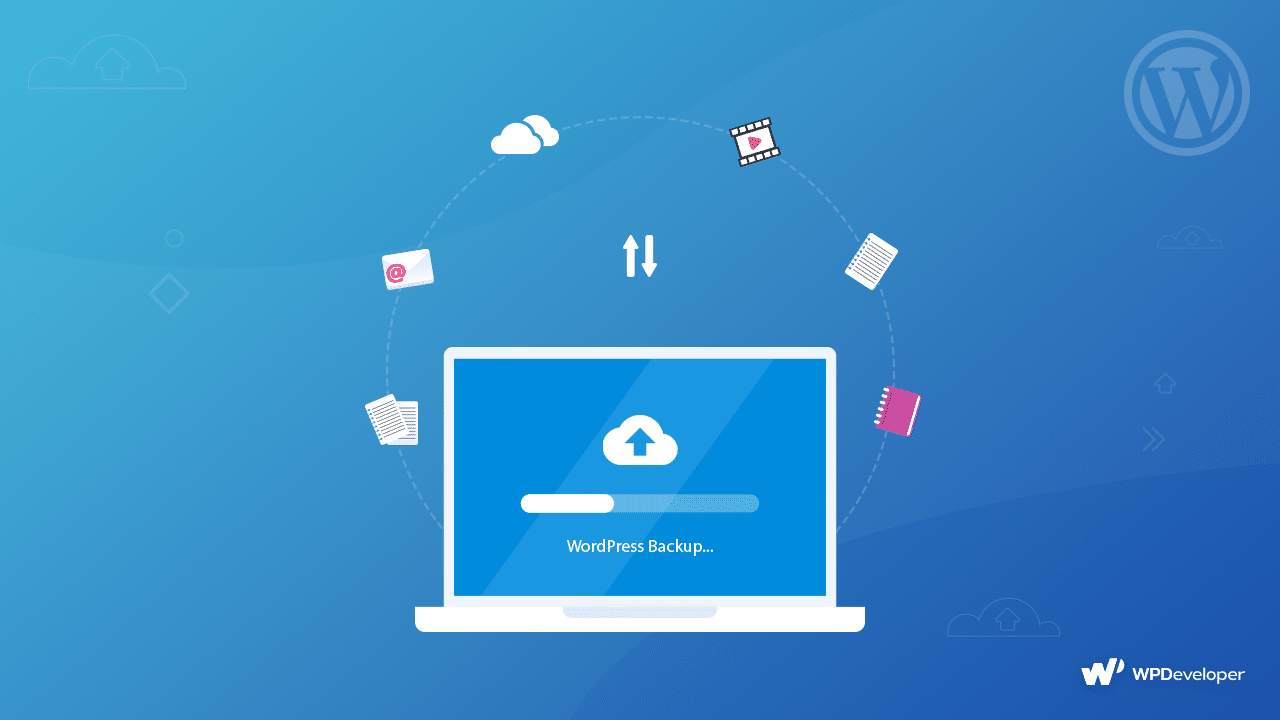If you face a cyber attack, crash or somehow delete or lose any file of your WordPress site. It can lead to an absolute catastrophe especially if you are running a big business. Just in the blink of an eye, you will see all your effort just go down to drain for not having a simple WordPress site backup. But just…
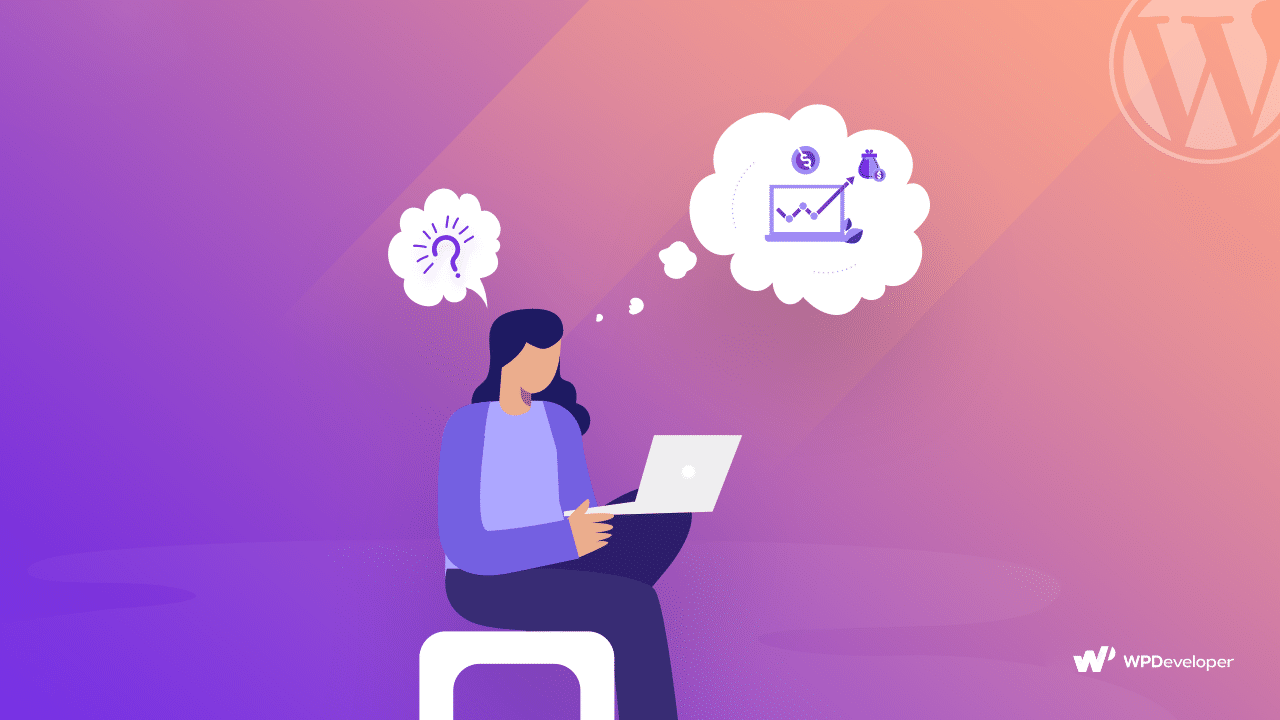
What Does FOMO Mean For Your WordPress Business and How To Deal With It?
Want to boost your sales? Then, you should definitely implement the FOMO marketing technique on your WordPress website and get started.
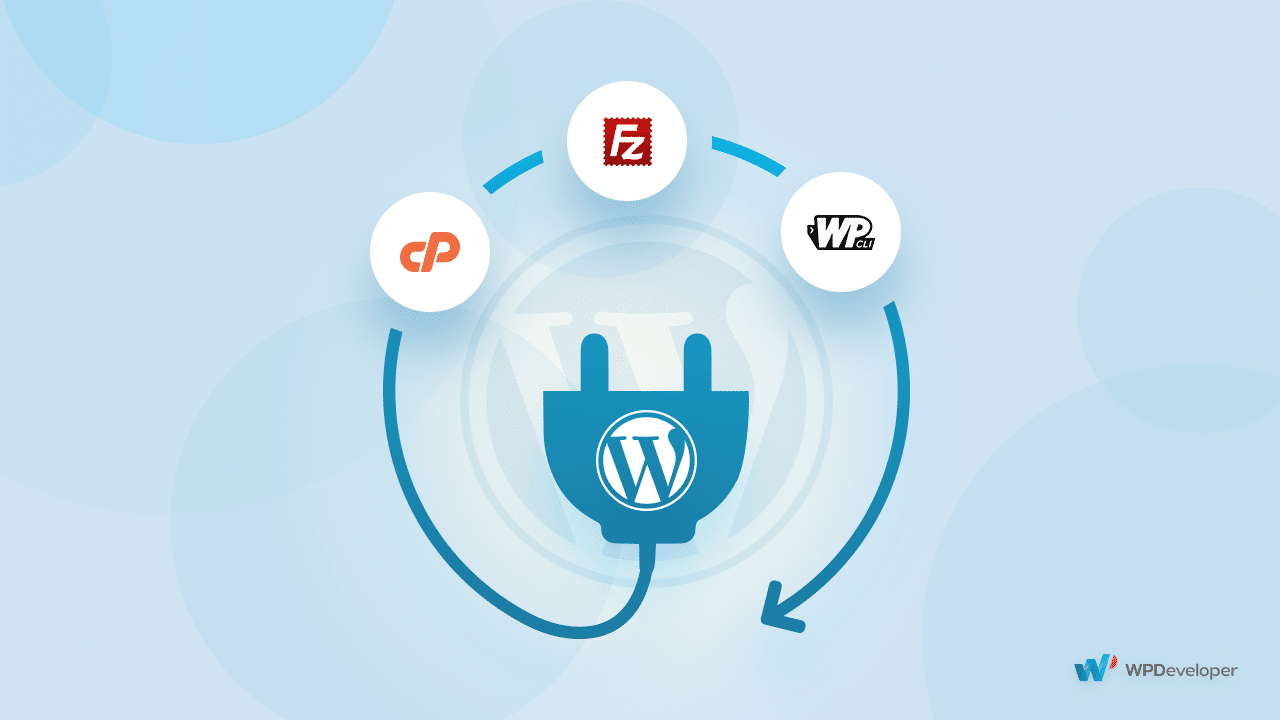
How to Manually Update WordPress Plugins [With 3 Different Ways]
Sometimes, plugin's auto-updates might not work. So, you may encounter a few errors as a result. For such cases, manually updates would come to rescue.
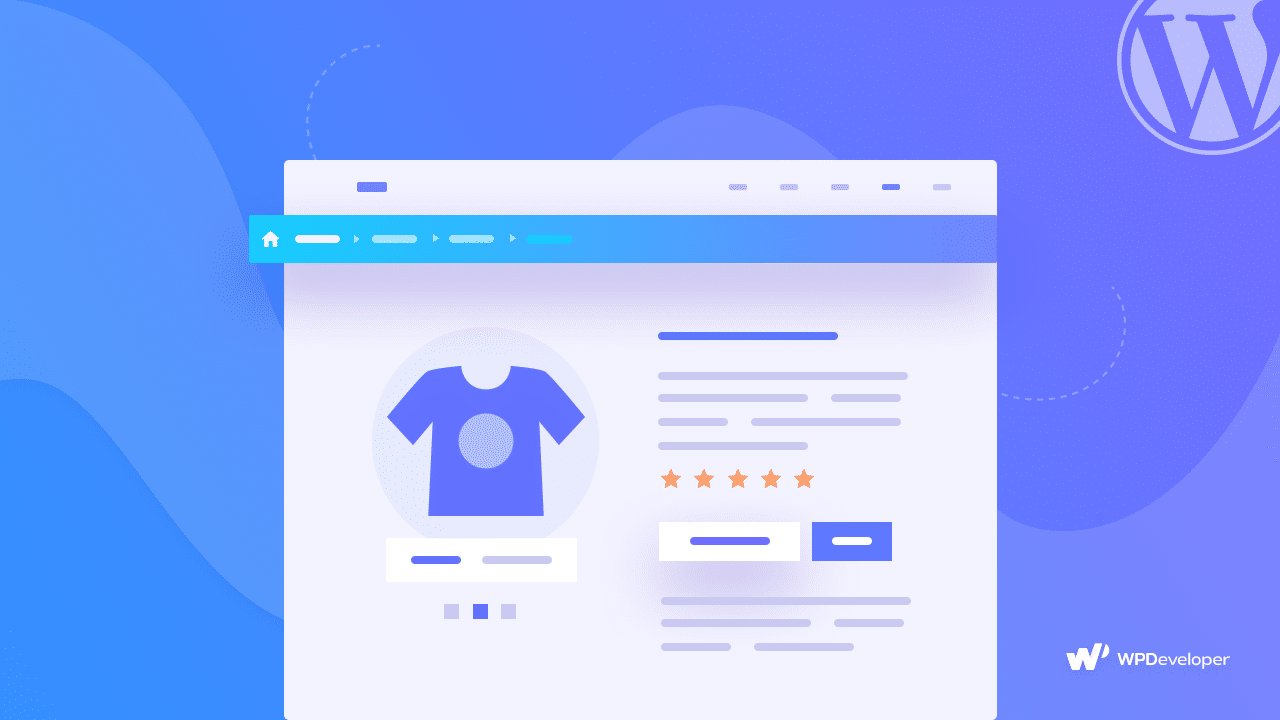
How to Add Breadcrumbs in WordPress Website To Improve User Experience
The main purpose of the Breadcrumbs navigation menu is to provide smooth navigate for your users and enhance the overall user experience of your WordPress site.
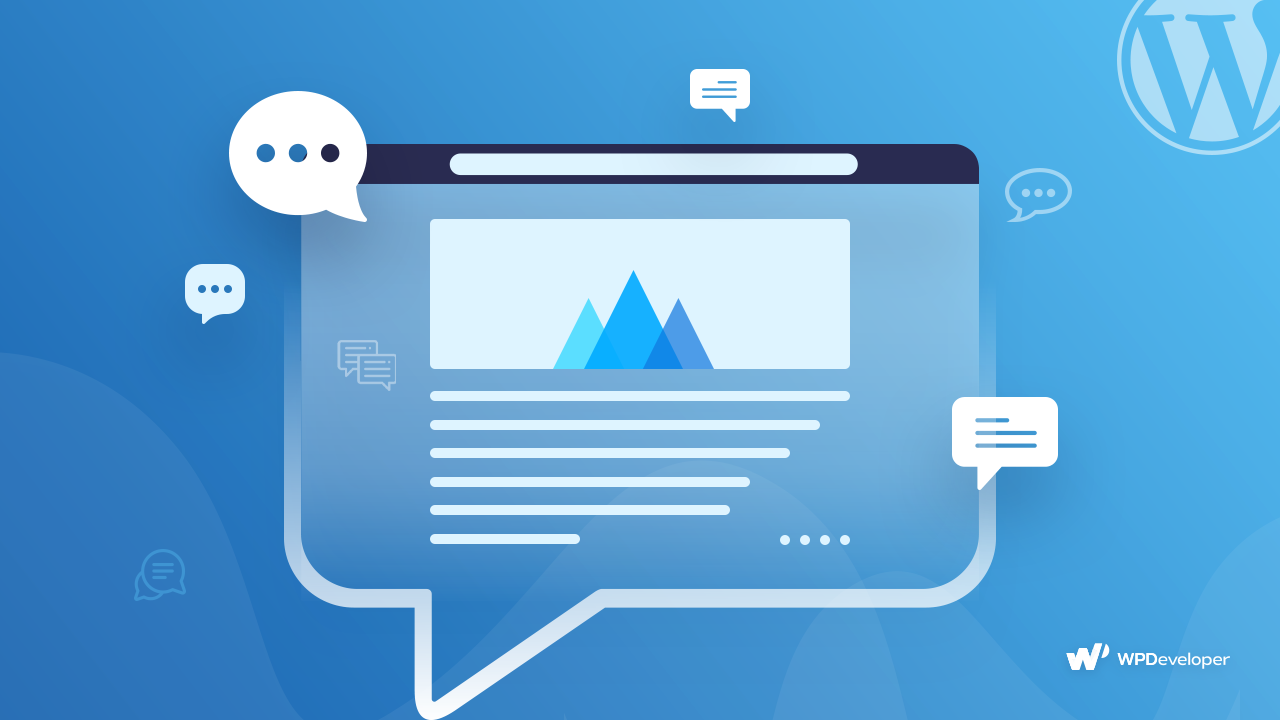
[Content Engagement Hacks] How To Get More Comments on Your WordPress Blog Posts
If you are looking a build a community through your WordPress blogging platform, then you should definitely try out the popular FOMO technique on your website. You can easily achieve this by using NotificationX & go on to design very appealing WordPress Comments notification popup on your website.
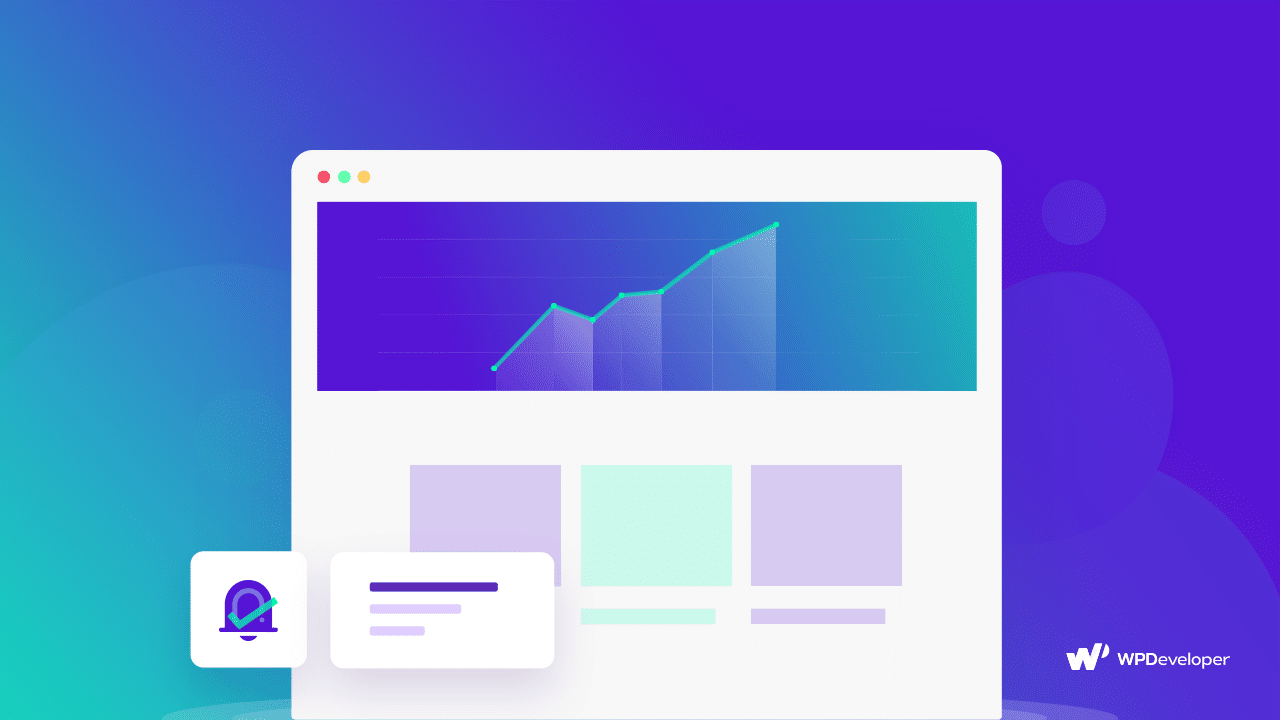
How To Show Sales Notification On WordPress Sites For FREE & Improve Conversion Rates
With the help of NotificationX, you can now display Sales Notification as popups and add credibility to your overall business. Thus, you will be able to instantly grab the attention of your visitors.
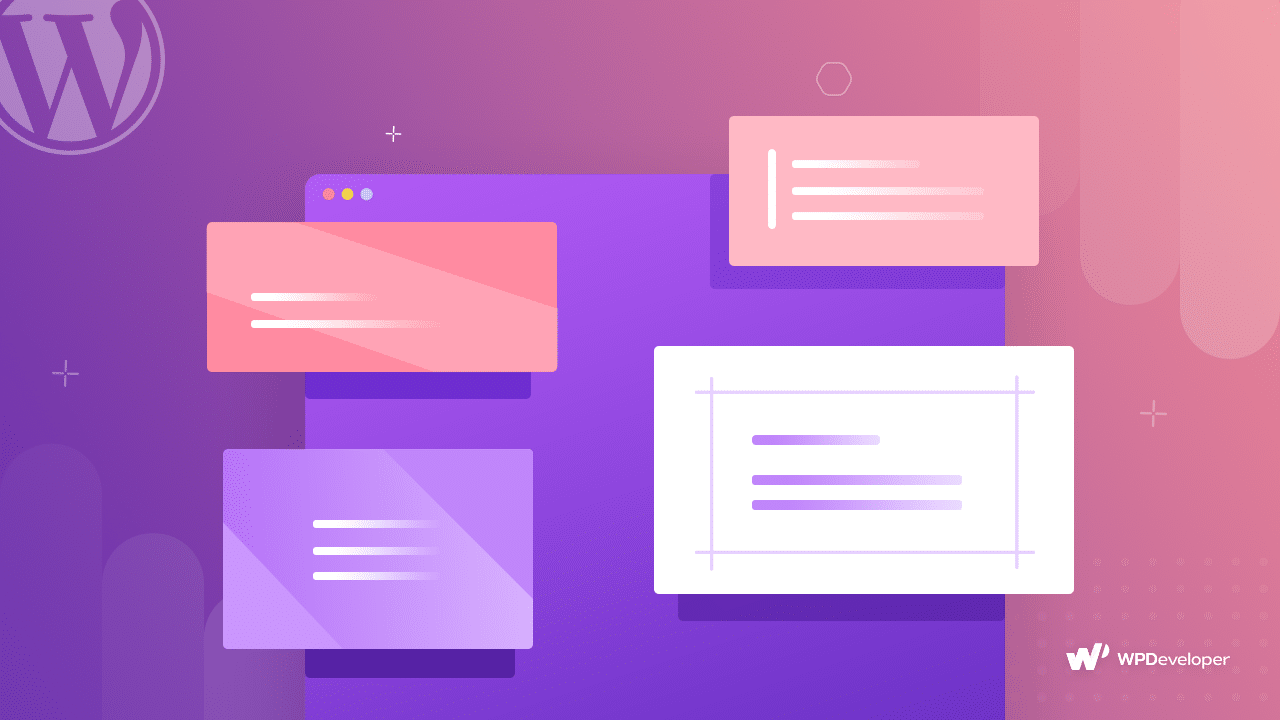
How To Present Interactive Content on WordPress Using Elementor
Why should you use Interactive Content? Well according to Time Magazine, every average person loses their attention after eight seconds, which is a very narrow window. Also, it is enough to give the marketers make a run for their money!
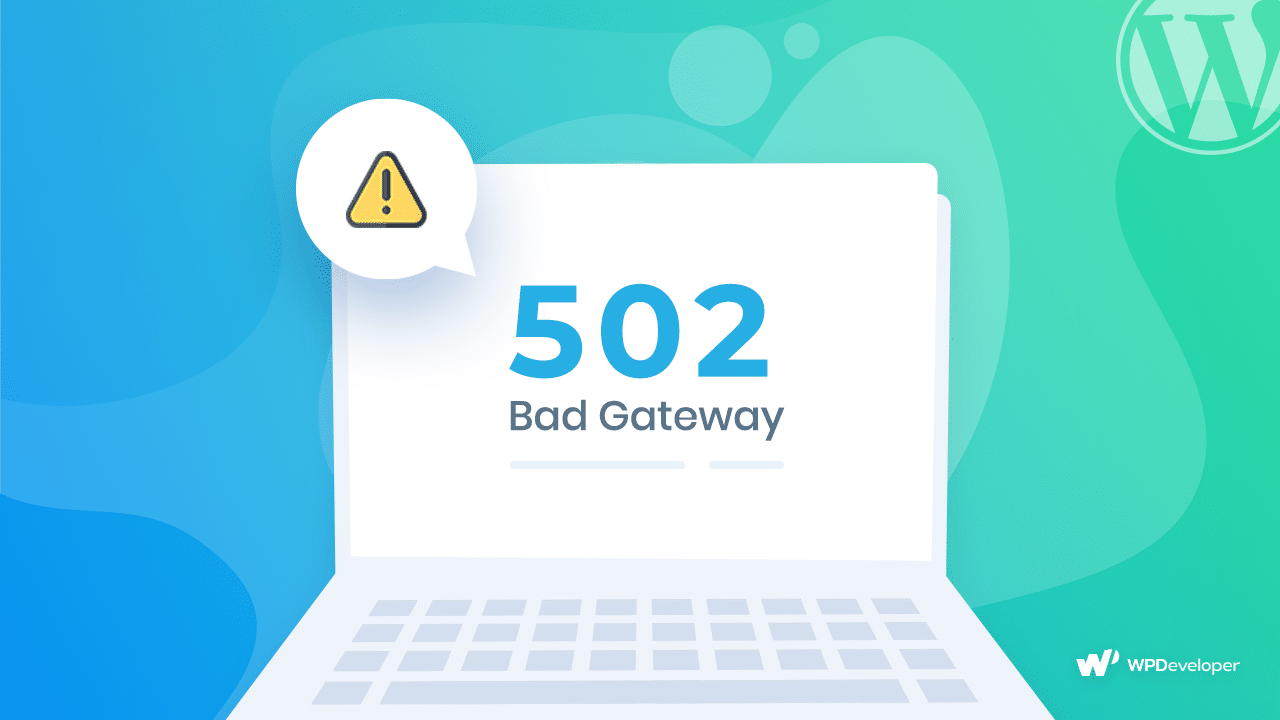
How to Troubleshoot the 502 Bad Gateway Error in WordPress website
502 Bad Gateway error is an HTTP status code. What this error really means for your WordPress Website is, the Web-Servers failed to process your request to access a certain website.
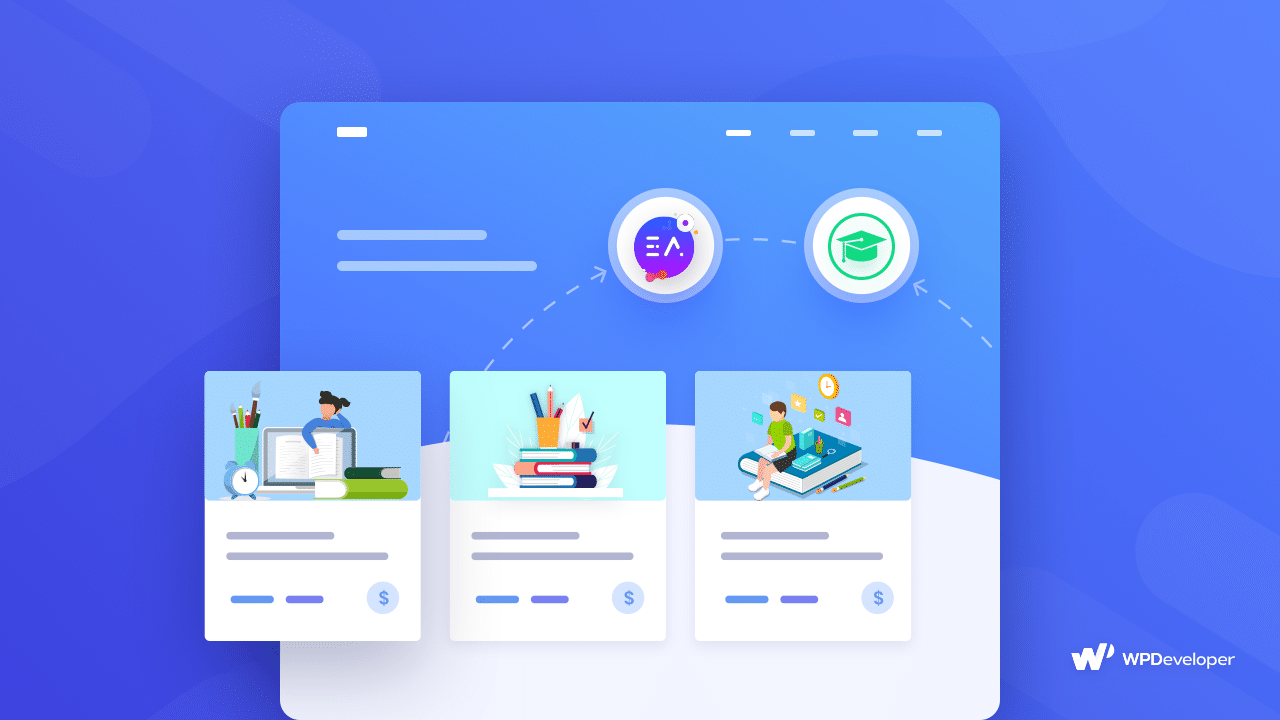
Quickly Design LearnDash Online Courses With Essential Addons for Elementor
If you are waiting for a long to create and design your online course or education site to make your career as a trainer. Now you can easily and quickly create that using Elementor with EA LearnDash Course List.