Flip Box gives you the chance to display your content in a beautiful & interactive manner. The most amazing part is that it will definitely drag your visitor attention on the spot and break the monotonous look of your website. With the help of EA Flipbox for Elementor, you can easily implement this amazing feature on your WordPress website.
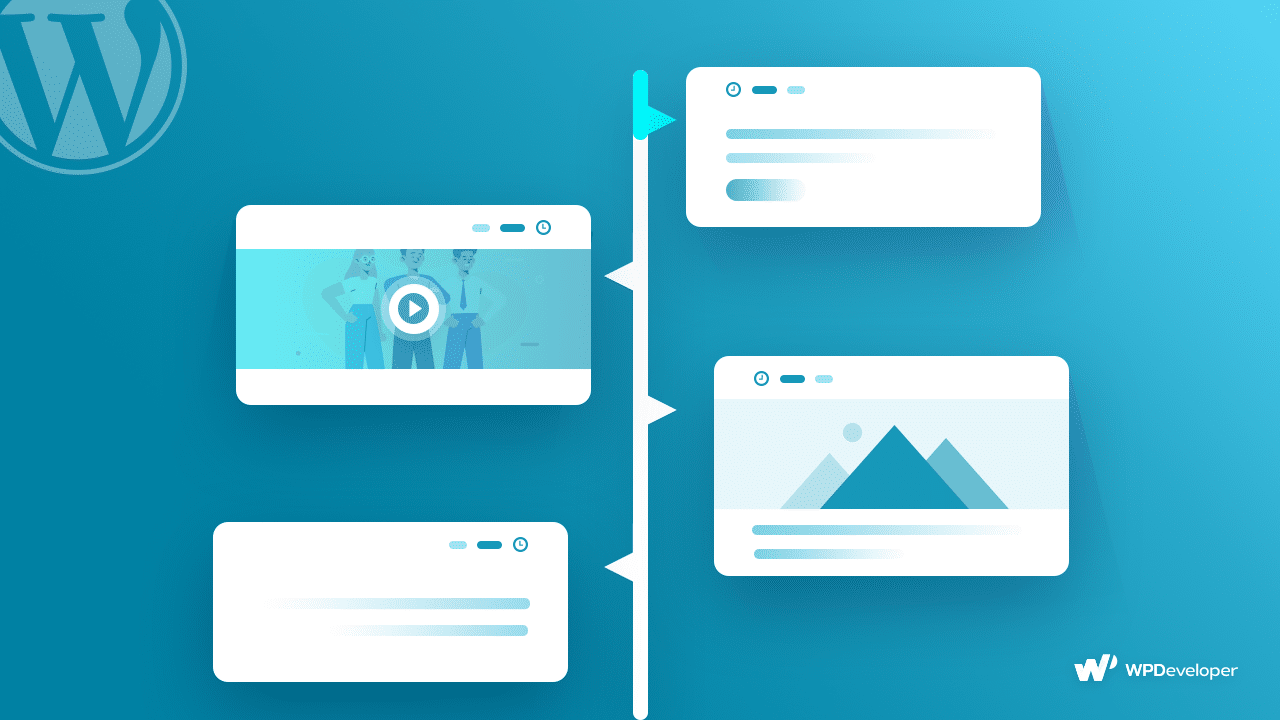
Different Uses of Timeline Element To Spice Up Your Website
Timelines are a great way to make your website look a bit interactive and tell your story in an attractive way rather than plain text. Check out this blog to learn about timelines to highlight your content in unique ways.

Essential Addons for Elementor Turns 2 Years Old – What’s Coming Next
We are thankful for all of your support and continuous love, that encourages us to grow more and enrich our performance day by day. So on this special occasion of Essential Addons 2 years birthday celebration, we decided to boost up our user experience more with 20% sale on all premium elements! That we can embrace our success by facilitating…
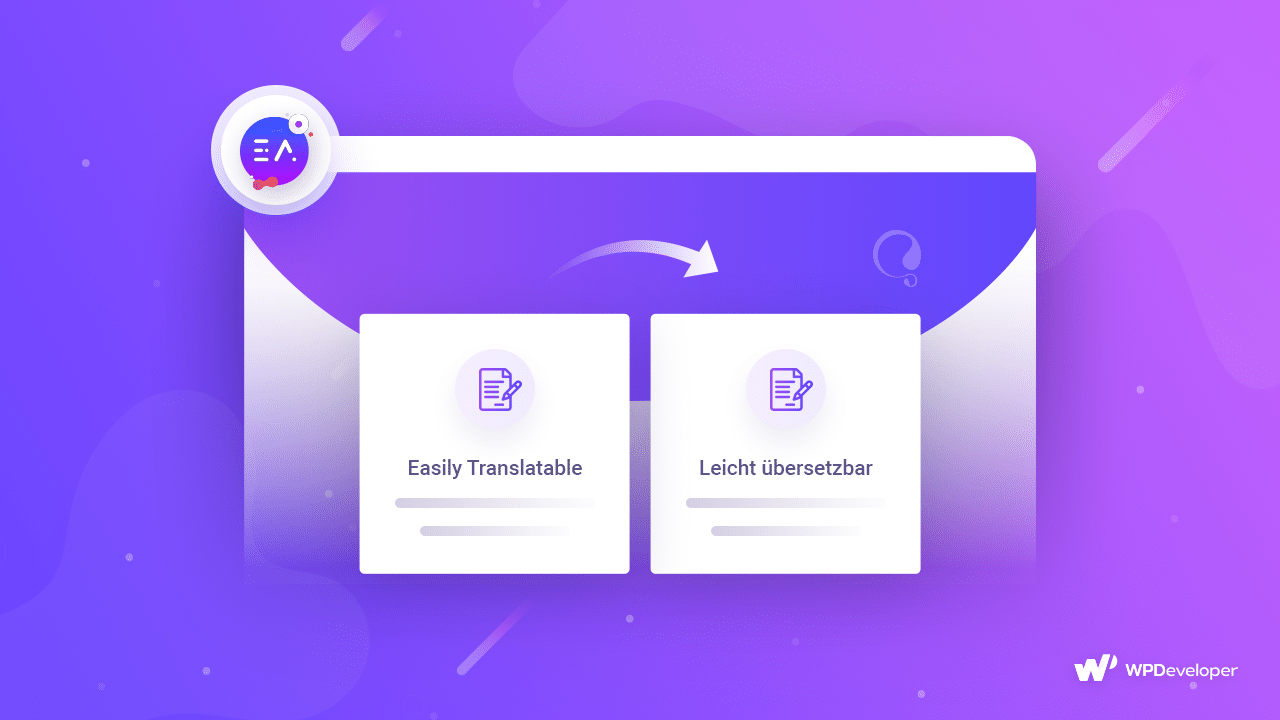
How to Build a Multilingual Website with WPML and Essential Addons
Take your business to a new height by building a multilingual WordPress website. It will help you to reach out to a whole new audience from people from all over the world.
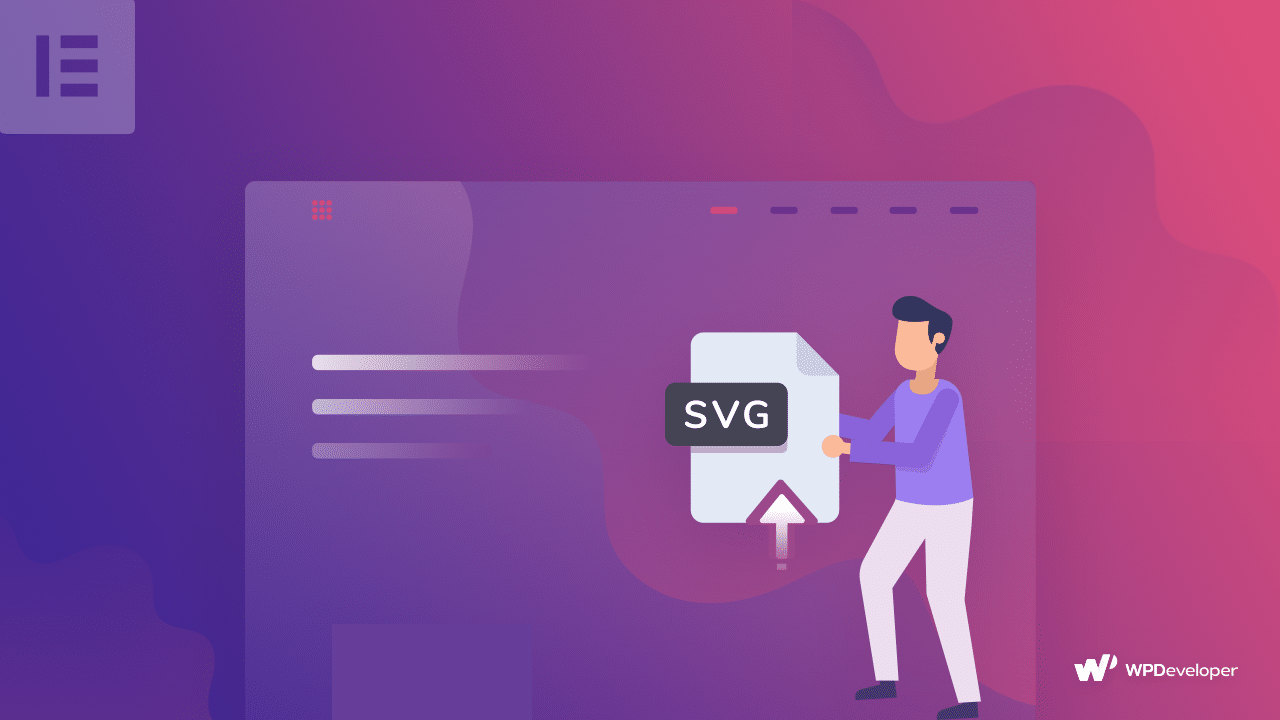
How to Upload SVG In Elementor Without Any 3rd Party Addons
Now Elementor comes with this functionality to display your images in SVG file format without installing any third-party plugin. Learn how to use SVG in Elementor to showcase your images on your WordPress site.
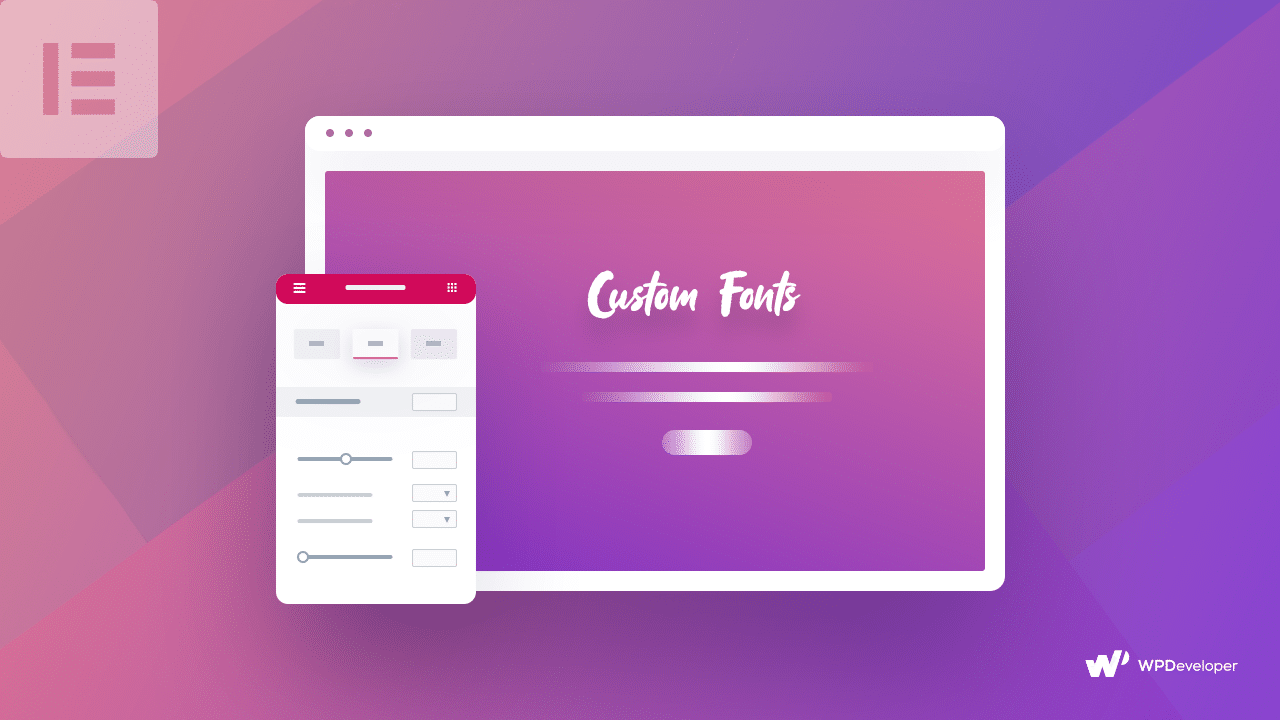
How to Add Custom Fonts in Elementor for Better Web Design
To keep the identity of your brand, using custom fonts can come very handy for your website. Thanks to Elementor's amazing feature, you are able to easily integrate your custom-made typographies and make your site stand out in no time.

How to Display Stunning Client Reviews & Add Credibility to Your Business
Essential Addons comes up with Testimonial Slider which you can use to add credibility to your business. With this element, you can easily just insert your customer image, detailed comments or insert ratings to create the desired one for your site!

How to Add CSS Code Snippets to Customize Your Elementor Design
You can change the appearance of your entire website design by inserting custom CSS Code Snippets. Elementor PRO gives you the opportunity to add Custom CSS even you are a complete newbie.
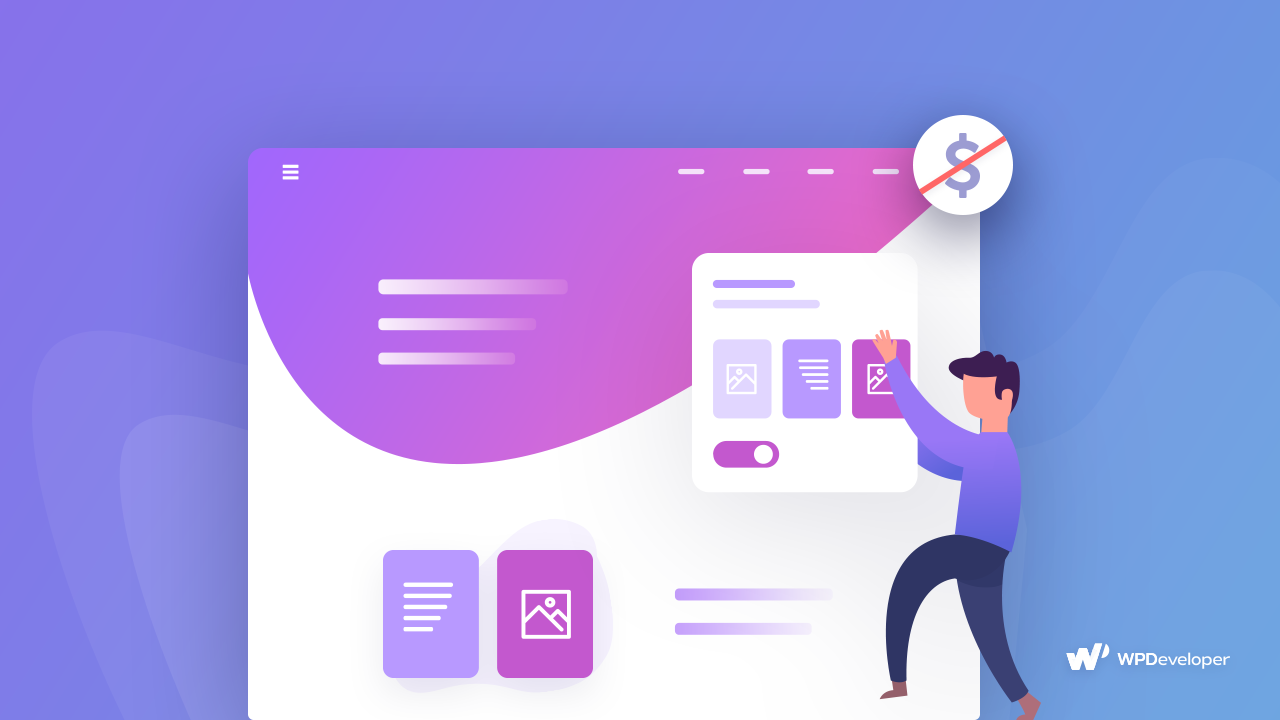
Create A Landing Page For Your First Startup Without Any Budget
Do you want to create a website for your first startup without spending much? Learn how you can easily create one with this tutorial and grow your business.

