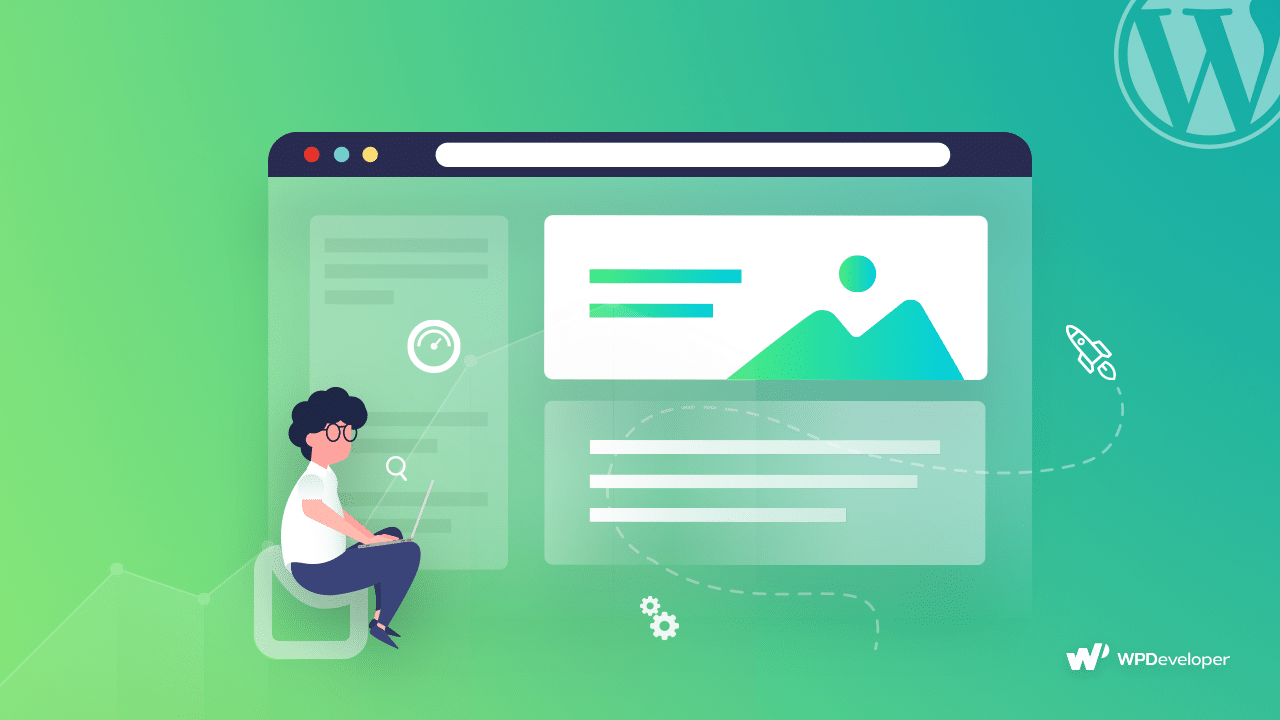According to several reports, readers first look at the title and feature image. So don't hold back your creative instincts when you are brainstorming Titles for your next Blog.
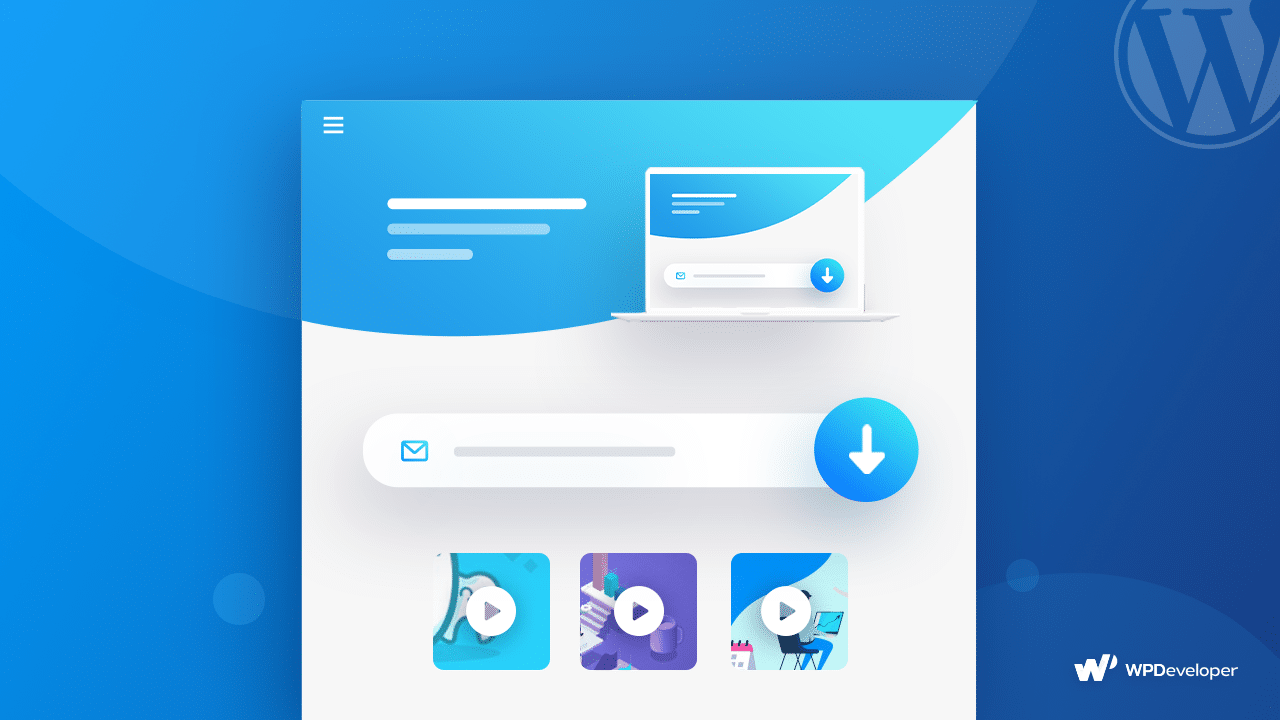
How To Create a Downloadable File With WordPress To Boost Conversion
WordPress lets you easily upload and display images, image galleries, and embedding rich media from popular websites, It also lets you insert media files as downloadable links.
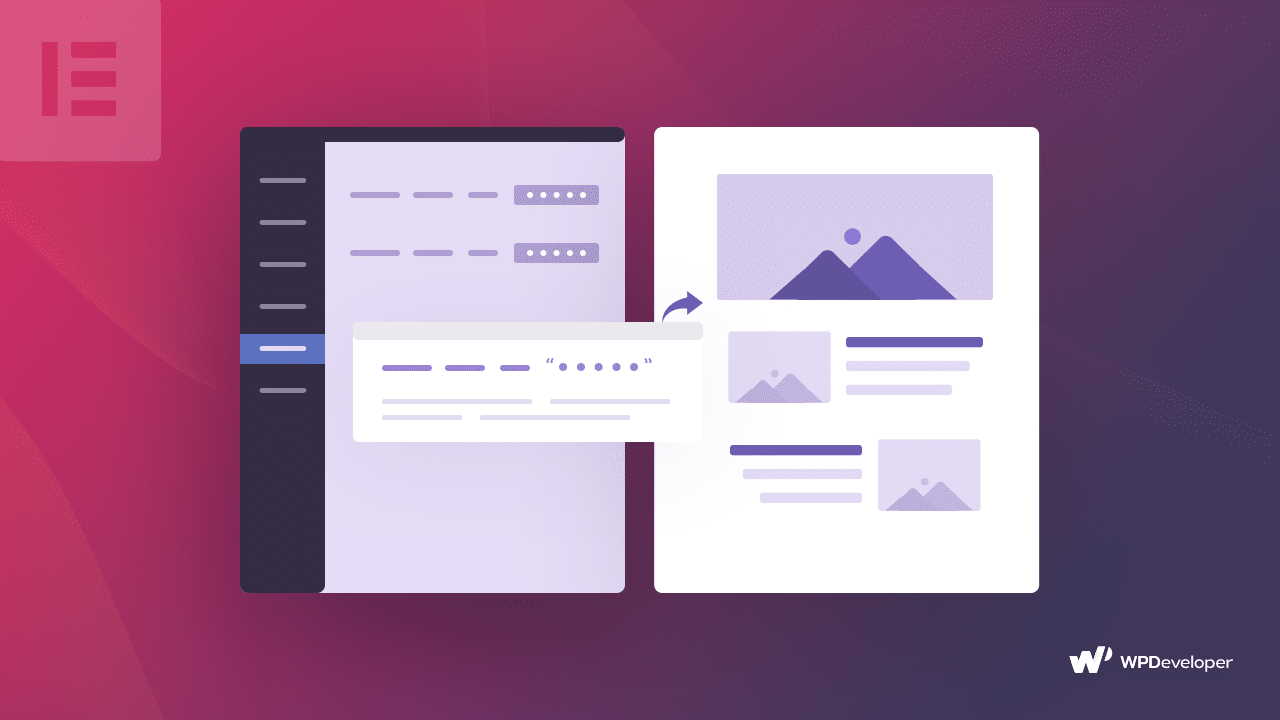
How to Include Elementor Template using a Shortcode
Thanks to Elementor PRO, you can now easily include your page template inside any pages of your website even if they are not built with Elementor Page Builder.
![How to Filter Your WordPress Blogs Based on Categories or Tags Using Elementor [2025] 2](https://assets.wpdeveloper.com/2019/05/How-to-filter-your-Blogs-based-on-CategoriesTags-by-using-Elementor.png)
How to Filter Your WordPress Blogs Based on Categories or Tags Using Elementor [2025]
To get more traffic on your content, it is important to showcase your blog posts in an interactive manner. It will certainly make them stay longer and might turn them into a regular reader of your articles as well.
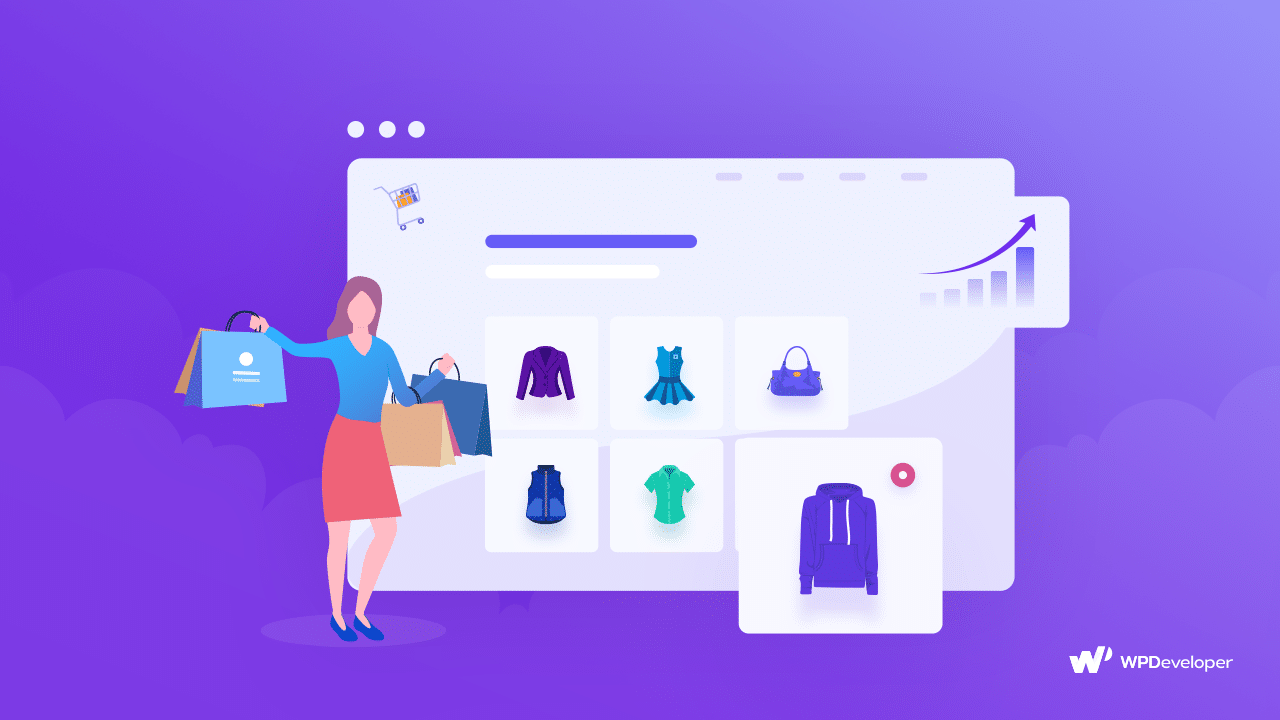
How to Design Homepage of Your eCommerce Website To Boost Sales
Everyone likes discounts. Displaying a discount banner on the Homepage of your eCommerce Website is a great way to encourage more people to buy products from your shop.

How To Hide Your Existing Page From Certain Users in Elementor
Once you turn on the Elementor Role Manager option, users can add content, remove existing content, add images but not alter the layout arrangement.

Create A Killer Landing Page For Restaurant Business Using Elementor
To create the Landing Page we are going to use Elementor Template. Open your WordPress Dashboard>>launch Elementor Template Library.
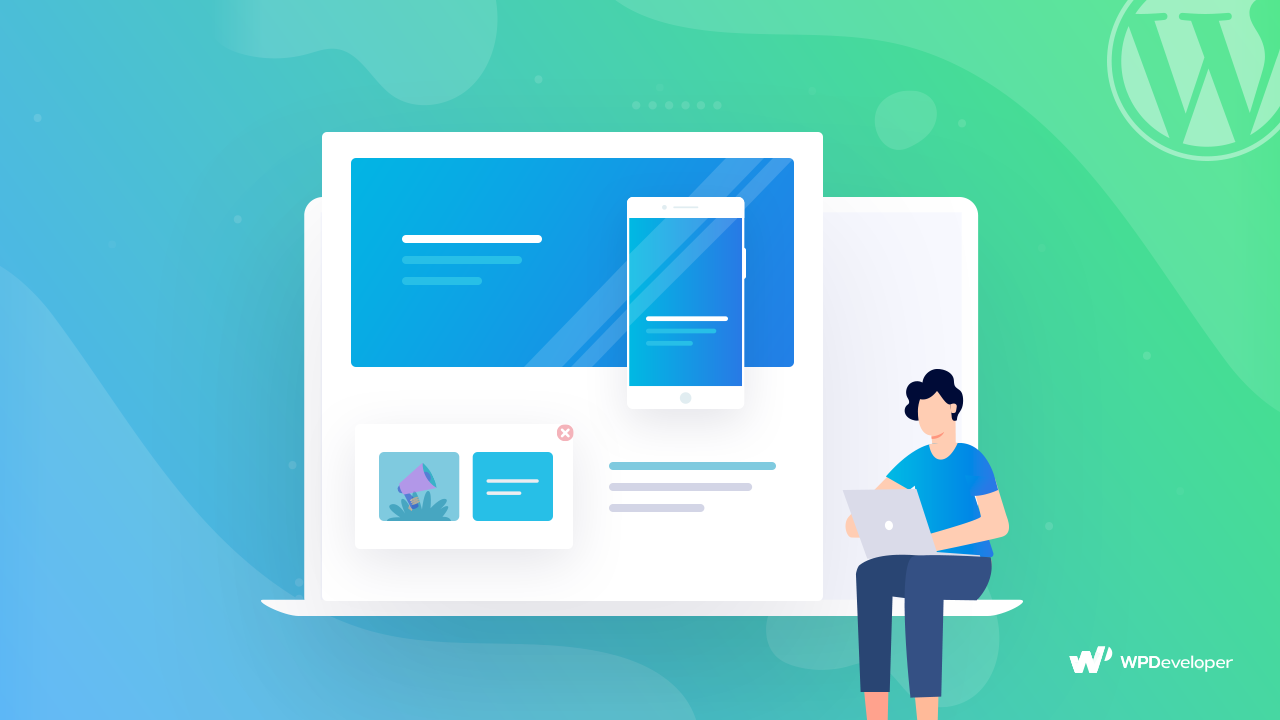
Ultimate Do’s and Don’ts of Web Design in 2019
Too many CTA buttons in a page will make it look too clotted. On the other hand, not enough CTA buttons can stop you from exploiting the actual potential of a Web-Page.
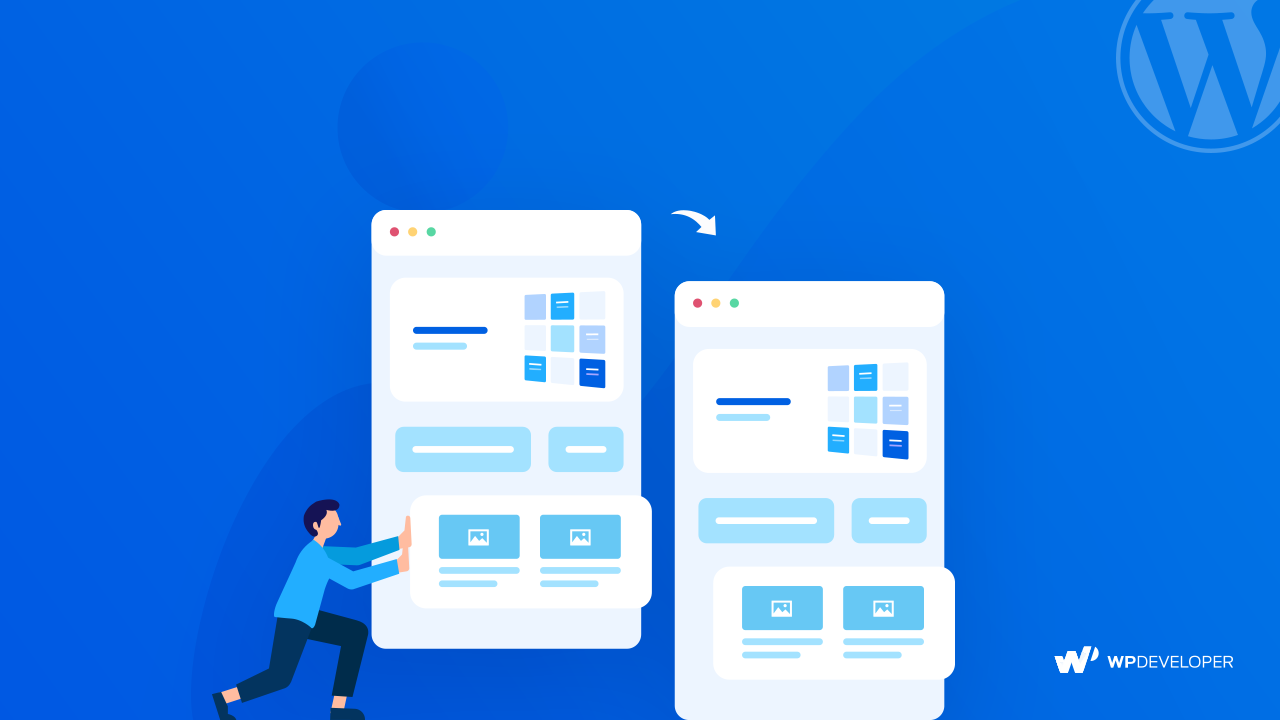
How to Create a Reusable Block in WordPress Gutenberg Block Editor
Once you are done editing the element, click on the three-dots and hit the Add to Reusable Block section. And that's it. You have saved the CTA Button as a reusable block.