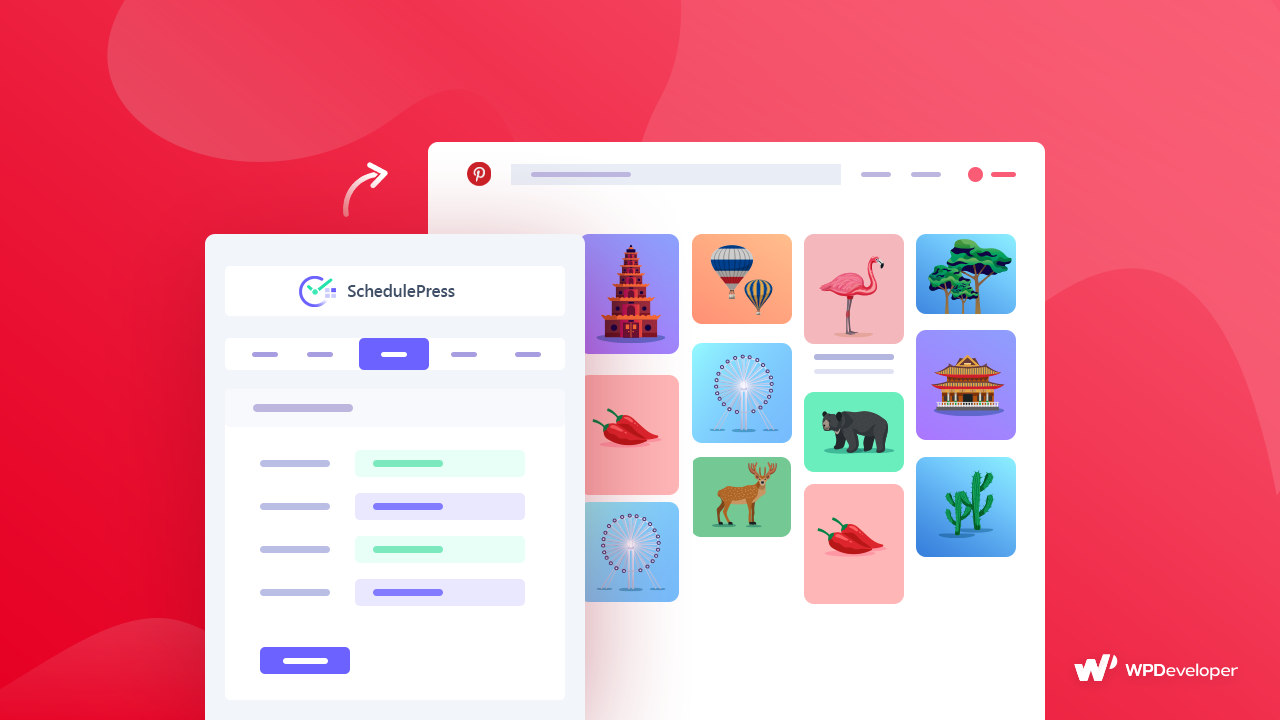SchedulePress Pro comes with an amazing multi-social share feature that will auto post your WordPress blogs on your multiple Pinterest accounts at a time when it goes live on your site.
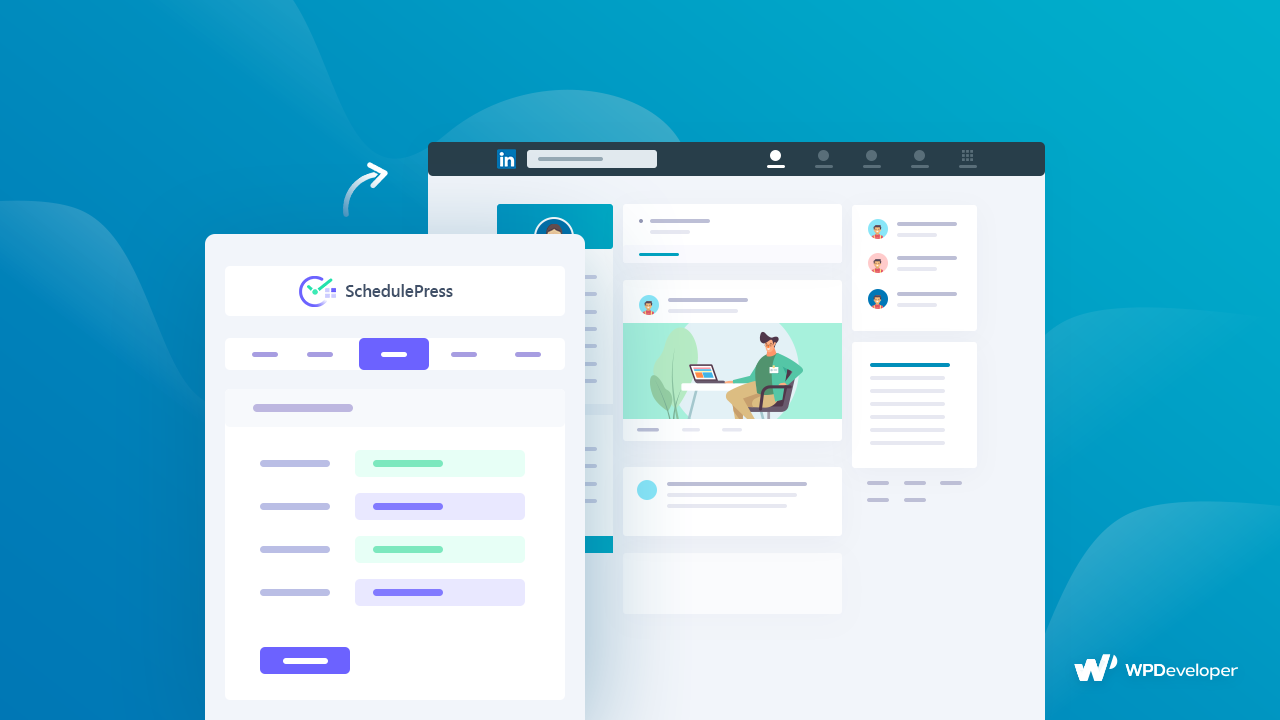
How To Automatically Publish WordPress Post To LinkedIn & Increase Engagement
Using SchedulePress you can automatically publish WordPress post to LinkedIn.
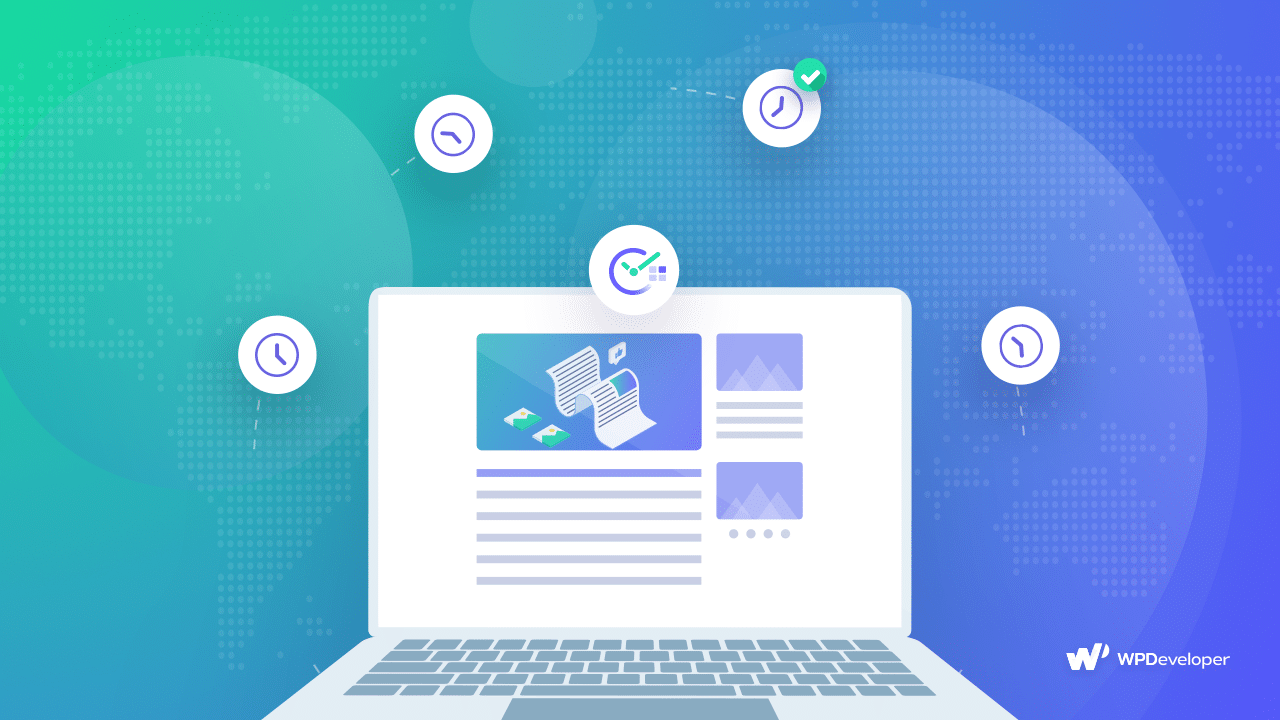
Strategies For Picking The Best Time For Publishing Blogs On Your Site
The Best Time For Publishing Blogs can vary depending on your reader-base. But taking the trouble of finding out the best time can boost traffic and engagement.
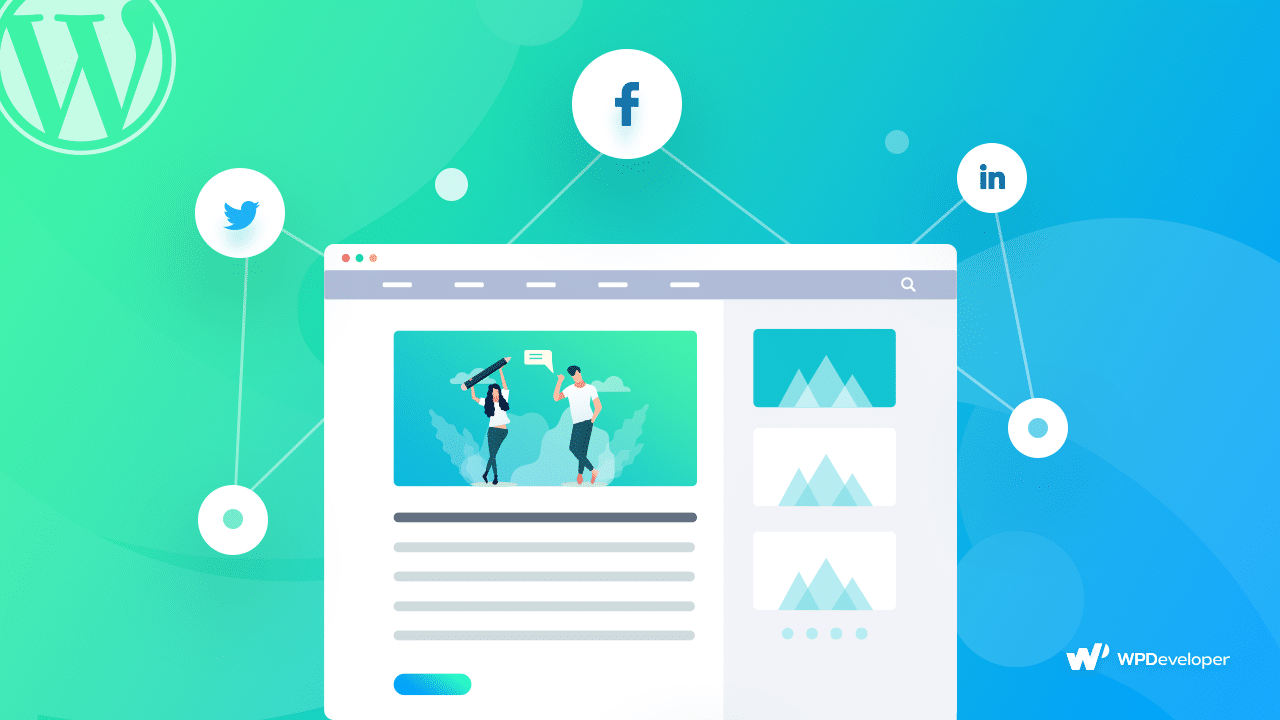
How To Automatically Social Share Your WordPress Blog Posts on Social Media
You can automatically share your scheduled WordPress posts on multiple social media profiles & groups by configuring your social templates with SchedulePress, the advanced content planning tool of WordPress. It was before known as WP Schedule Posts.
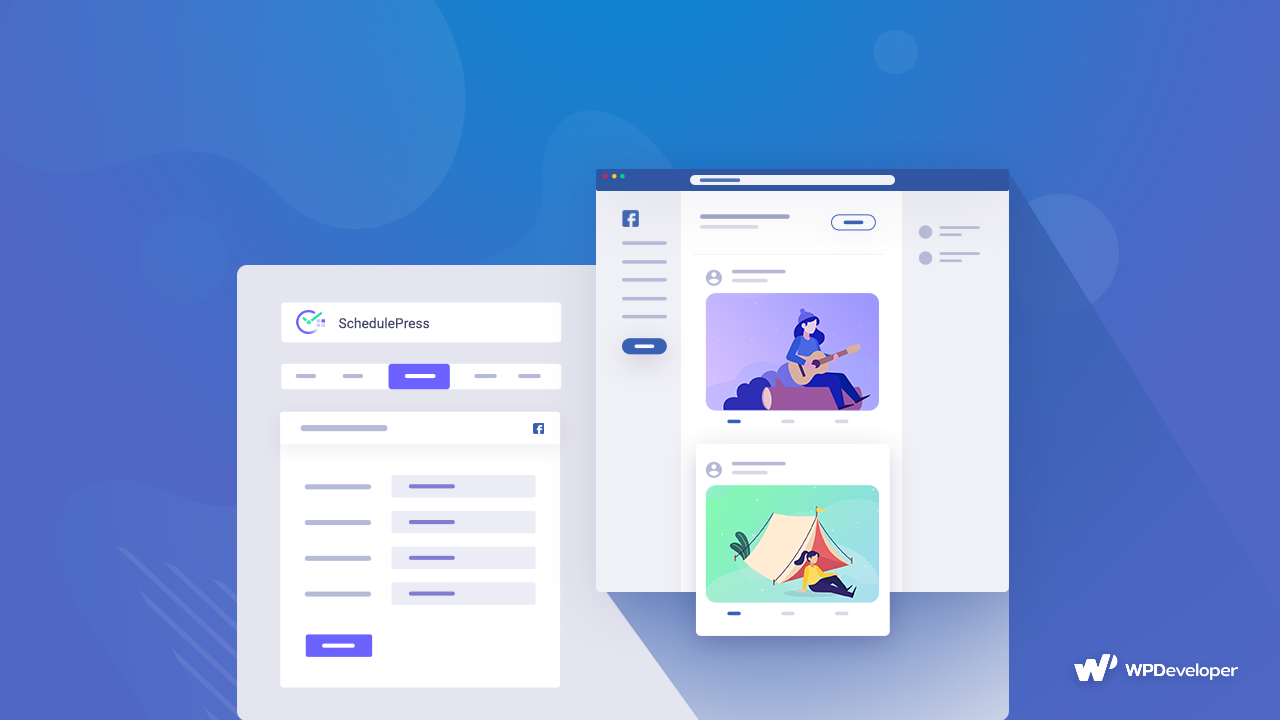
How To Automatically Share WordPress Blog Post in Your Facebook Page
You can now share WordPress blog posts automatically on Facebook using SchedulePress which is revamped and rebranded from WP Schedule Posts advanced content scheduling and auto multi-social share plugin for WordPress.
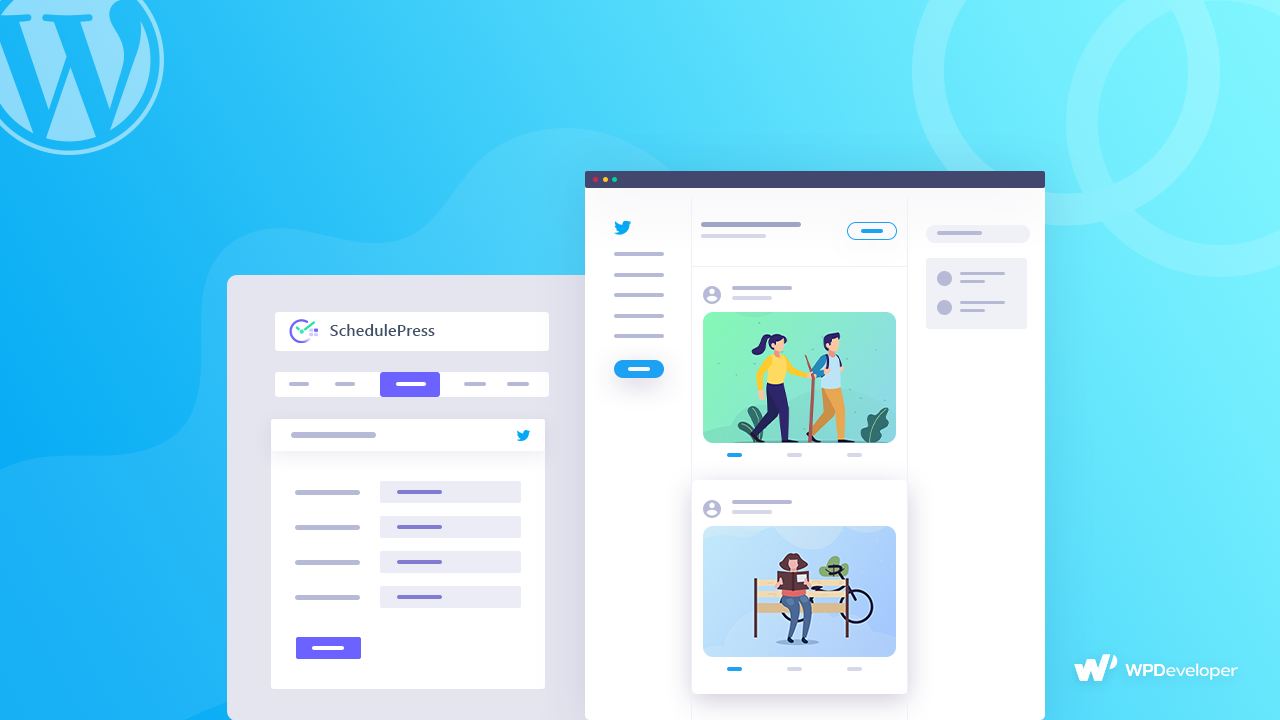
How To Automatically Tweet on Twitter When Publishing New Blog Post In WordPress
With the help of SchedulePress, you can now easily share your scheduled WordPress posts on your Twitter account without having to rely on any other plugins.
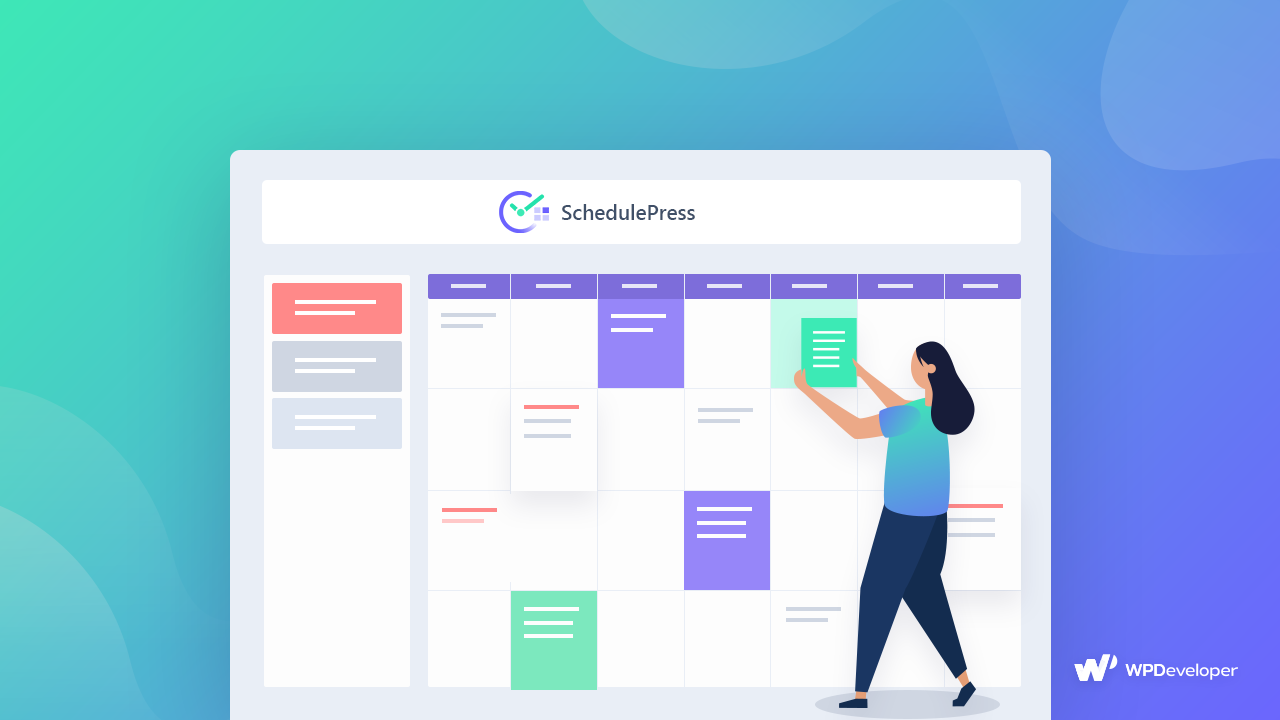
Introducing WP Scheduled Posts 3.0 As SchedulePress: Revamped Design & Exciting New Features
Plan your upcoming blog content in an organized way with the new SchedulePress which was formally known as WP Scheduled Posts. With this new release, you can now even automatically share your scheduled content on your social media channels as well.
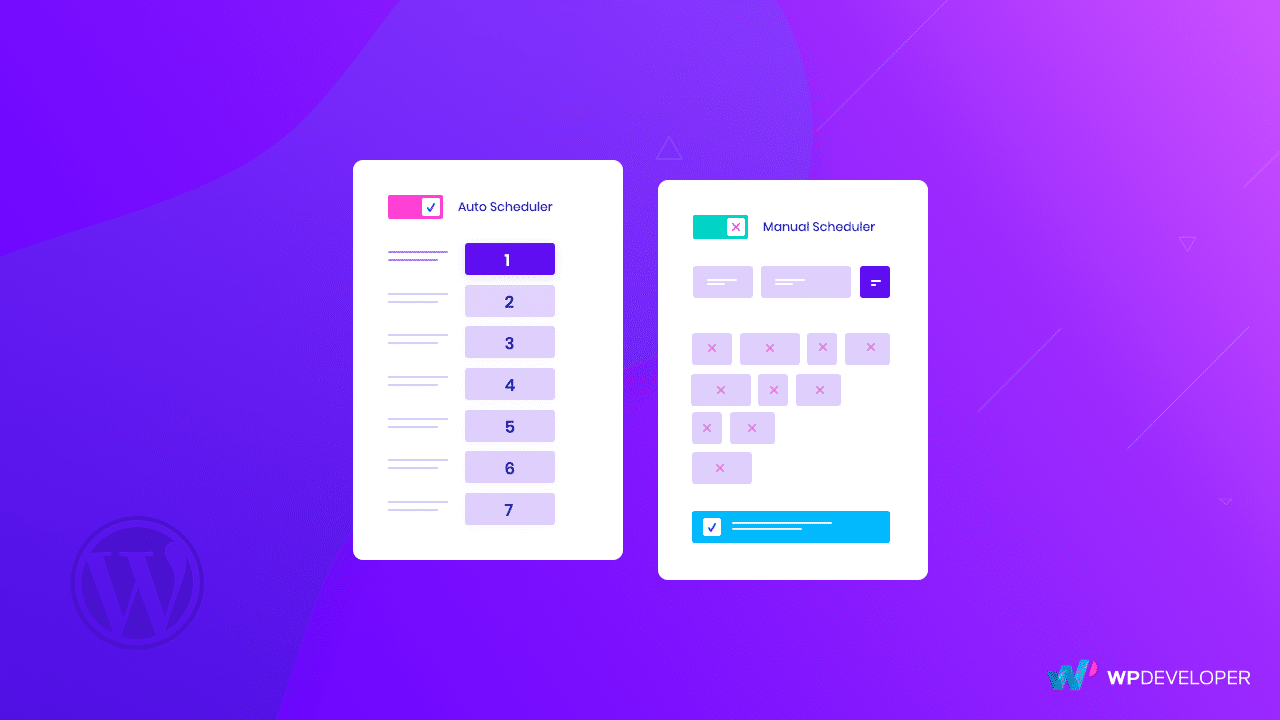
How To Auto Schedule Your Blog Posts In WordPress To Be More Productive In 2023
To plan your contents in an organized way, you need to have some guidelines for your website. With Auto Scheduling, you can limit the number of blogs which can be scheduled in a certain day & time slot. Thus, WP Scheduled Posts Pro helps you to make your articles well sorted out.
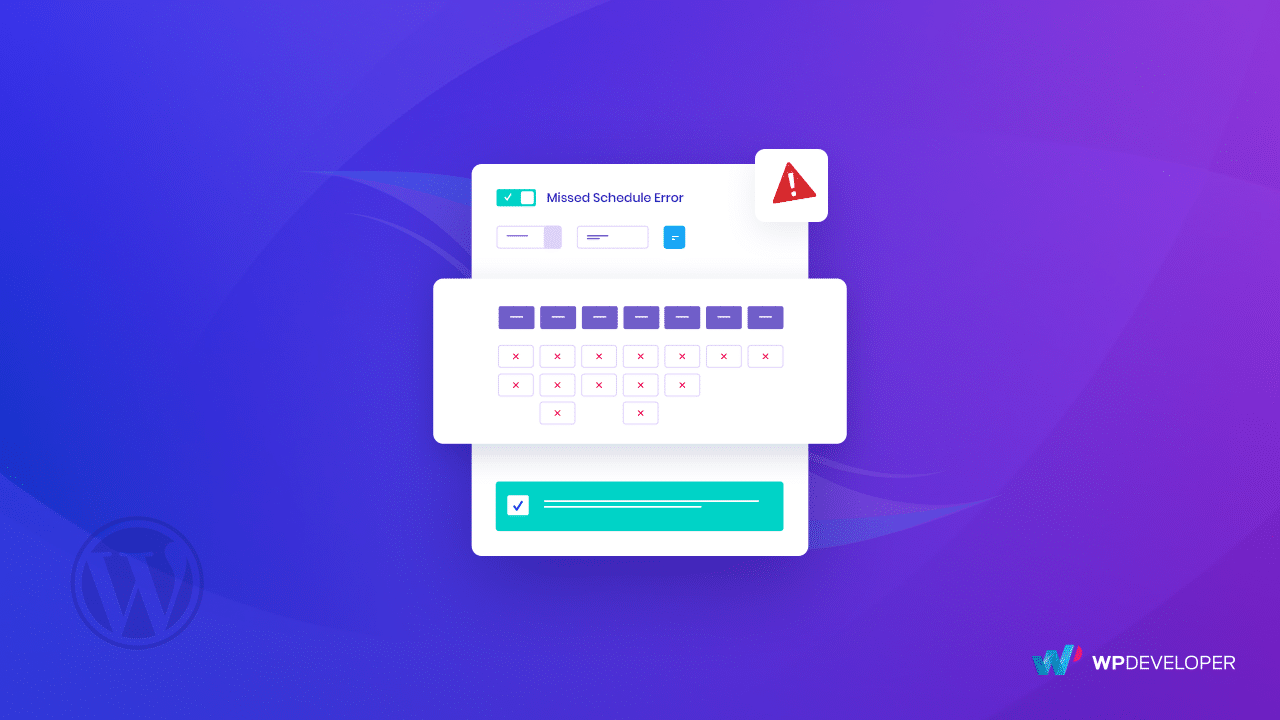
How To Manage The Missed Schedule Error In WordPress
Sometimes contents can go unpublished due to an issue with how WordPress scheduling. This can badly mess up with your planned articles. Thanks to WP Scheduled Posts, you can now easily handle the missed scheduled error and be able to publish your blogs in the right time.