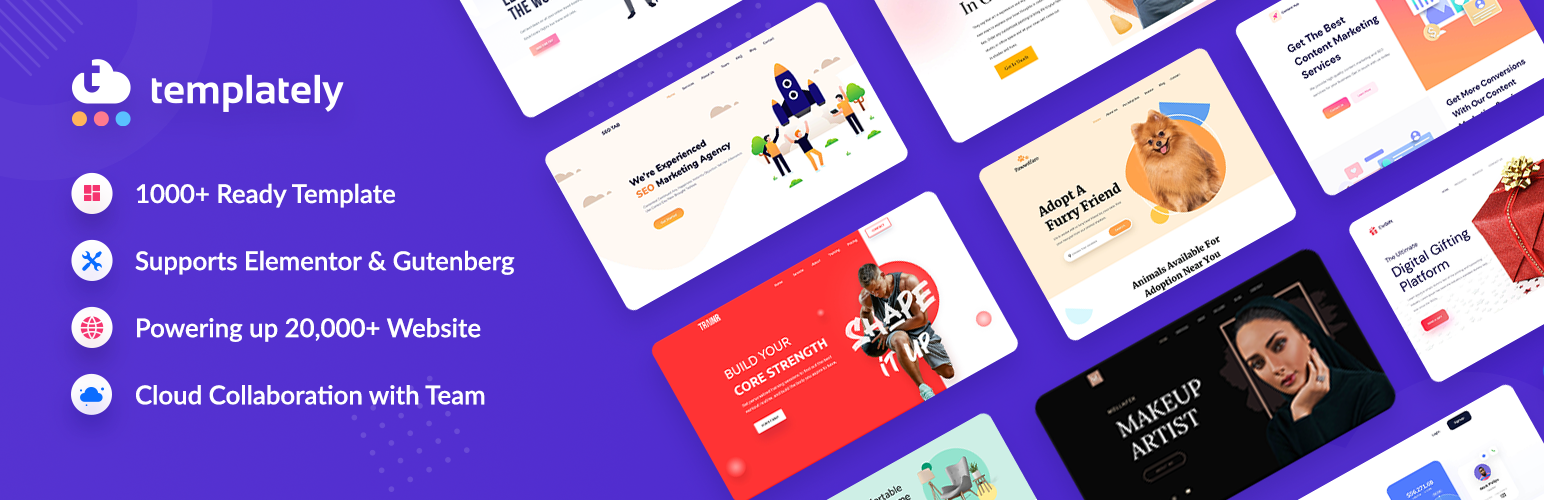Since remote working and online meetups have now become the norm, hosting virtual conference websites are getting increasingly popular day by day. And one of the best ways to help spread the word about your online event is by creating a virtual conference website on WordPress.

Though the global pandemic has altered our lifestyle forever, it couldn’t slow down our lives. With the advances in technology, people have been adapting to the new normal and hosting events and conferences online. At the present, a virtual conference website is one of the most popular solutions for all seminars, workshops, events , meetups, and more.
Top 5 Benefits Of A Virtual Conference Website
You can assume how the importance of virtual events or video conferences will keep growing. According to Forbes, the number of virtual events has increased by 1000% since the beginning of the COVID-19 pandemic, and it is steadily rising every day.
So, at this time if you are planning to host a conference or event, the best way to do it is to host it virtually. And for that, you will need a virtual conference website. Here are a few reasons how a virtual conference website will help you launch a successful online event.
Display Detailed Information About Your Conference
When you have a virtual conference website, you have full control over arranging virtual events. You can display your conference details, event schedules, speakers list and any information as you want.
![A Complete Guide To Create Virtual Conference Website Without Using Any Coding [2023] 1](https://assets.wpdeveloper.com/2021/03/online-meetup-abstract-concept-vector-illustration-conference-call-join-meetup-group-video-call-online-service-distance-communication-informal-meeting-members-networking-abstract-metaphor_335657-2920.jpg)
Moreover, you won’t need to manage different platforms to host video conferences, sell tickets, or share event updates. You can share videos of your virtual conference, sell tickets and write blog posts or news articles about the event directly on your virtual conference website.
Forbes predicts that for the rest of this year, organizations who host virtual conferences will need to prepare beforehand and come up with unique ways to get their audience excited about their events. So you have to design your virtual conference website in such a way that will engage your audience, add a different added value, and so on.
Reach More Audience With Online Visibility
At the present time, most of our information comes from the internet; so, whenever we need anything, we go to the search engine first. In order to reach more audience, you can create a virtual conference website and increase your online visibility.
Utilizing your website you can easily implement SEO strategies and improve website ranking. These are not instantly available from third-party video conference platforms.
Get Insightful Analytics About Your Virtual Conference
If you’re going to host a virtual conference successfully, you need to monitor how many people are interested, how many have purchased tickets, and how much traffic you are getting to your virtual conference website, etc.
![A Complete Guide To Create Virtual Conference Website Without Using Any Coding [2023] 2](https://assets.wpdeveloper.com/2021/03/sales-plan-business-abstract-concept-vector-illustration-marketing-plan-presentation-business-strategy-profit-forecast-commercial-goal-sales-management-target-group-abstract-metaphor_335657-2889.jpg)
If you are creating your virtual conference website on WordPress, you can handle all these from your dashboard. You can integrate multiple analytics plugins to get insightful information about your virtual conferences.
Build Communication Bridge With Your Audience
Virtual events, or video conferences, are considered successful when you can create a communication bridge with your audience. For example, you can get them to subscribe to your newsletter for latest updates & grow your mailing list that way.
You can easily link your conference website to your social media platforms like Facebook, Twitter, LinkedIn, and so on. This will boost your engagement on social media as well.
Easily Promote Your Virtual Conference Event
In order to host a successful virtual conference, you need to advertise your event and create successful marketing campaigns. To do this, you can implement a social proof strategy to build credibility and create a buzz about your event.
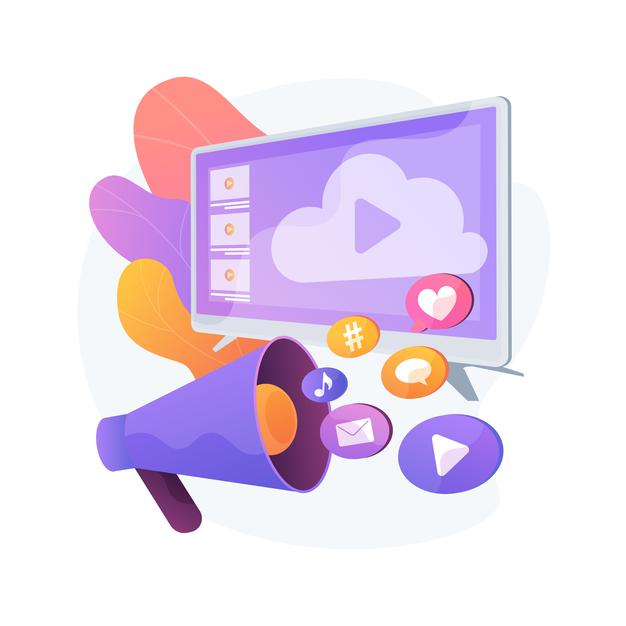
How To Make Your Virtual Conference Website Stand Out From The Crowd
Are you ready to kickstart your own virtual conference website? Before starting, let’s check out the best tips and tricks to make your virtual conference website successful. So that you can decide what to keep on your website while choosing the best website building platform.
Make The Landing Page Attractive
The virtual conference website will work like a magnet to create a buzz and attract the audience to the conference effortlessly.
When designing your landing page, look for eye-catching content, interactive call-to-action buttons, multimedia content, and so on. There is a 15 second rule to getting visitors’ attention, so make sure your landing page is as engaging as possible.

Give Your Virtual Conference Website A Personal Touch
People love to see the behind-the-faces of any events. You can reflect your persona, your purpose, vision, and goals attractively, in order to grab attention, while building credibility at the same time with your virtual conference website.
Want to know how? You can just simply add an About Us page to reflect all information vibrantly. An About Us page can also serve as an online portfolio that you can show prospective sponsors or well-known speakers. While building your conference website, make sure to design the About Us page beautifully.
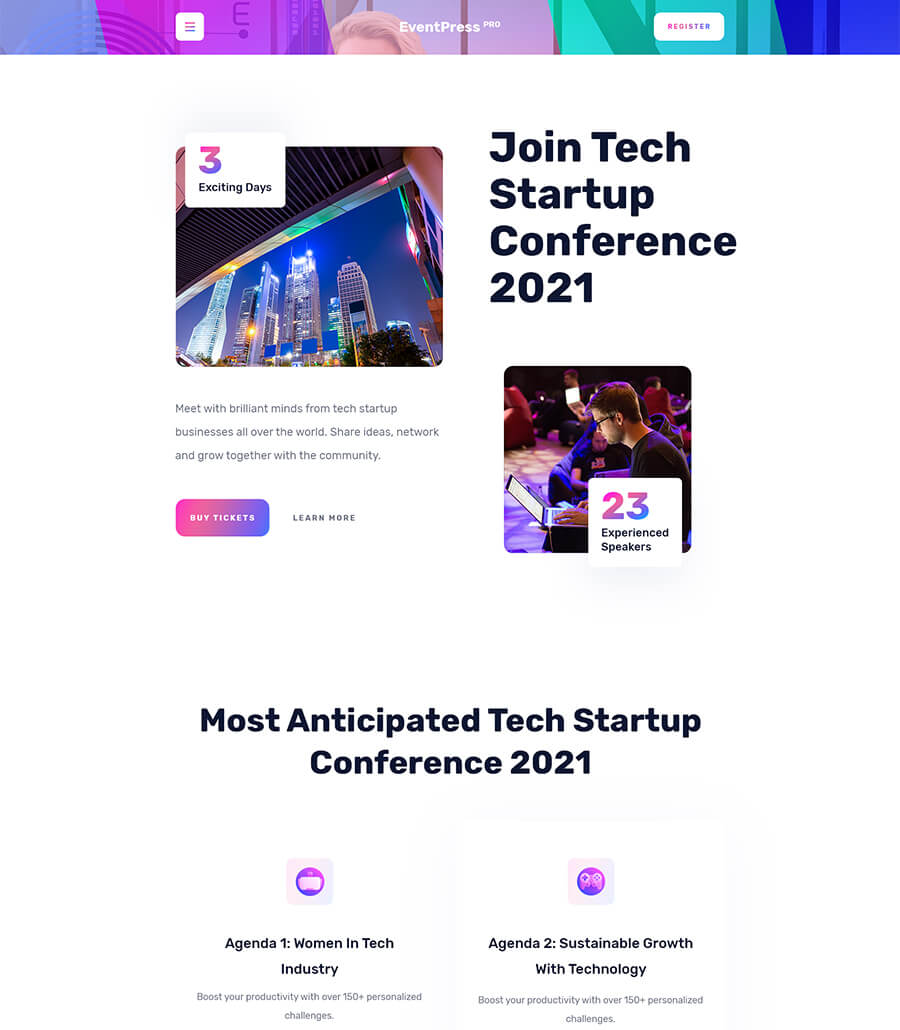
Promote Your Virtual Conference Schedule & Speakers List
If you use advanced marketing tools and strategies to promote your conference but forget to share the conference schedule or speakers list, it will end up being a waste of your hard work. With a website, you can easily take care of this issue.
You can create a separate page to display your conference schedules and speakers list, and can represent them beautifully on your landing page as well. With exclusive plugins, you can also integrate direct booking to your conference easily. This will also help you in building credibility.
![A Complete Guide To Create Virtual Conference Website Without Using Any Coding [2023] 3](https://assets.wpdeveloper.com/2021/03/Thumbnail-3.jpg)
Include Blogs To Increase Engagement
You probably already know blog posts about your events can help you to rank in search engines, gain more visitors to your website, and much more. You can easily include a blog page with your virtual event website and share articles about your event that way.
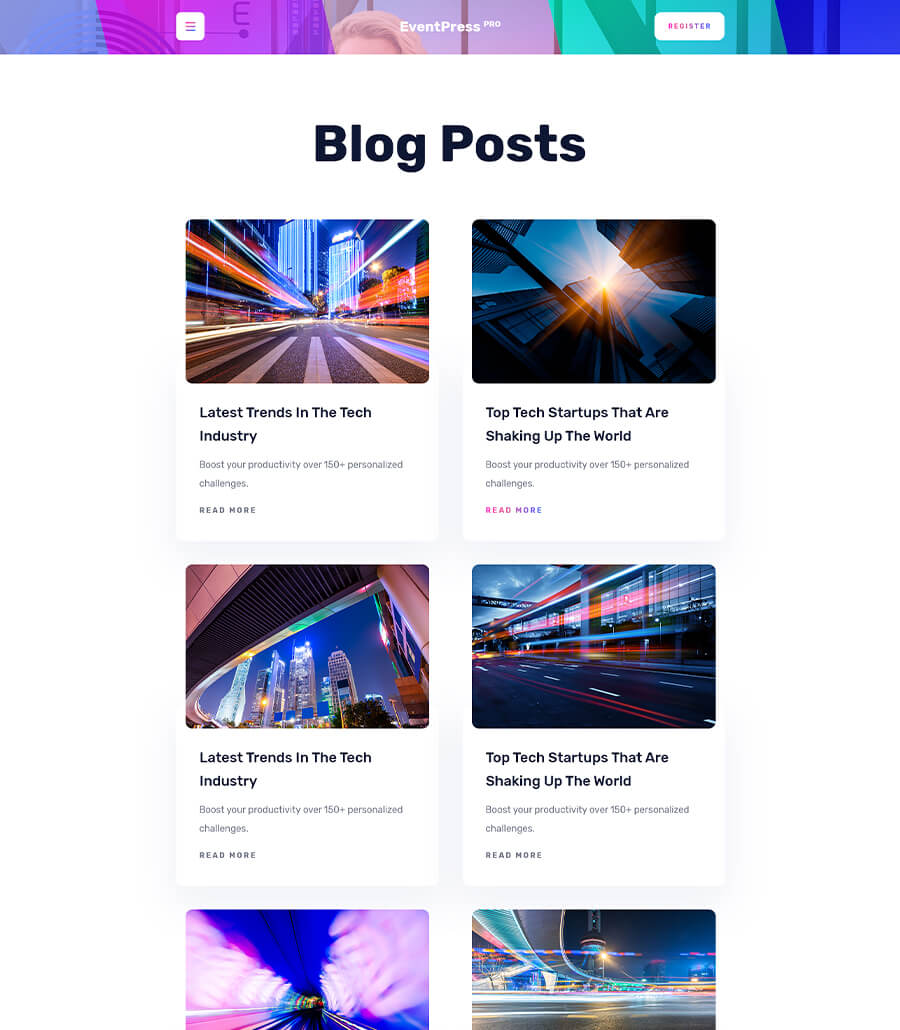
How To Create A Virtual Conference Website On WordPress Without Any Coding
Most of the time people want to avoid creating a website due to a lack of coding skills, or because they want to minimize the costs of hiring professional website designers. If you don’t have any coding or design knowledge, then this section will guide you through the perfect road to building a virtual conference website without coding.
Step 1: Use Elementor To Create Your Conference Website
WordPress is one of the easiest and most popular platforms powering up more than 36% of all websites. Before getting started with your website on WordPress, you will first need to get a managed hosting provider and your own domain name.
Once that’s done, you can use the drag-and-drop page builder Elementor to quickly create your website without any coding. It is one of the most popular page builders that empowers those without coding knowledge to create stunning websites all by themselves. With Elementor, all you have to do is drag and drop any widget you like on your page and customize it to build your website from scratch.
![A Complete Guide To Create Virtual Conference Website Without Using Any Coding [2023] 4](https://assets.wpdeveloper.com/2021/03/Elementor-1-Free-WordPress-Website-Builder-Elementor-com.png)
If you want to find out more, then make sure to check out complete beginner’s guide on how to use Elementor.
Step 2: Select A Virtual Conference Template
Another advantage of WordPress websites is that you can choose from so many ready Elementor templates to build websites in any category without coding.
There are tons of many Elementor template resources where you can find beautifully designed website templates of all categories. And one of the best among them is Templately.
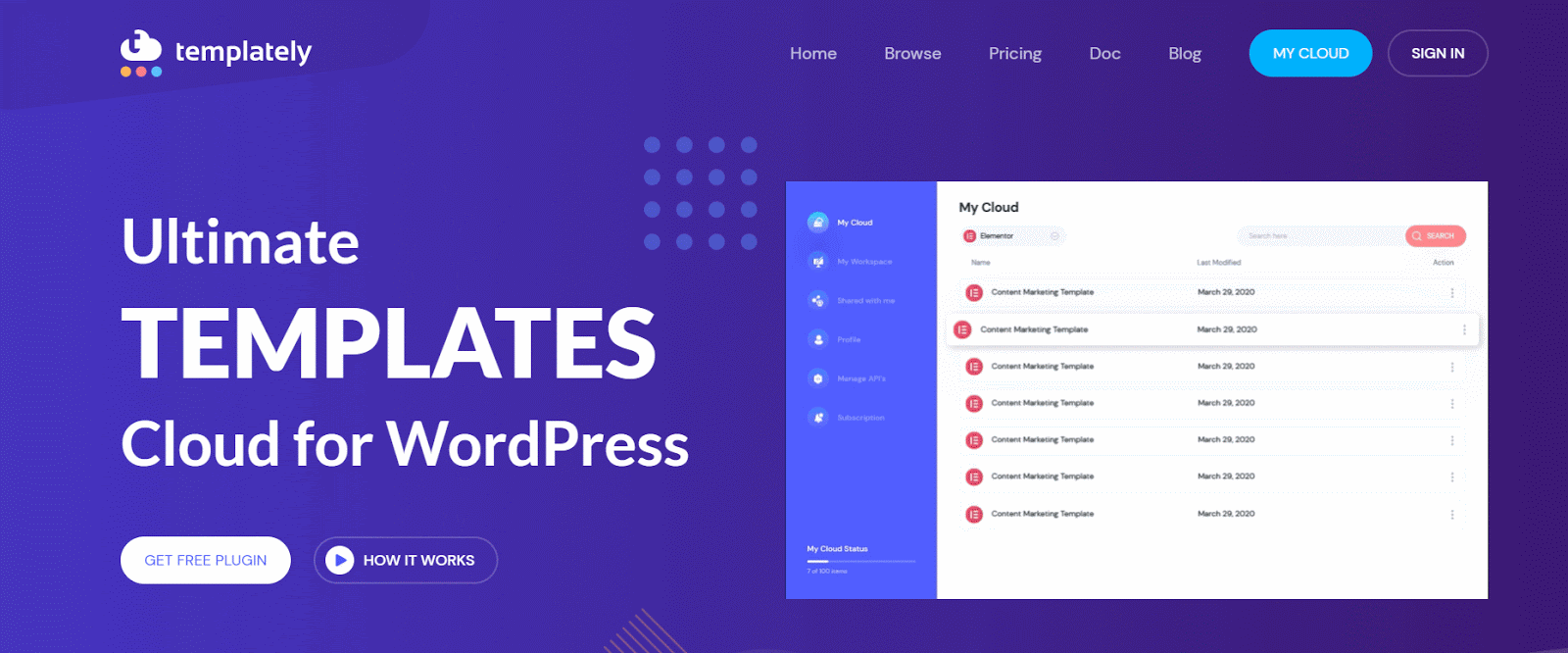
With Templately Elementor templates you don’t need to think about the designs, layouts or even contents. All you need to do is select a suitable virtual conference template, and insert them on your WordPress website.
Take a look at some of these beautifully designed templates from Templately for creating any kind of online event website or virtual conference website.


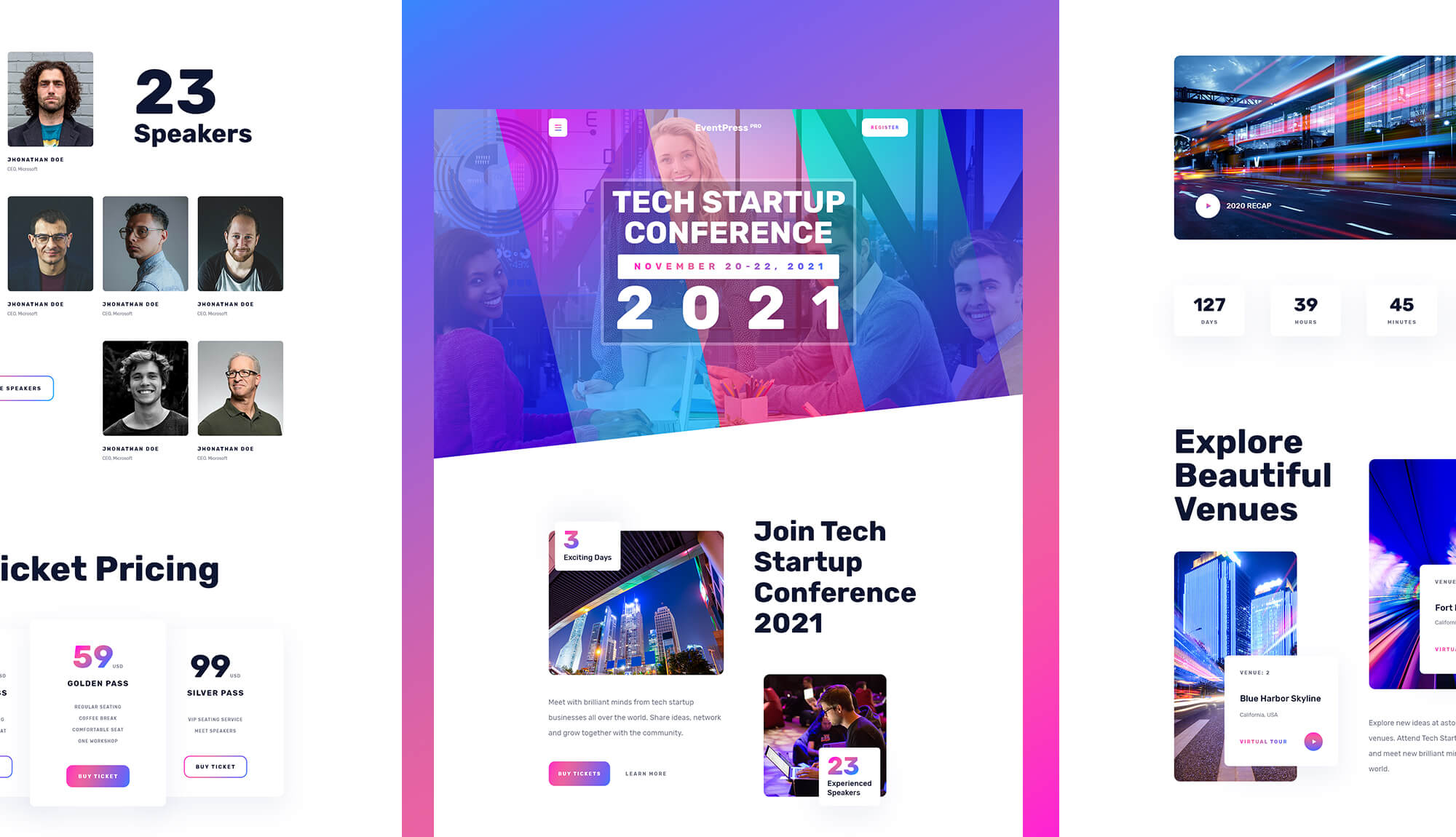
For this tutorial, we will show you how to create a beautiful virtual conference website with EventPress Pro. But before we can get started with this template, you need to get a few essential plugins.
Things You Will Need
👉 Elementor: As mentioned earlier, EventPress Pro is an Elementor template pack from Templately, so you will need to install and activate this plugin in your WordPress dashboard and create a stunning virtual conference website.
👉 Essential Addons For Elementor : This is the largest addons library for Elementor with 70+ widgets & 1 million+ active users.
👉 Templately: you can create pixel-perfect designed websites with Templately. It has come with 1000+ ready Elementor template designs for your WordPress site.
Step 3: Insert EventPress Pro Template From Templately
After installing and activating all important plugins, it’s time to insert the ready WordPress template into your website. From your dashboard, create a new page and select the ‘Edit with Elementor’ button to get started with Elementor.
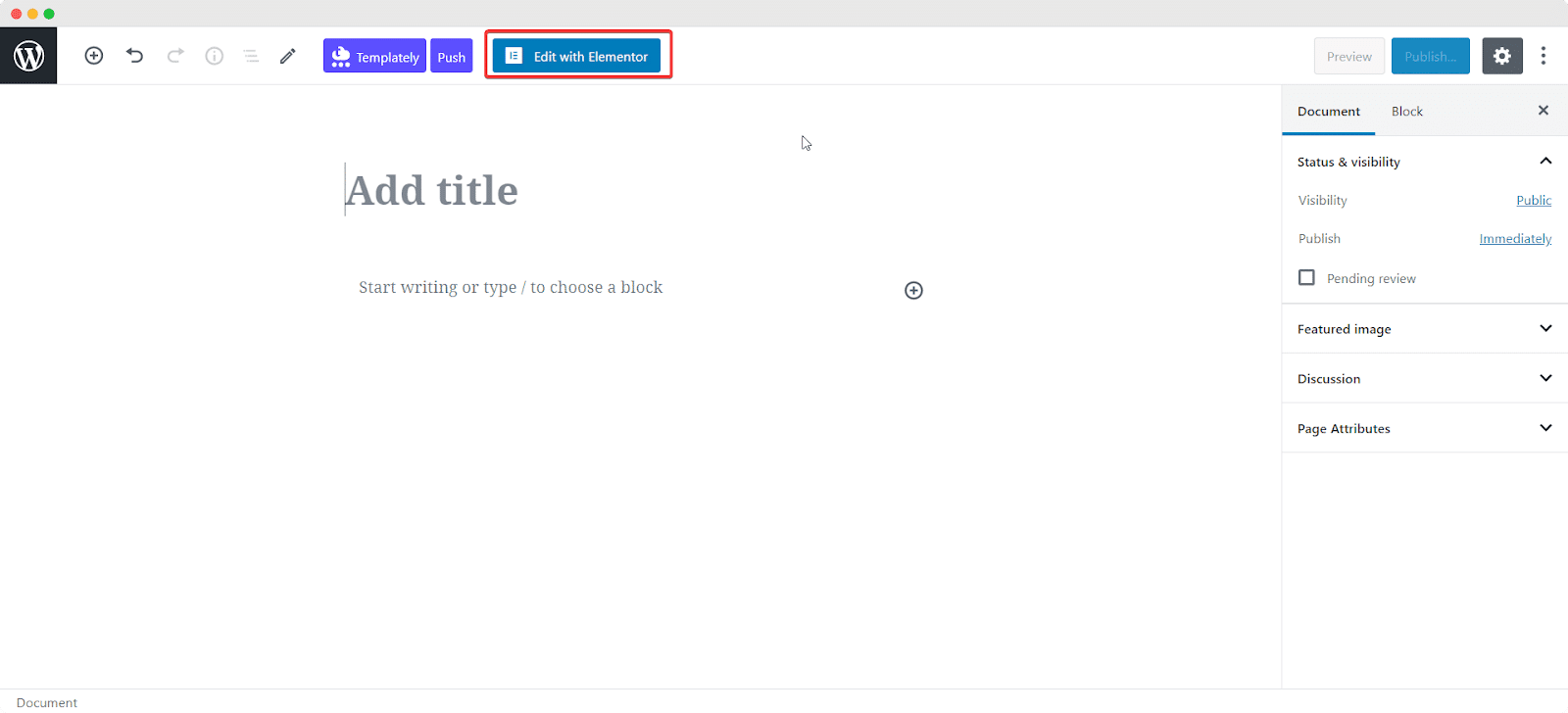
In the middle of your page, you will get the ‘Templately’ icon. By clicking on it, it will take you straight to Templately’s templates library. From there, search for ‘virtual conference templates’ and insert your preferred ready template. For tutorial purposes, we are going with EventPress Pro Home Page.
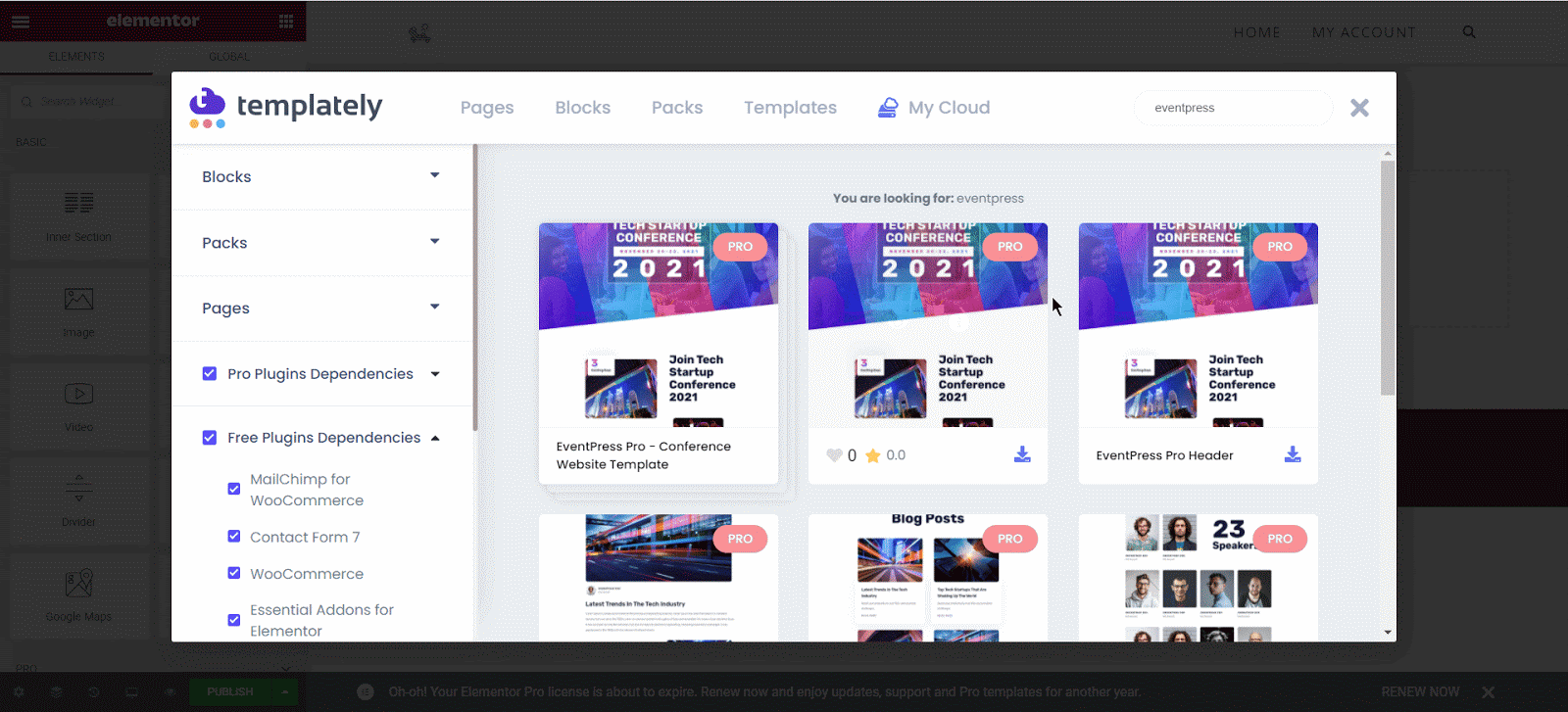
Wait a few moments for the template to load. Once the template is done loading, it will appear on your website by default as shown below. You can then customize the template however you want in Elementor Editor and give it your personal touch without any coding.
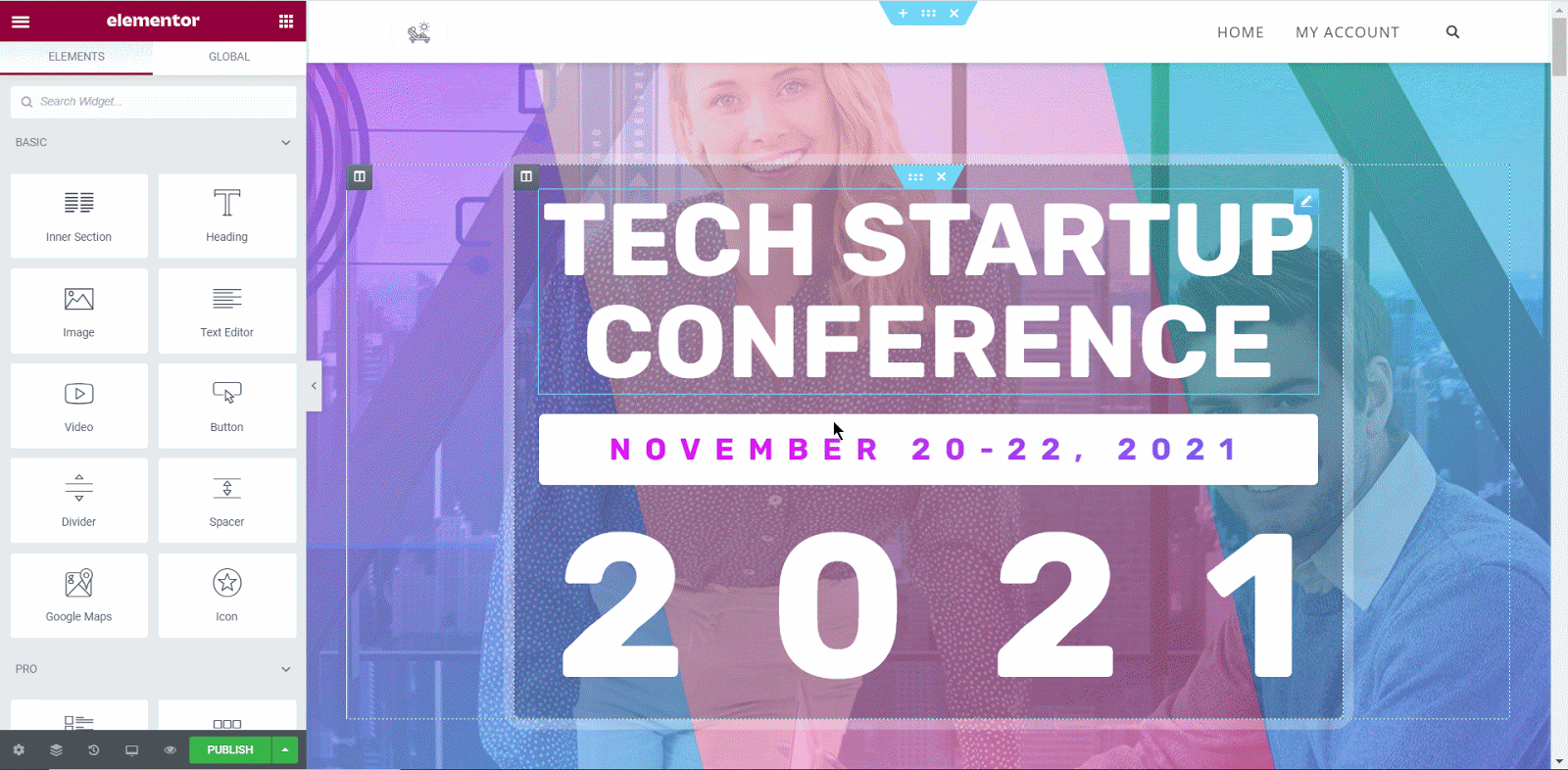
Step 4: Personalize Your Website Content
You can modify the template content depending on what type of virtual conference you will host, who is your target audience, etc, and give your website a personalized look. Adding sneak peeks into your event, or conference teaser videos will make your virtual conference website outstanding.
To make modifications to any elements of the template, click on it and its editing panel will be opened right beside your web page. Explore all the available styling options to adjust with your brand value, logo color, and so on.
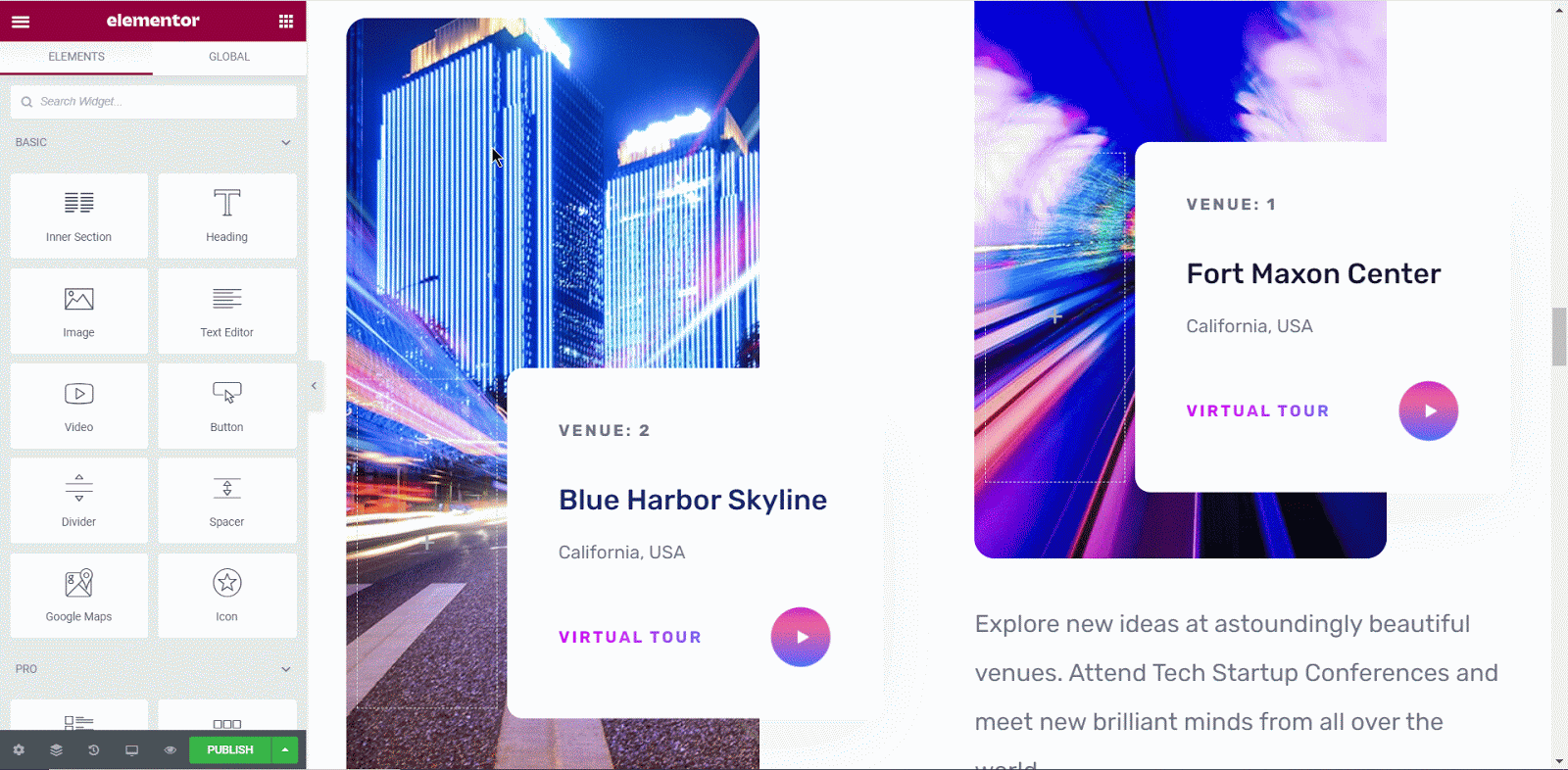
Step 5: Save Your Modified Design To Cloud Storage
You can also save your recently customized designs for reuse and storing purposes. Right after signing up in Templately you will get access to your personal cloud storage space called MyCloud. From the Elementor editing panel, you can directly right click on any section and click on the ‘Save Page In Templately’ to save it in your MyCloud space.

Templately has another exclusive feature, Templately WorkSpace, with which you can share all your saved templates with others. If you are a Templately Pro user, then you can create unlimited WorkSpace in your cloud storage.
Time To Launch Your Virtual Conference Website
If you are done with making all changes and customization, click the ‘Preview’ button to get a look at how your newly created home page is looking. Once you are satisfied with the appearance, hit the ‘Publish’ button and your site will be live. Now complete creating all pages one by one and start sharing your virtual conference website with your audience.
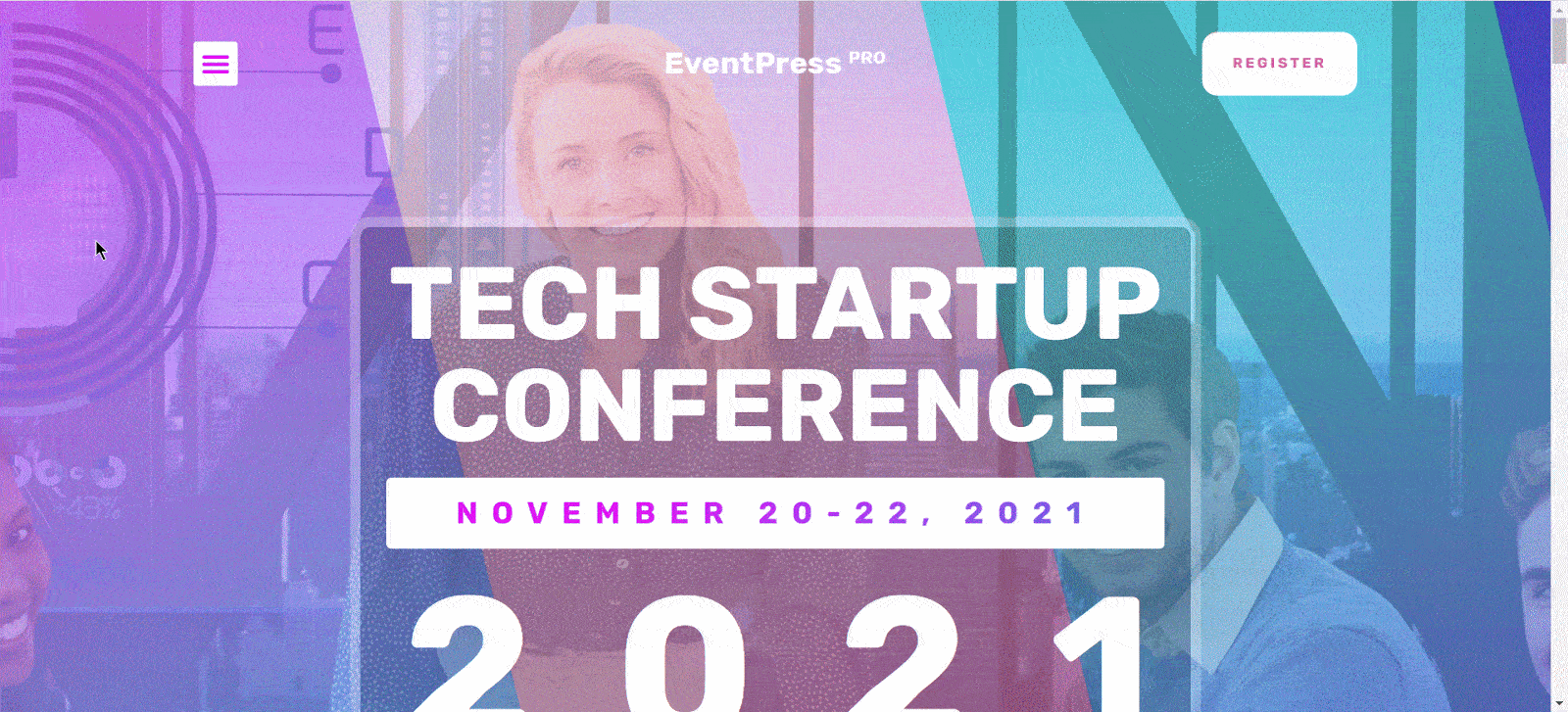
Now you have learned how to create your virtual conference website without any coding. You don’t have to be a tech wiz with programming skills to create stunning websites for yourself and your business.
With the help of ready Elementor templates from Templately, now anyone can create their virtual conference website without any coding.
Don’t forget to share your thoughts and experiences with our Facebook community while creating your virtual conference website. Stay tuned to our blog by subscribing and get more of these fun tutorials, news and updates.