Parallax Effect is a fantastic technique to grab the attention of your visitors in an instant. Thanks to its appealing design, you can easily add this on certain pages of your website. Essential Addons lets you apply this effect without any trouble.
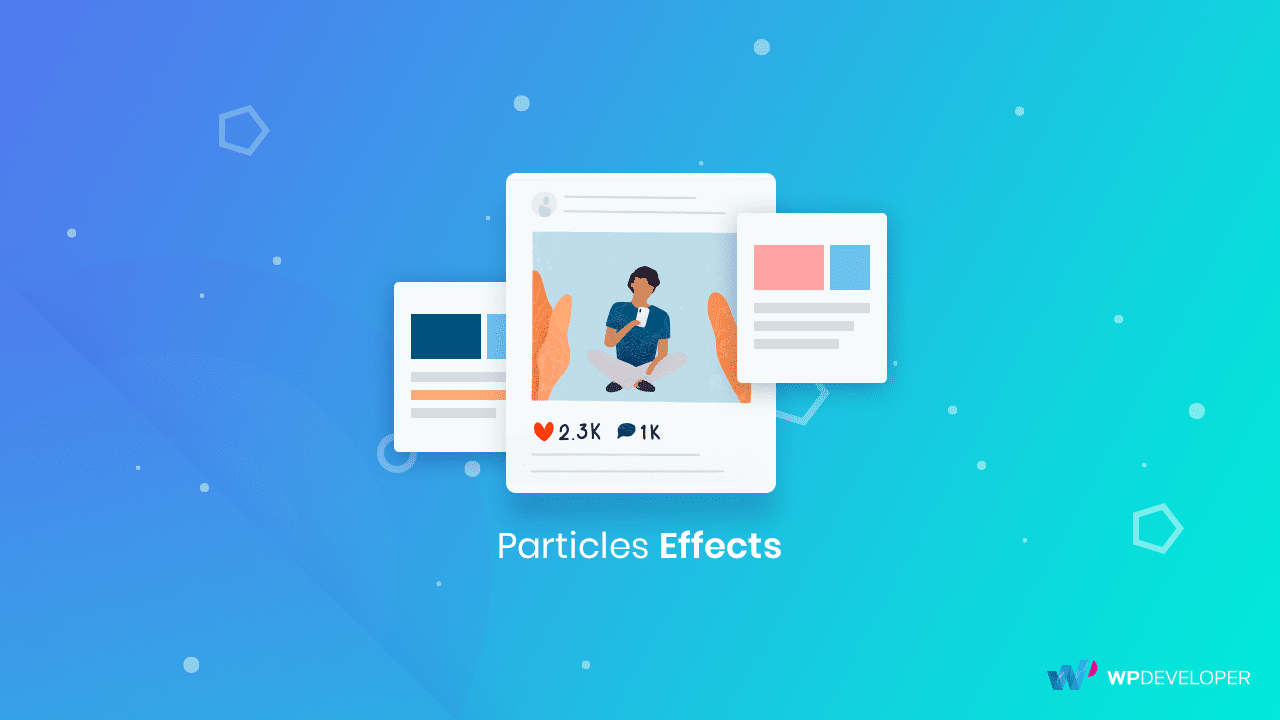
How to Add Cool Particles Effects Without Any Coding Using Elementor
User interaction is key for every website. Interactive visual-designs easily grab the attention of your visitors. You can now comfortably display amazing Particles Effects on your WordPress website using Essential Addons.

How To Create Dual-Color Headline To Make Your Blog Stand Out Using Elementor
The EA Dual Color Headline element lets you create amazing layouts for your Header as well as use two different colors for it.
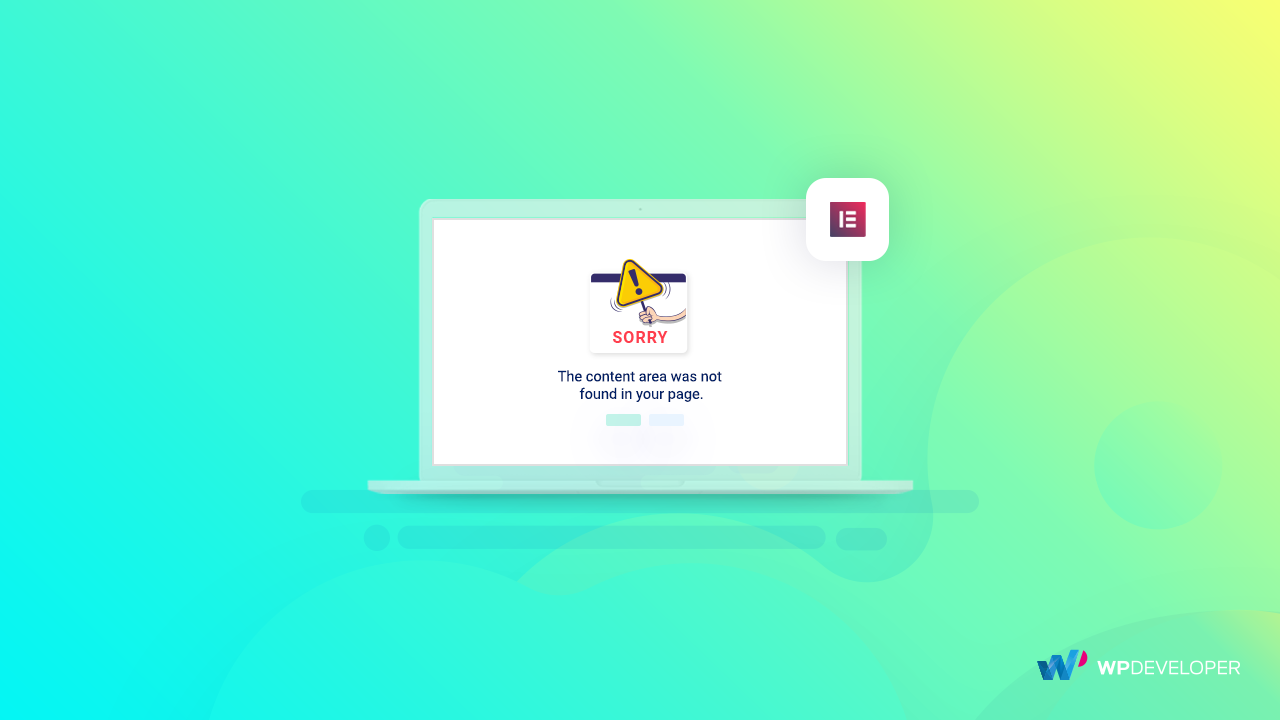
How To Solve “The Content Area Was Not Found in Your Page” Error In Elementor
There are a few reasons which can trigger the 'Content Area Not Found' error in Elementor. By following simple stems, you can easily resolve this issue.
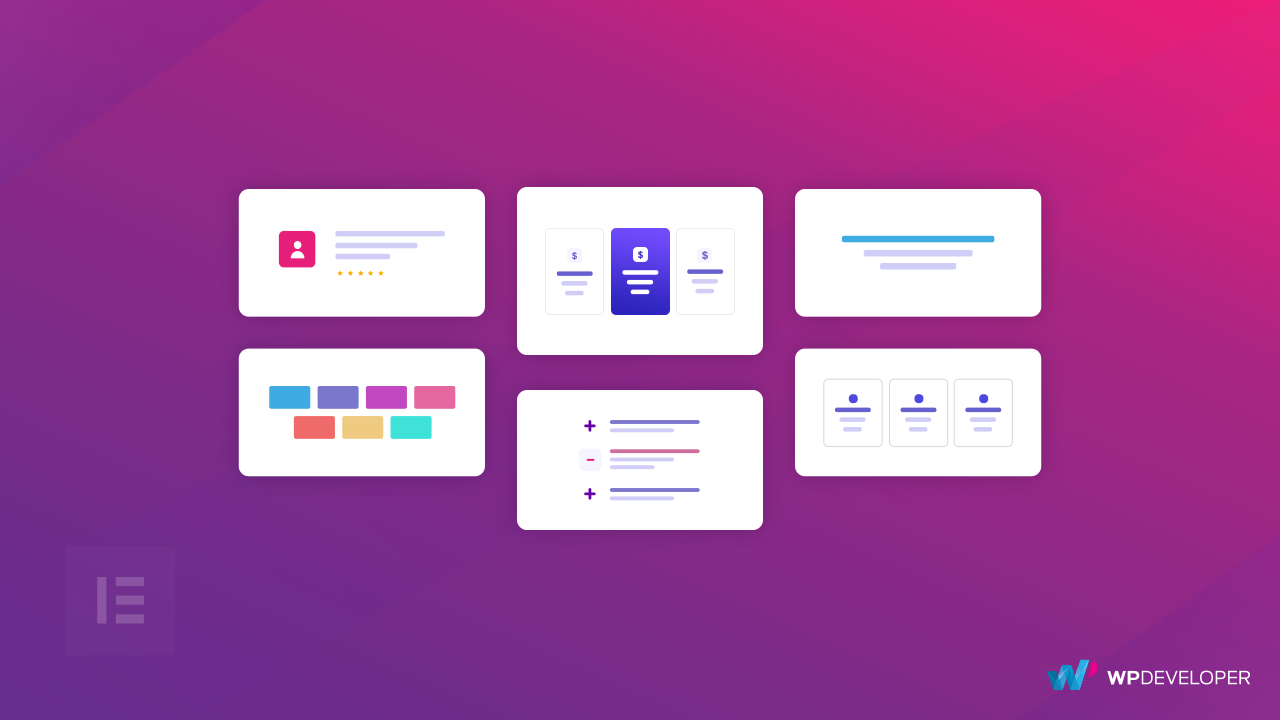
Top Places To Use Elementor Ready Blocks & Save Your Precious Time
Elementor Blocks are a combination of ready-made templates for the smallest and most fundamental parts of a Website, like a Header, Footer or CTA button etc.
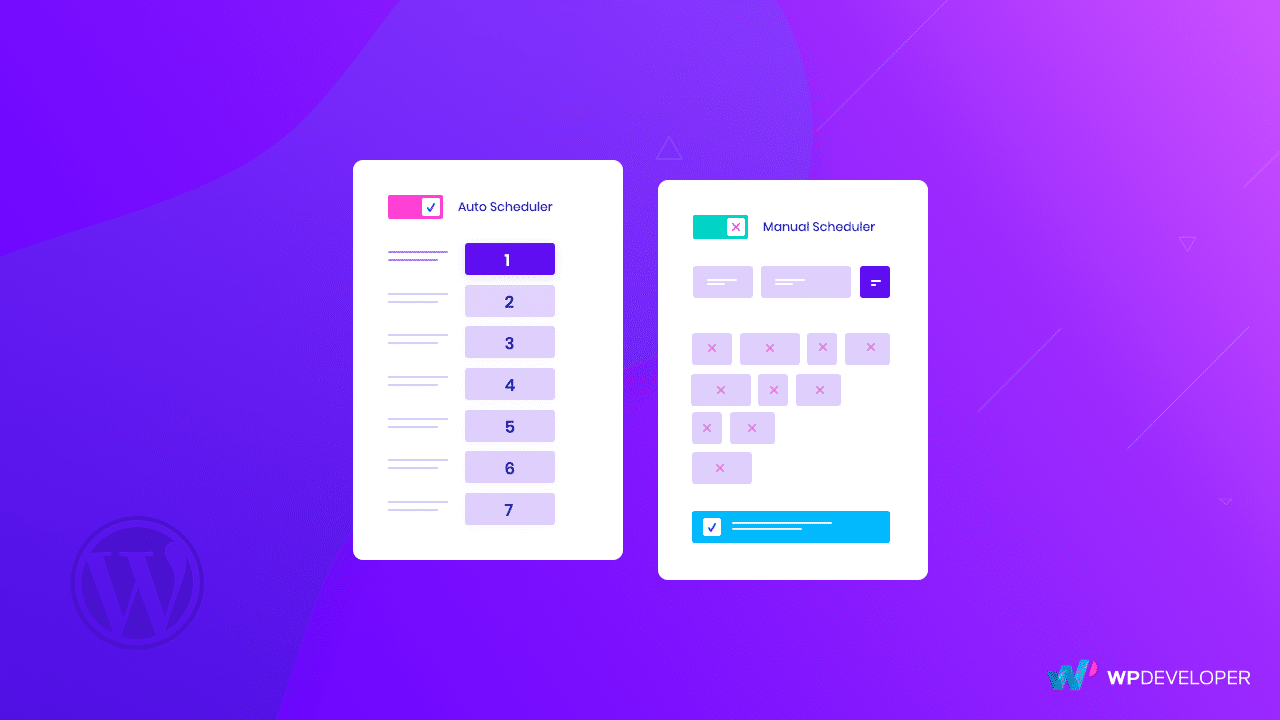
How To Auto Schedule Your Blog Posts In WordPress To Be More Productive In 2023
To plan your contents in an organized way, you need to have some guidelines for your website. With Auto Scheduling, you can limit the number of blogs which can be scheduled in a certain day & time slot. Thus, WP Scheduled Posts Pro helps you to make your articles well sorted out.
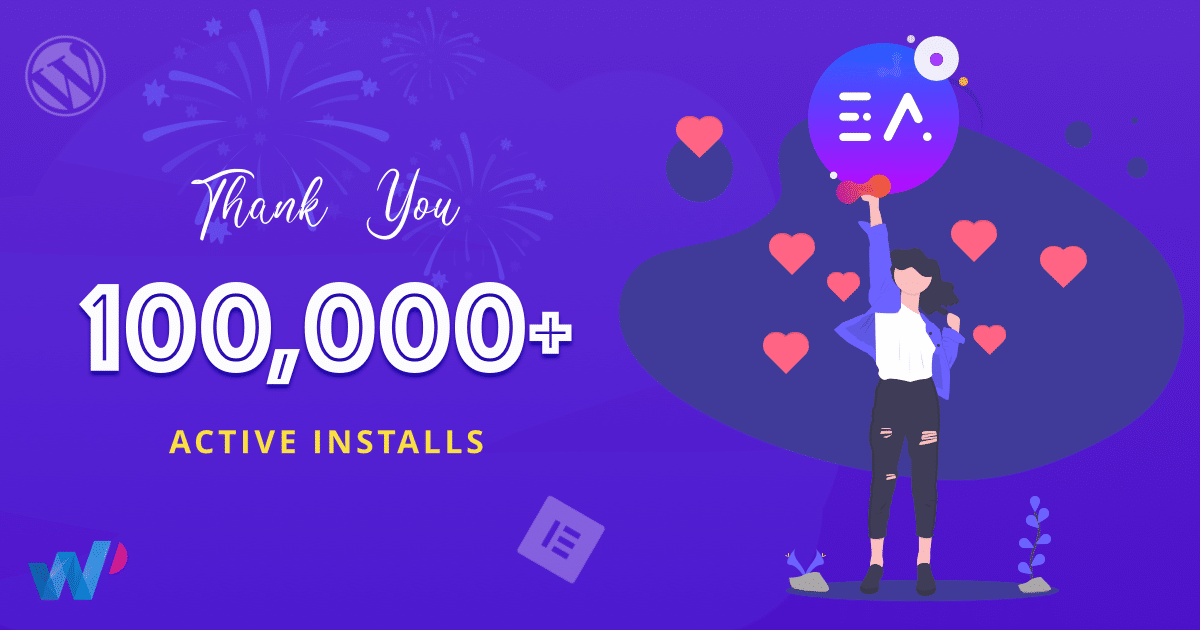
Essential Addons For Elementor Reached 100,000 Happy Users
In just over a YEAR of time, Essential Addons For Elementor has accomplished the milestone of 90,000 Active Installation.
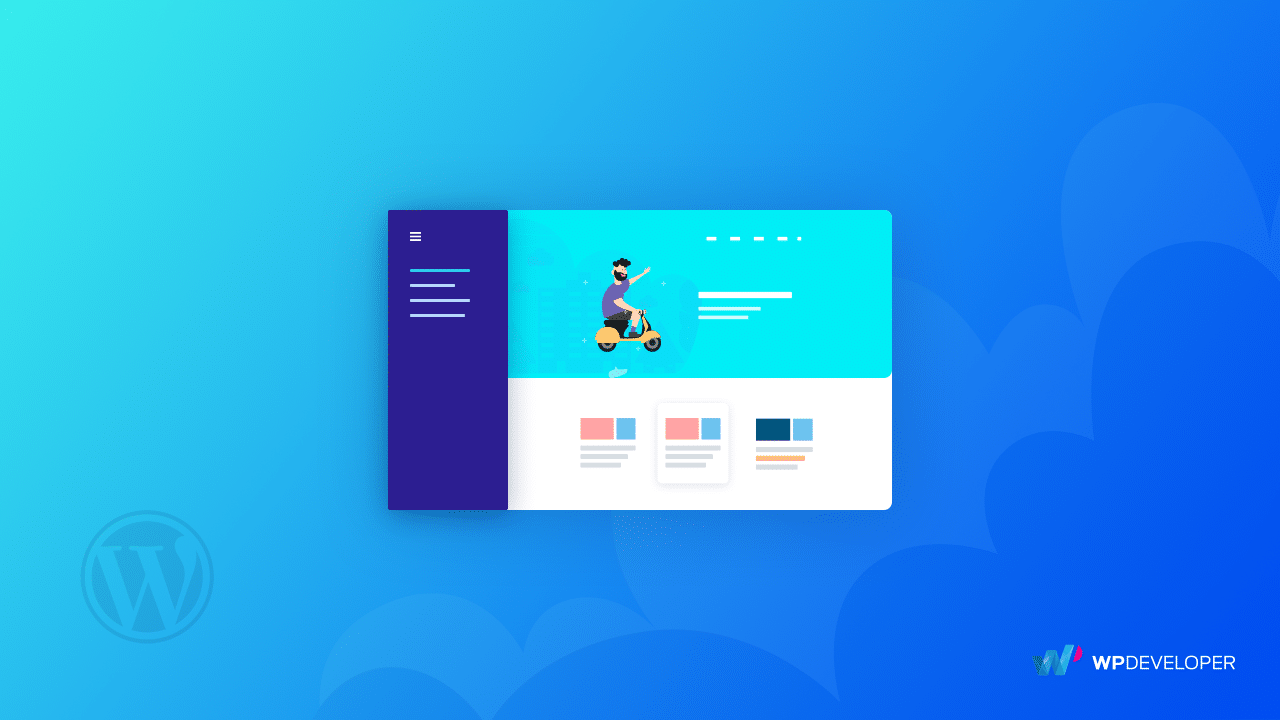
How To Add Off-Canvas Menu For Your WordPress Site Without Any Coding
You can display your own content, featured products or even newsletter subscription form as a side navigation bar using EA Off-Canvas. Essential Addons helps you easily do this thanks to its different content types, transition effects & styling features.
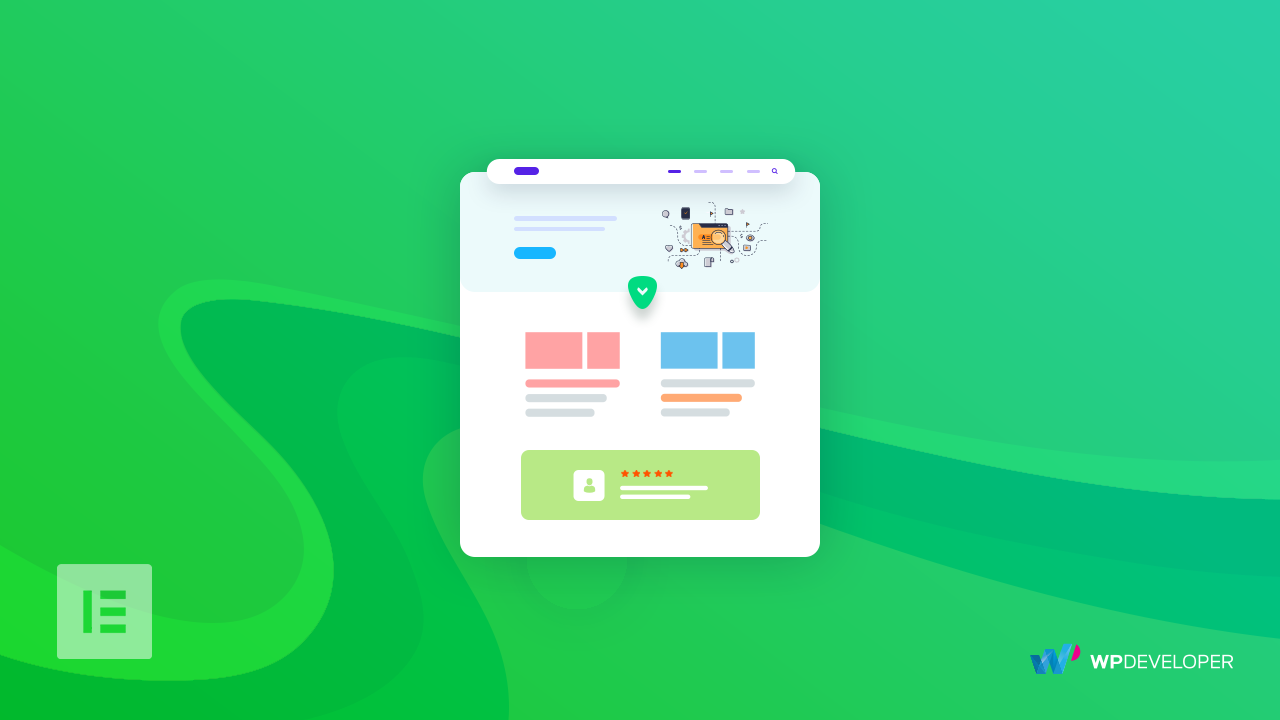
How To Create Internal Auto-Scroll Navigation For Your Blog Post Using Elementor
Automated Table of Content complements every good writing. And when it comes to blogging, you can never undermine its ability to turn lengthy blogs into an interactive one.

![Make Your Website Visitors Stay Longer Using Amazing Parallax Effects [No Coding Required] 1](https://assets.wpdeveloper.com/2019/01/Using-Amazing-Parallax-Effects.png)