SchedulePress Pro will automate your social sharing of your daily content on your Facebook, LinkedIn, Pinterest and Twitter with its exclusive features to make it more interactive for your visitors to engage more.
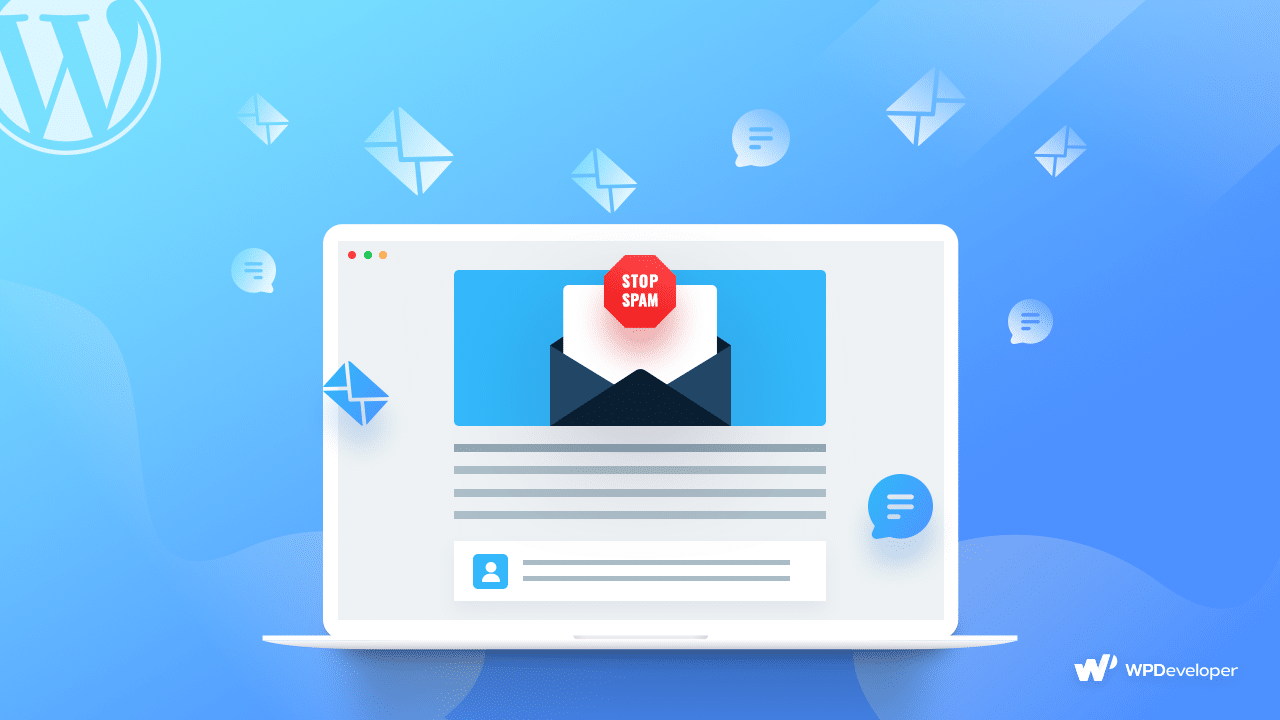
How To Stop Spam Comments on Your WordPress Website
You can use the default WordPress features to stop spam comments or use the Akismet Anti-Spam WordPress Plugin.
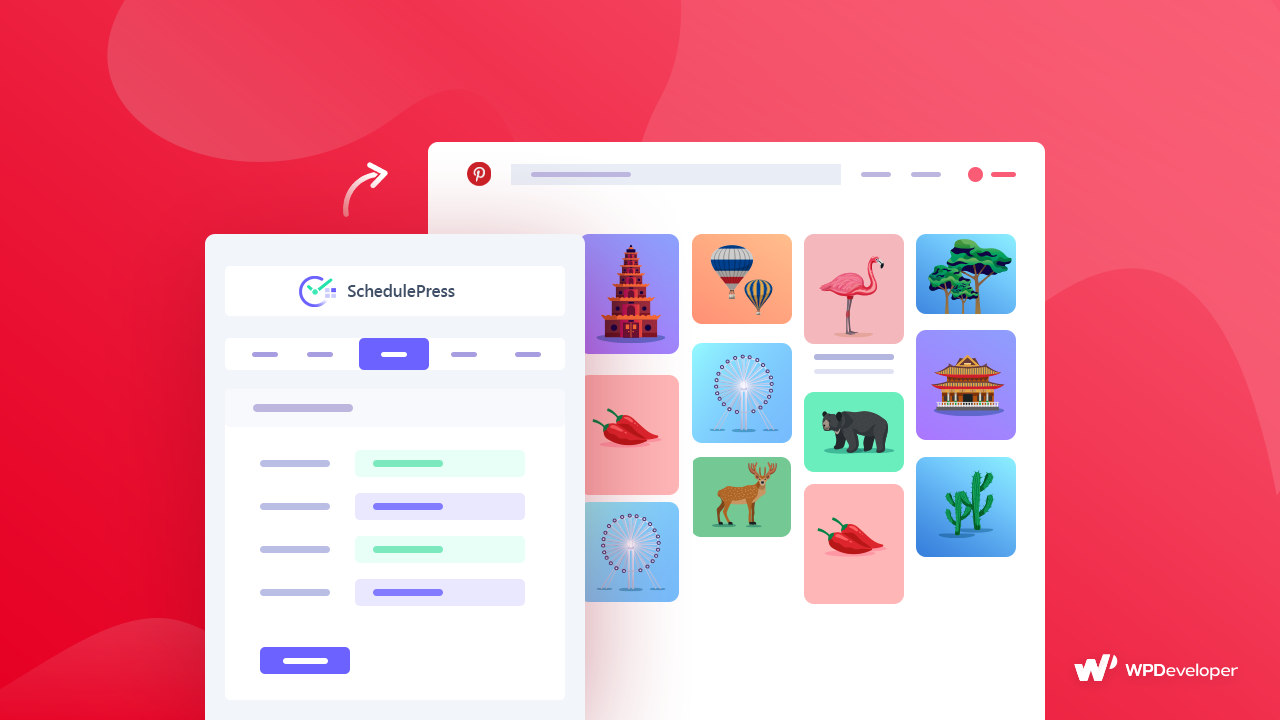
How To Auto Post WordPress Blog On Pinterest Accounts
SchedulePress Pro comes with an amazing multi-social share feature that will auto post your WordPress blogs on your multiple Pinterest accounts at a time when it goes live on your site.
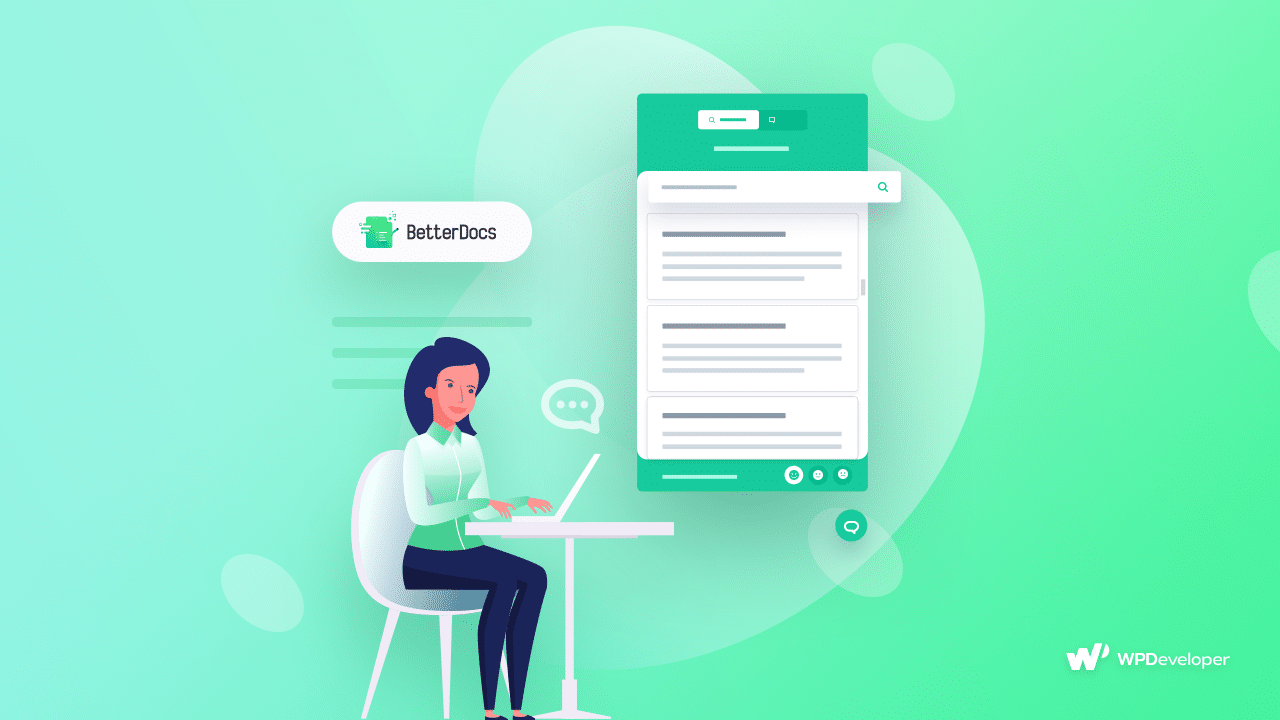
How To Provide Instant Answer In WordPress & Improve User Experience Using BetterDocs
The customer wants Instant Answer to their query even if they are using Knowledge Base to give their feedback or to know more. BetterDocs comes with this Instant Answering feature to accelerate your Knowledge Base performance, add credibility and boost site traffic on an instance.
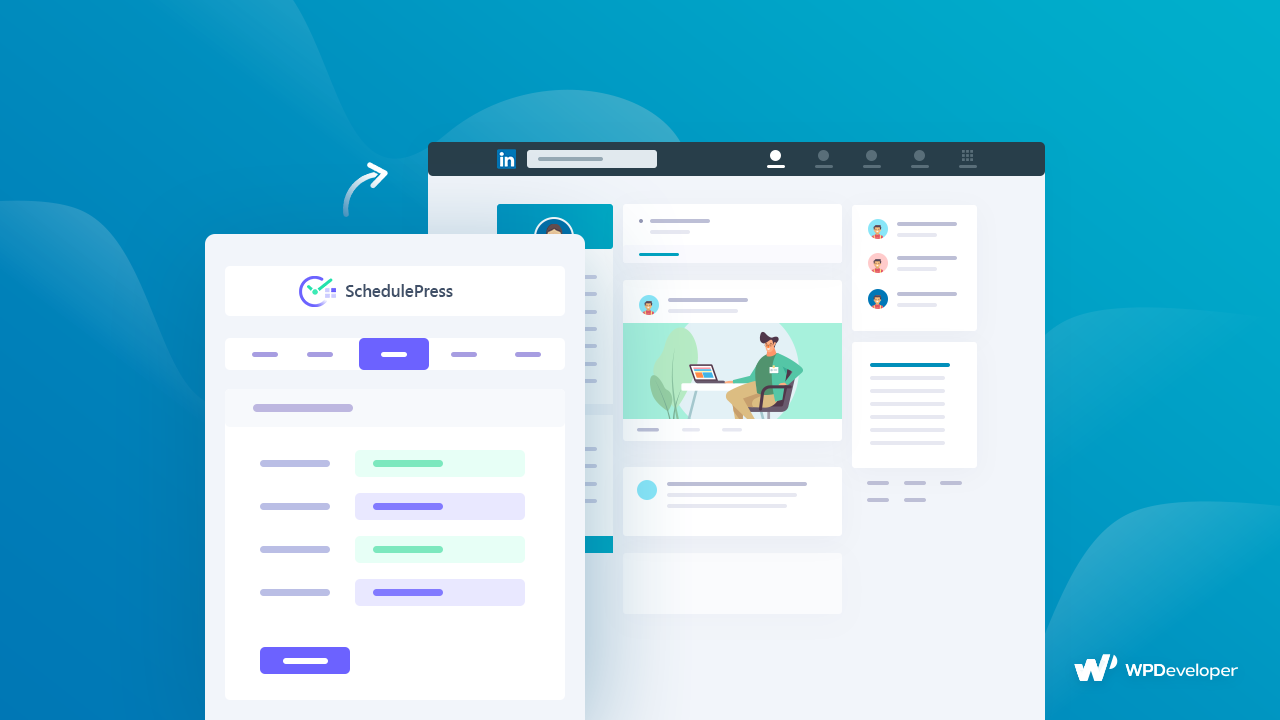
How To Automatically Publish WordPress Post To LinkedIn & Increase Engagement
Using SchedulePress you can automatically publish WordPress post to LinkedIn.
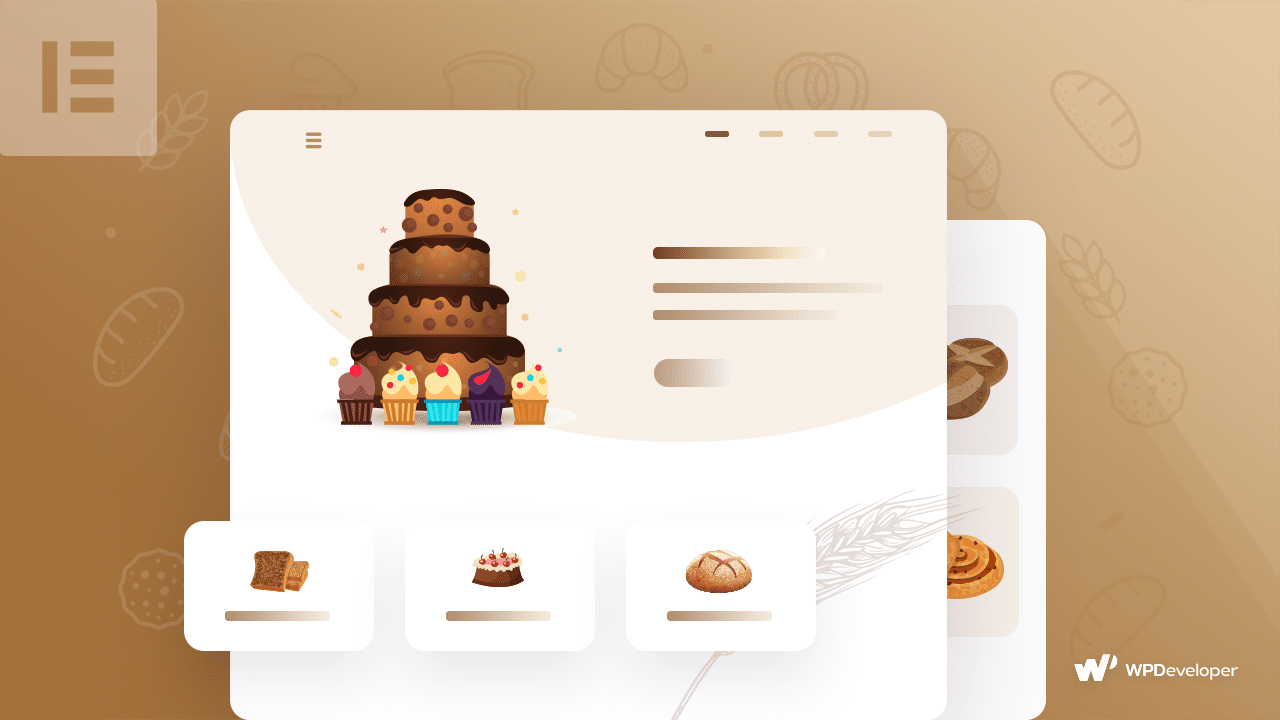
How To Create Your Own Bakery Website Using Elementor [Without Any Code]
Without having any coding knowledge, you can easily create your own Bakery website by Elementor. So, Try out Elementor and it’s ultimate library Essential Addons and leave a comment below, if you want to know more!
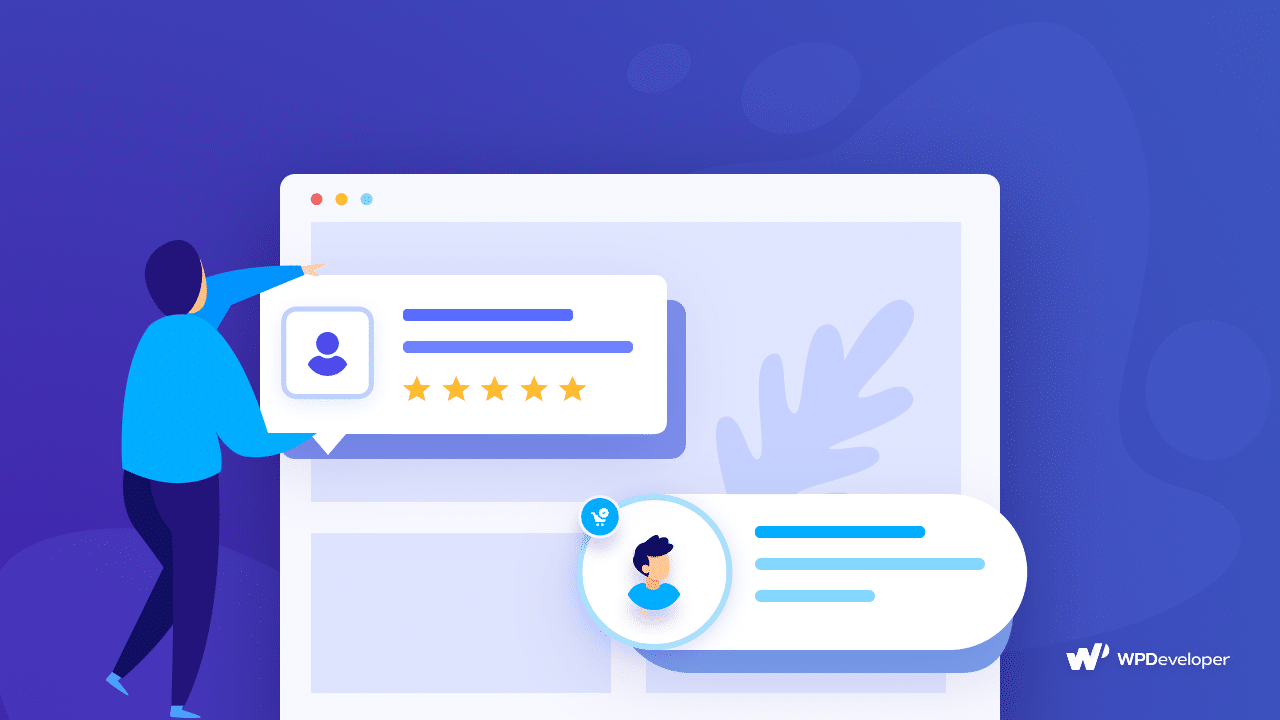
The Importance Of Social Proof For Startup & How To Gain It For FREE
If you want to add social proof easily for your startup, then NotificationX would be the best solution for you. It will add credibility and build your customer trust by showing live comments, reviews or sales notification on the website.
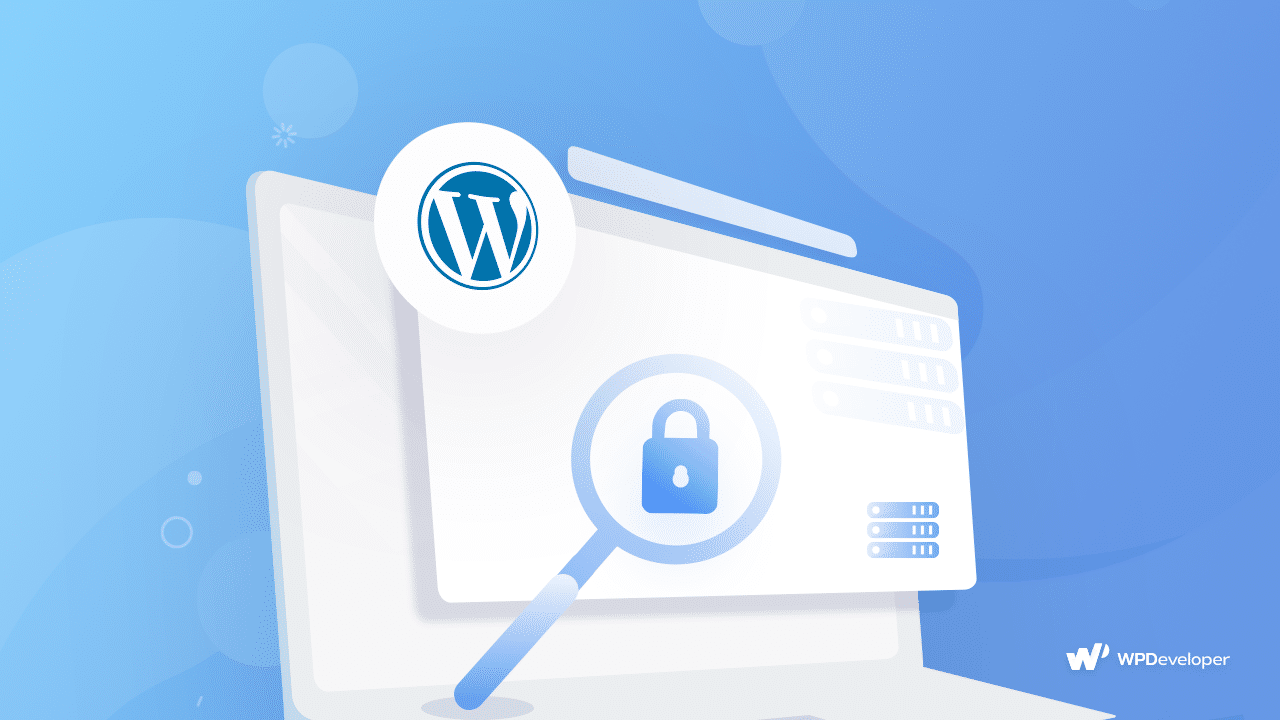
How To Solve “You Have Been Locked Out” Error In WordPress
WordPress site lock down is a very common error that almost every WordPress has faced at a certain time. Even though it sounds scary, you can actually easily take care of this error by following some simple tricks.
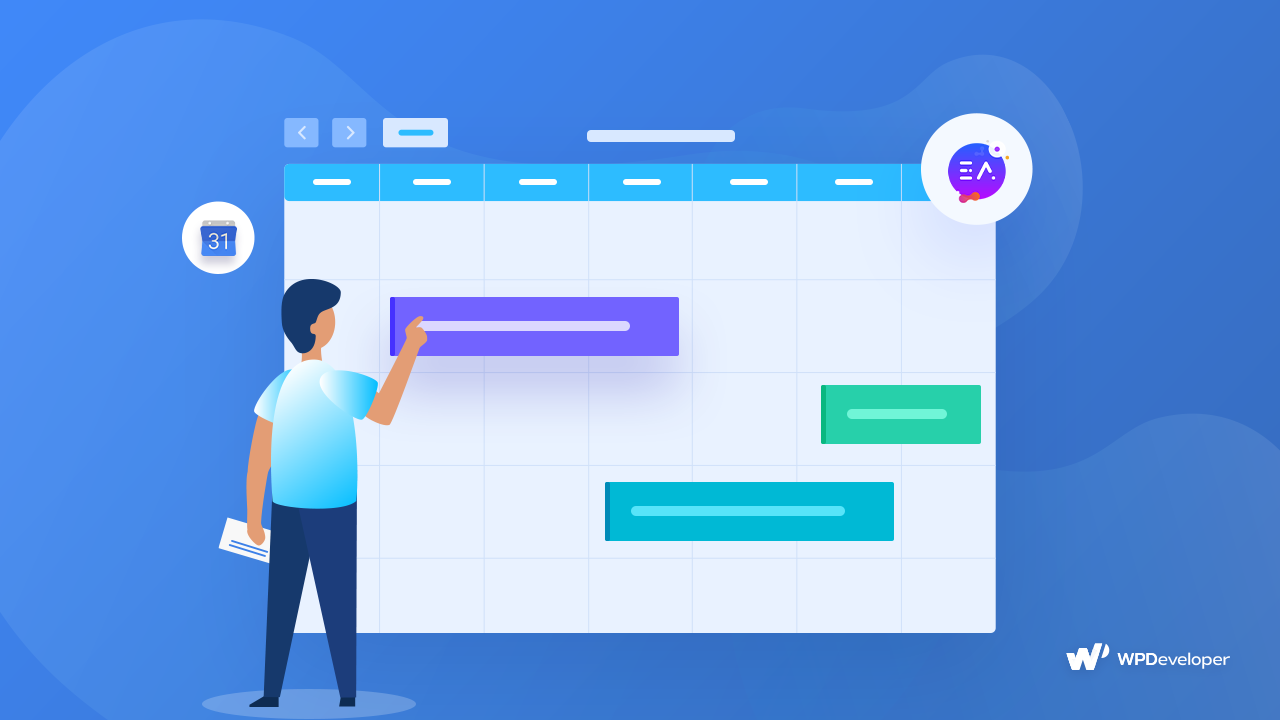
How To Add & Display Google Calendar To Any WordPress Website With Elementor
EA Event Calendar lets you embed Google Calendars inside your WordPress Website. Afterward you can add styling to the calendar as you wish.



