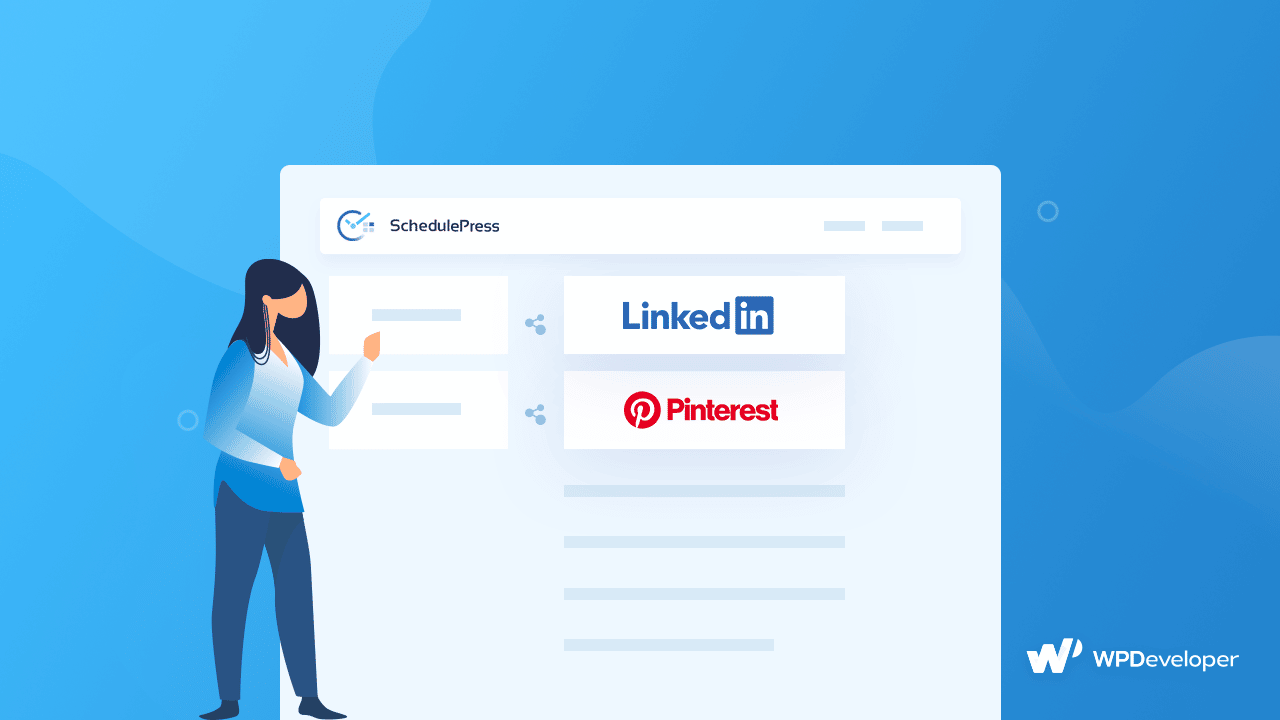SchedulePress v4.2.0, brings the improved social sharing process from your LinkedIn and Pinterest accounts.

10 Things You Wish You Knew Before Starting To Schedule Social Share
The 10+ key factors you must follow when scheduling social shares for your blog are listed here.

How To Auto-Schedule Blogs On Facebook From WordPress: Step-by-Step Guide [2023]
We will show you how to schedule blogs on Facebook on WordPress websites for free in this tutorial.

Top 5 Best Social Sharing Plugins For WordPress: Auto Posting &More
Here are the 5 best WordPress social sharing plugins to boost social engagements with auto-post on your site today

[NEW] SchedulePress 4.1.0 : Now Schedule From Elementor Editor
In the new version release, SchedulePress 4.1.0 brings powerful integration with Elementor. That means you can directly schedule, republish, or unpublish your WordPress contents from Elementor website builder. Read here to find out more details.

Tips To Improve Your WordPress Editorial Workflow & Best WP Plugins
Smoothen your WordPress editorial workflow with the best WP Plugins, and schedule your content right away without any hassles.

Rebranding Announcement: WP Scheduled Posts Is Now SchedulePress
WP Scheduled Posts is rebranding to SchedulePress, with new improvements, fixes and enhancements to help you manage your content workflow faster than before.
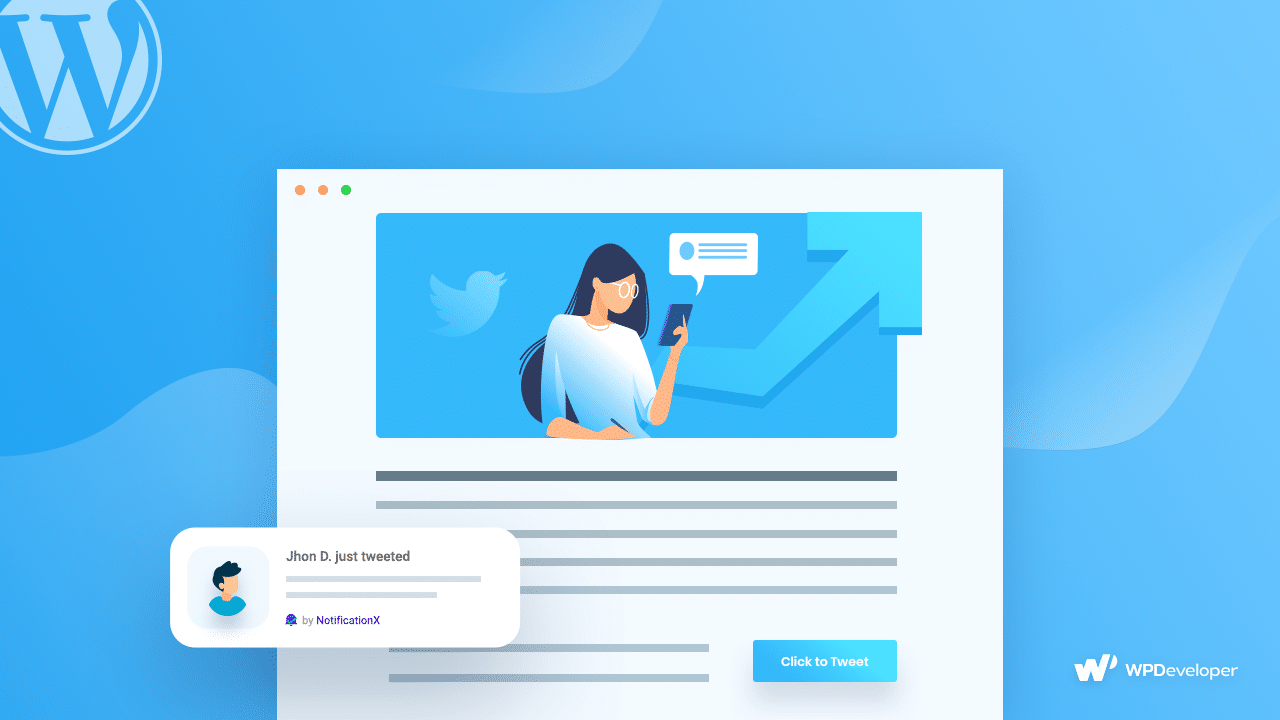
Top Ways to Increase Twitter Engagement Rate From Your WordPress Website
Get more engagement on Twitter by using these quick and easy solutions for WordPress websites. From displaying your Twitter feed in creative ways on your site to automatically sharing your posts as Tweets, there are many things you can do to increase your Twitter engagement rates.

Introducing WordPress Auto Social Sharing On Multi Social Profiles, Facebook Groups & More
SchedulePress Pro will automate your social sharing of your daily content on your Facebook, LinkedIn, Pinterest and Twitter with its exclusive features to make it more interactive for your visitors to engage more.