As soon as you buy a WordPress Plugin from WPDeveloper, an account will be automatically created for you on our website and you can reset your password anytime.
How To Reset Your Password Of WPDeveloper Account #
Follow these step-by-step guidelines to reset the password of WPDeveloper account.
Step 1: Go to your WPDeveloper Account from WPDeveloper website → Account → Login.
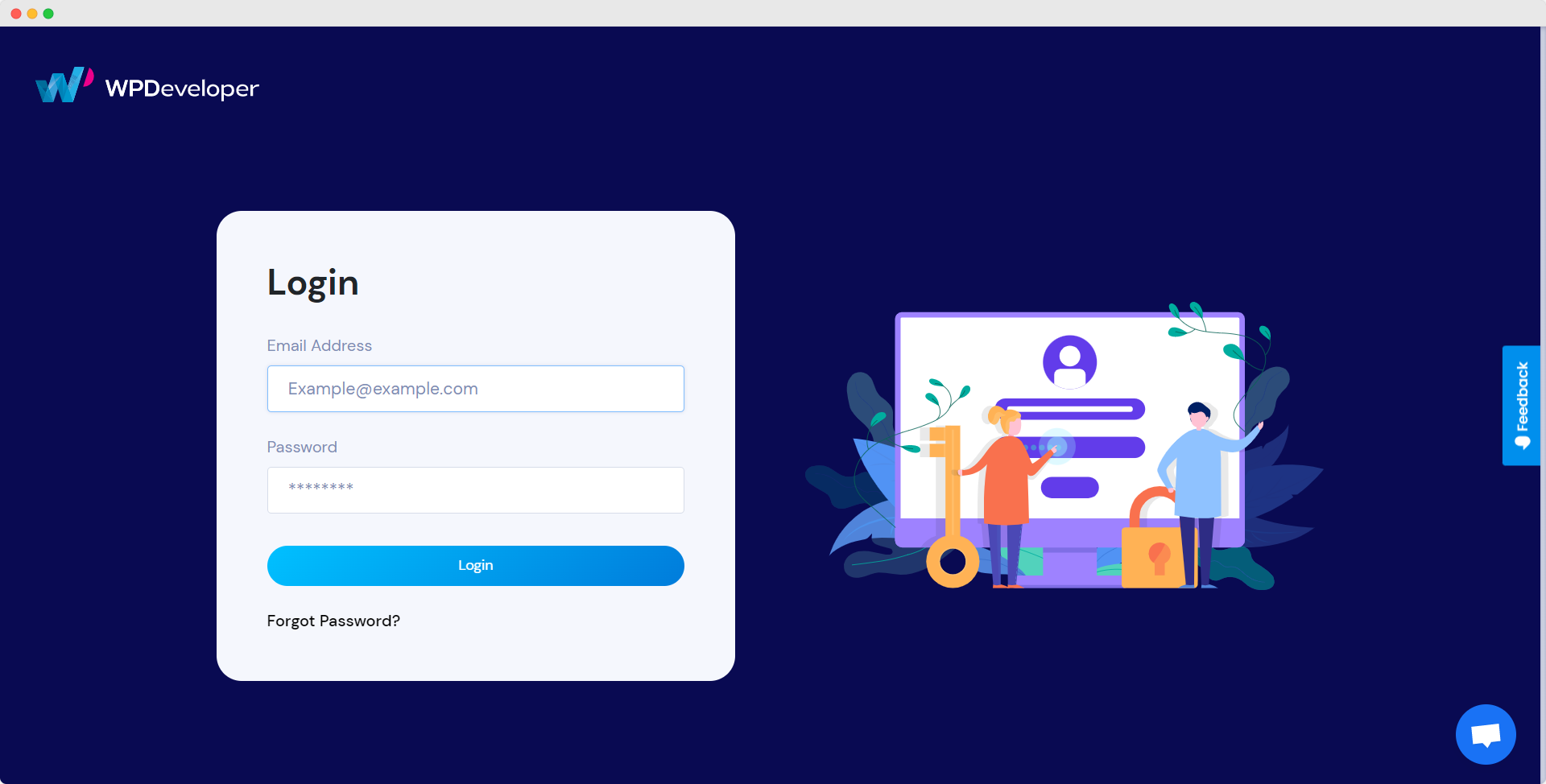
Step 2: From the dashboard, click on your name and select ‘Profile’ from the drop-down. To change your WPDeveloper account password, click on the ‘Password’ tab. Now give you a new password and retype that on the ‘Confirm Password’ field. Then click on the ‘Save Changes’ button.
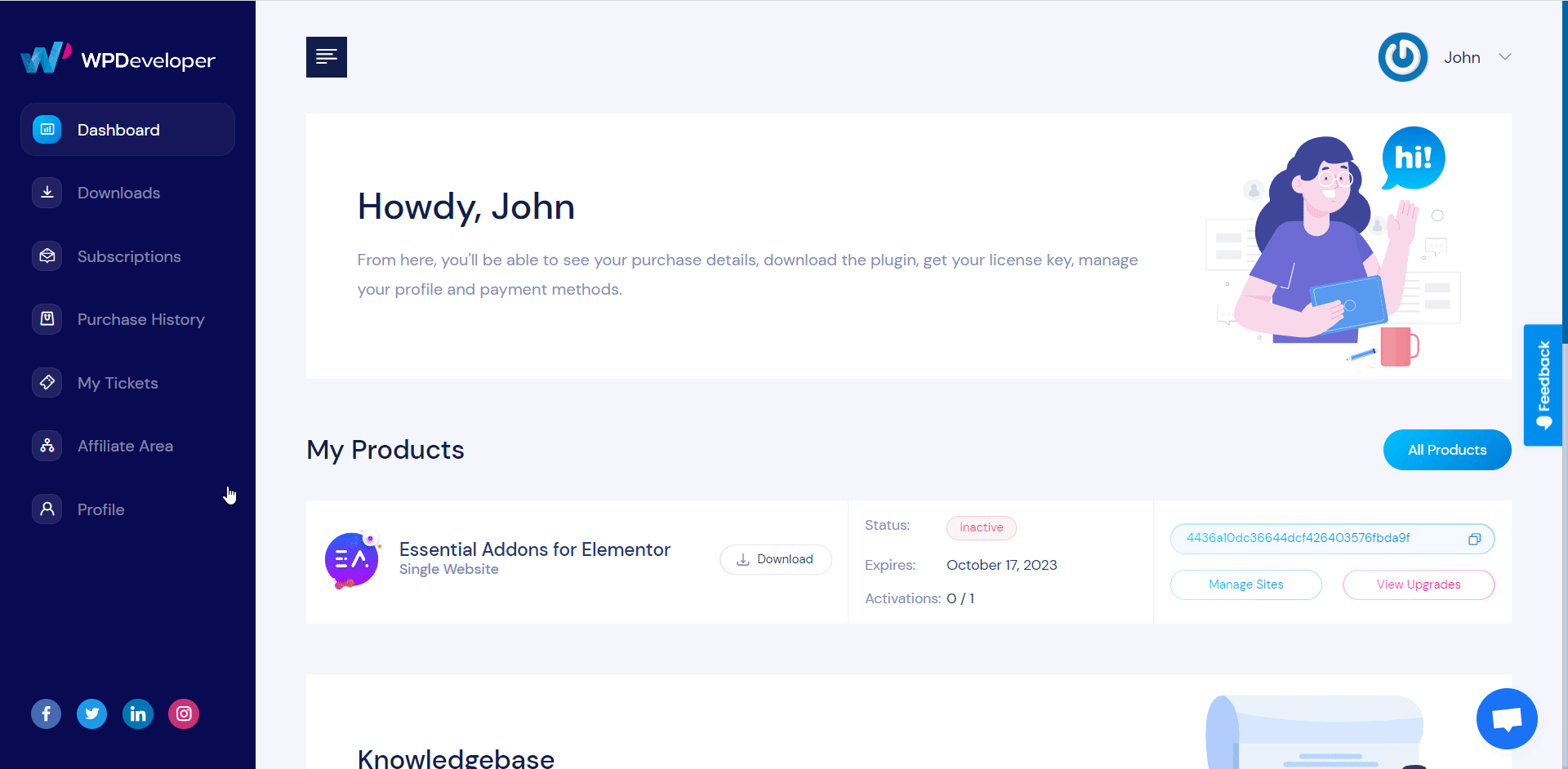
This is how easily you can reset your password. Here is a quick Doc on how you can update your Account Information.
Getting stuck? Feel free to reach out to our friendly support team for further assistance.







