My Redirect Links Are Not Working. What Do I Do Now? #
Simple 301 Redirects is a useful WordPress plugin to create and manage redirect links from your dashboard. But sometimes you may find that your redirect links are not working and causing you a 404 error. Let’s check out what to do in this situation.
Reasons Behind Redirect Links Not Working #
When your created redirect links are not working, it may be due to the following reasons:
- You aren’t using a valid URL in the Destination field of Simple 301 Redirects plugin.
- If you have inserted invalid characters such as a [space] or comma in either the Request field or Destination field, your redirect links won’t work properly.
- When your URL is copied from a certain file format type, like .php, .html, .htaccess, and other similar formats, redirect links won’t work.
- You can also run into the problem of redirect links not working if your WordPress version is not updated.
- When your browser cache hasn’t been cleared for a long time, your redirect links may not work.
How To Solve Issues Of Redirect Links Not Working? #
If your redirect links are not working, try the following methods to solve the problem:
- Check your redirect links manually if they contain any unwanted characters or any file format. Remove them and input new, corrected links in the Destination field or the Request field of Simple 301 Redirects plugin.
- Clear your browser cache before copying the URL.
- Make sure your WordPress website is updated.
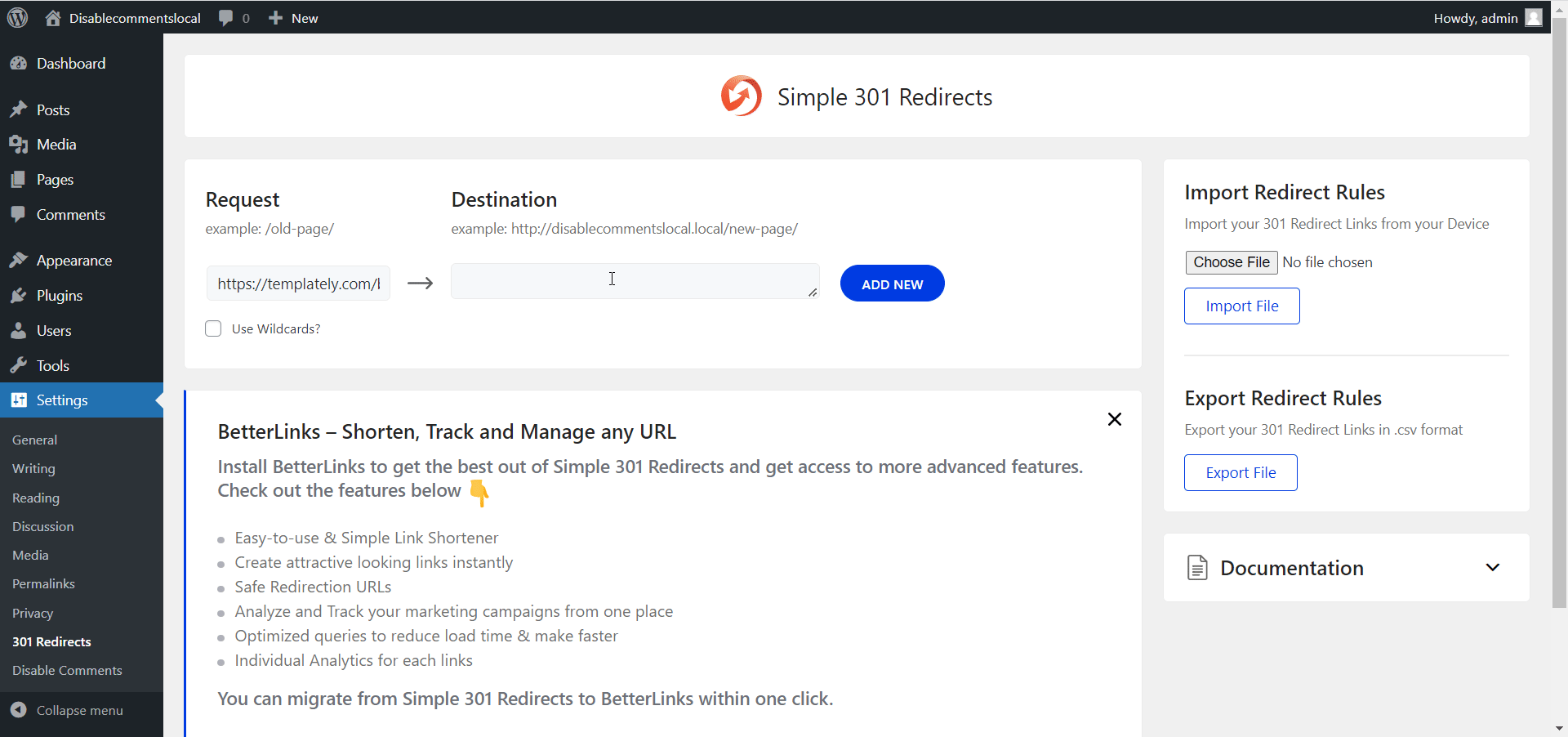
That’s how easily you can solve the problem of redirect links not working instantly.
Need assistance? Feel free to contact our support team or join our Facebook community







