SchedulePress allows you to schedule your posts, pages, products, or any other custom post types. This way, you can automate and manage all types of content for your WordPress website instantly. Follow the steps below to learn how to schedule pages and custom post types with SchedulePress.
How To Configure Post Types In SchedulePress? #
First, install and activate SchedulePress on your WordPress website. Afterwards, navigate to SchedulePress → Settings from your WordPress dashboard and click on the ‘General Settings’ tab. Here, you can add any custom post types in the ‘Show Post Types’ option. You can add pages, products, or any other post types as shown below. Make sure to click on the ‘Save Settings’ button when you are done.
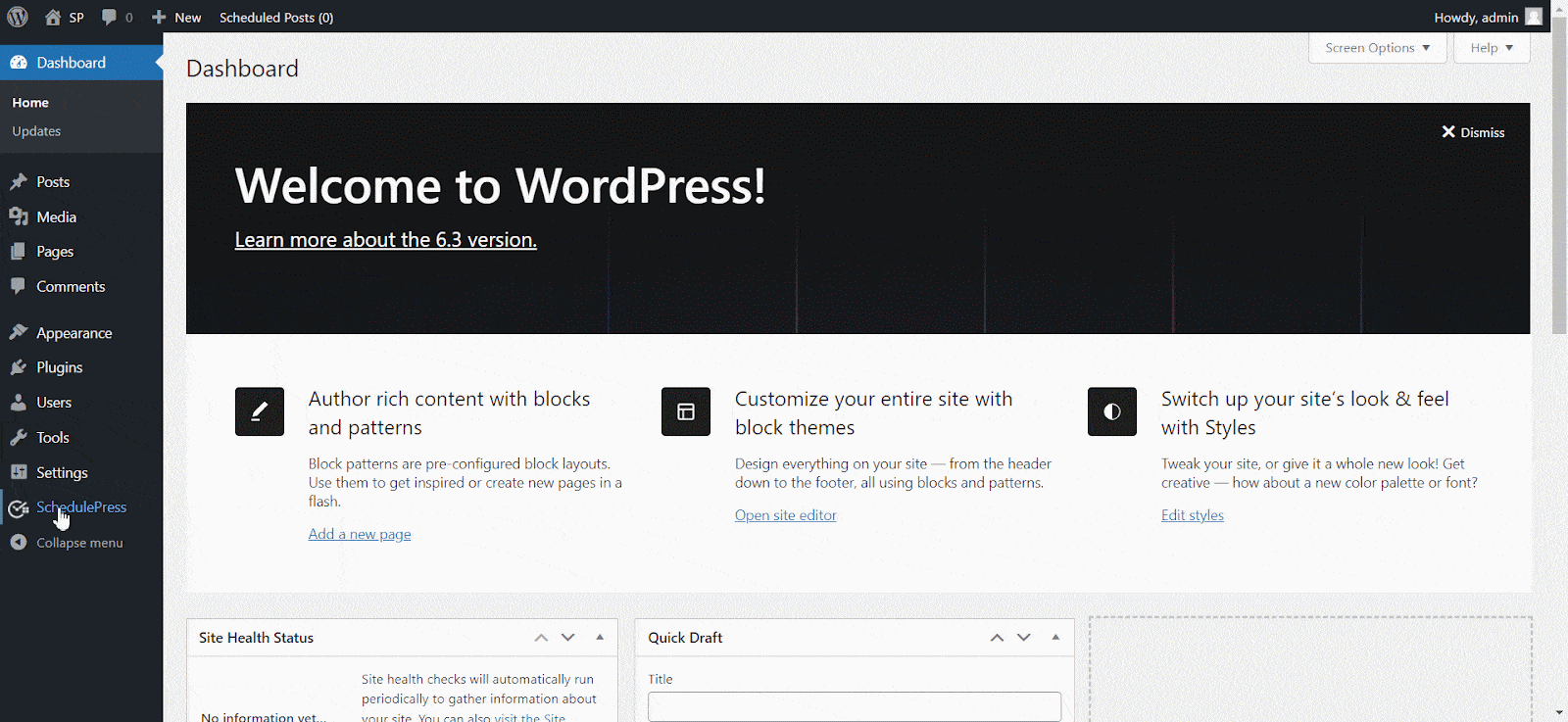
How To Schedule Pages And Custom Post Types? #
After configuring the settings and adding your post types in SchedulePress, you can easily schedule them for publishing on your WordPress website. Follow the steps below to do this.
Step 1: Schedule Pages And Custom Post Types With Scheduler #
You can use the Auto Scheduler feature from SchedulePress to automatically schedule pages and custom post types. Or, you can use the Manual Scheduler feature to manually set the schedule for your posts and pages. If you want, you can also enable the Missed Schedule Handler to resolve missed schedule errors for your pages and custom post types as well.
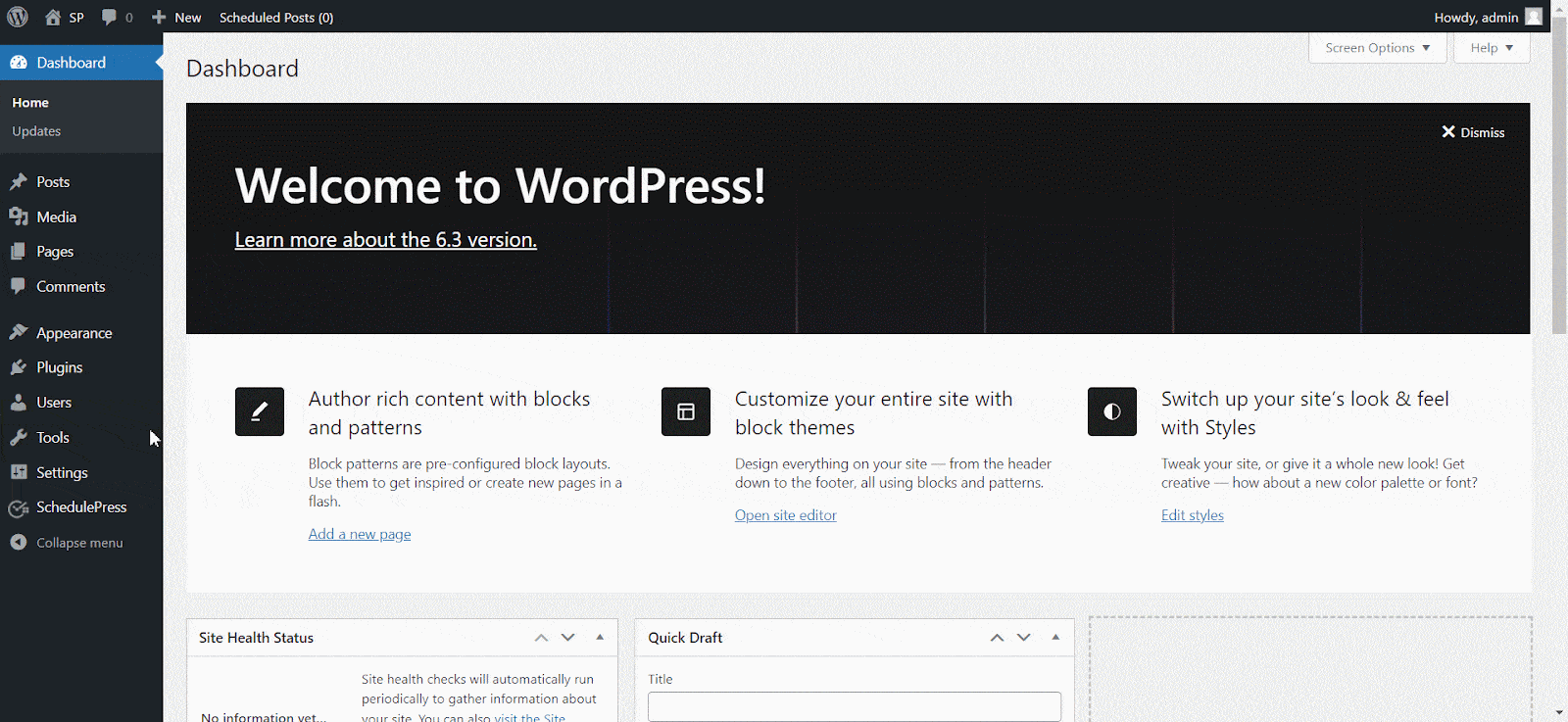
Step 2: Manage Pages And Custom Post Types In Schedule Calendar #
In addition to this, you can also plan the schedule for your pages and custom post types using the interactive, drag-and-drop Schedule Calendar feature. To use this feature, you simply have to navigate to SchedulePress → Calendar and then drag and drop your pages and custom posts on any date in the Schedule Calendar.
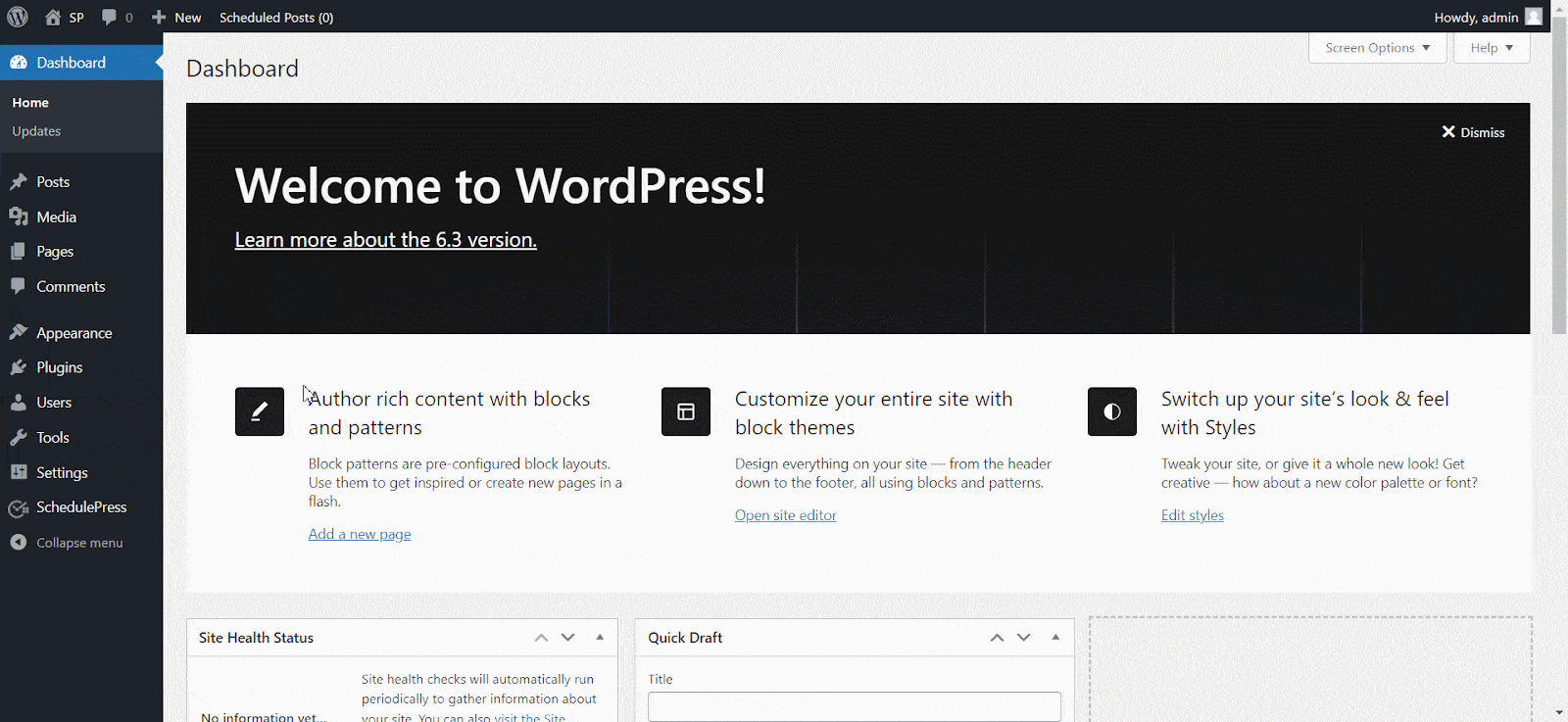
You can also create new draft post types, unscheduled posts and pages and even edit them from inside the Schedule Calendar. Learn more about how to use the Schedule Calendar here.
By following these easy steps you can schedule pages and custom post types with SchedulePress.
If you face any difficulties, feel free to contact our support team or join our Facebook Community.







