Disable Comments lets you block any comments made on your WordPress website via XML-RPC. This is a specification that allows applications outside of WordPress to interact with your website. Read the instructions below to learn how to disable comments made via XML-RPC.
Step 1: First, install Disable Comments on your website
Step 2: Navigate to Settings→ Disable Comments from your WordPress dashboard.
Step 3: From here, toggle the ‘Disable Comments via XML-RPC’ option to disable any comments made on your website with XML-RPC.
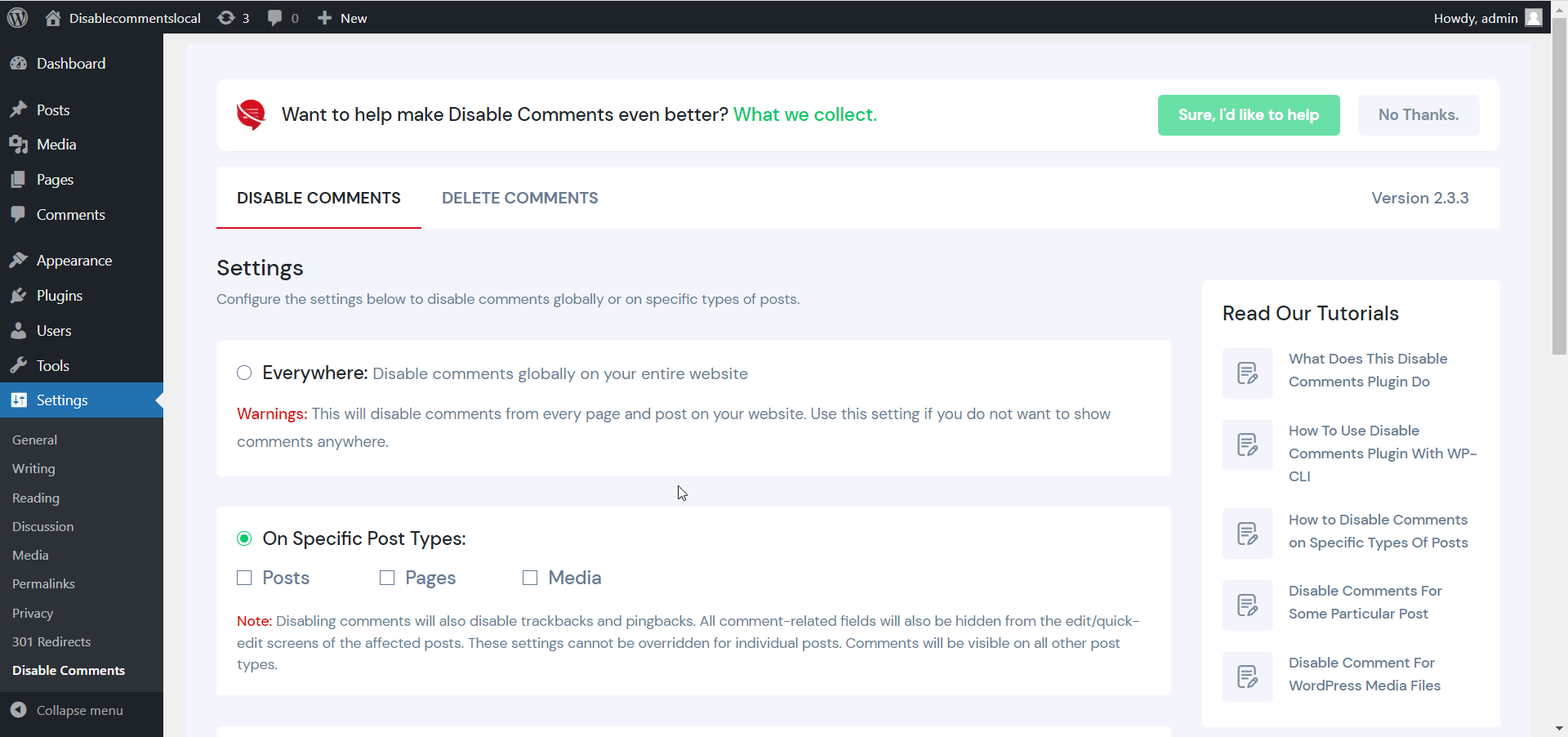
This is how you can use Disable Comments to block any comments made on your website via XML-RPC. If you face any difficulties, feel free to contact our support team or join our Facebook Community.




