You can change the user email of your WPDeveloper account if needed. To make changes to the user account email, follow these steps.
How To Change The User Email Of Your ‘WPDeveloper’ Account? #
Follow the quick steps below to change the email address of your ‘WPDeveloper’ account,
Step 1: Log in to your ‘WPDeveloper’ account’s dashboard first. Go to the ‘Profile’ tab. Here you will see the personal information as displayed below.
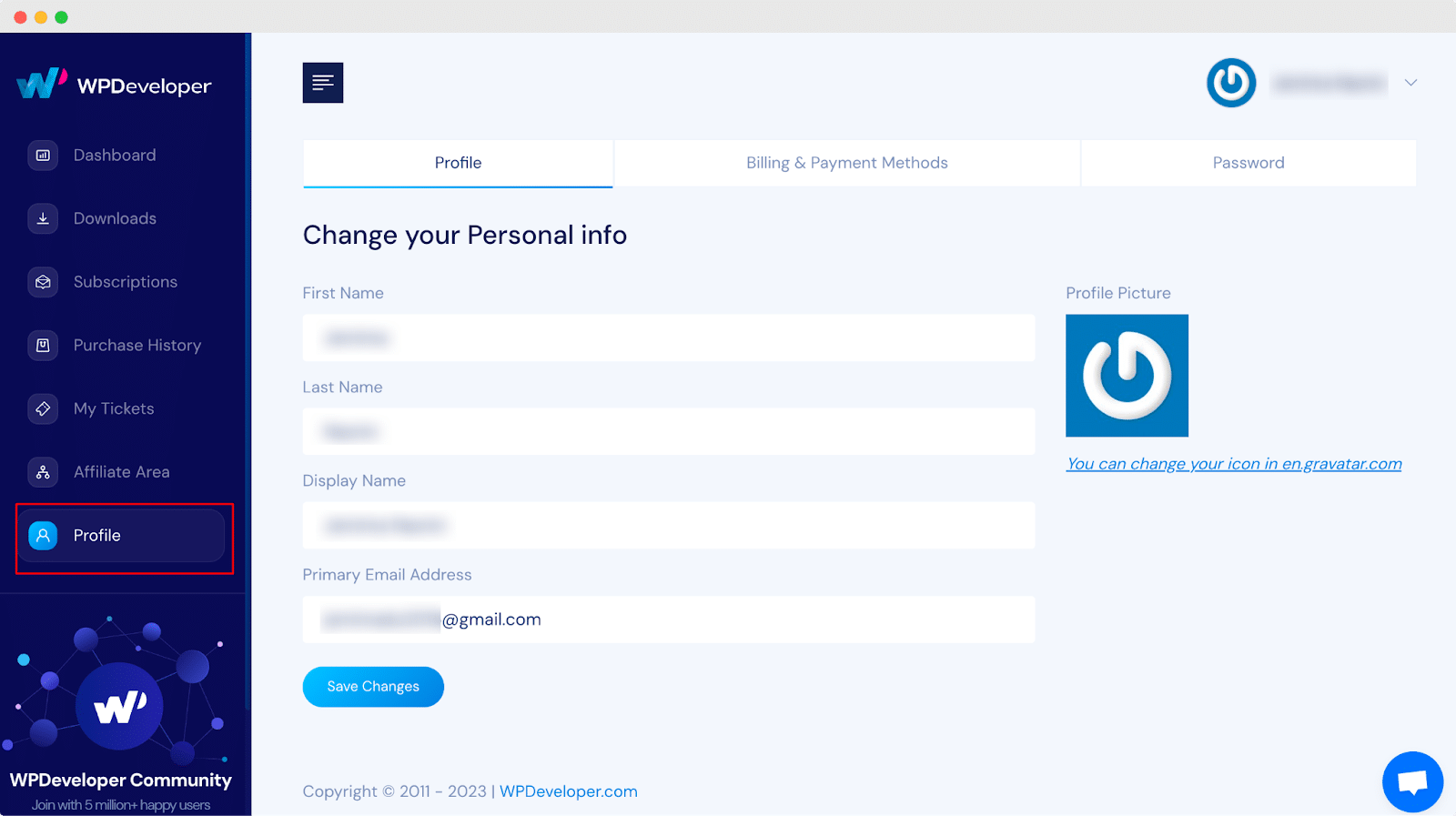
Step 2: You can change the email address from the ‘Primary Email Address’ field. Enter the email you want to replace the current one and click the ‘Save Changes’ button.
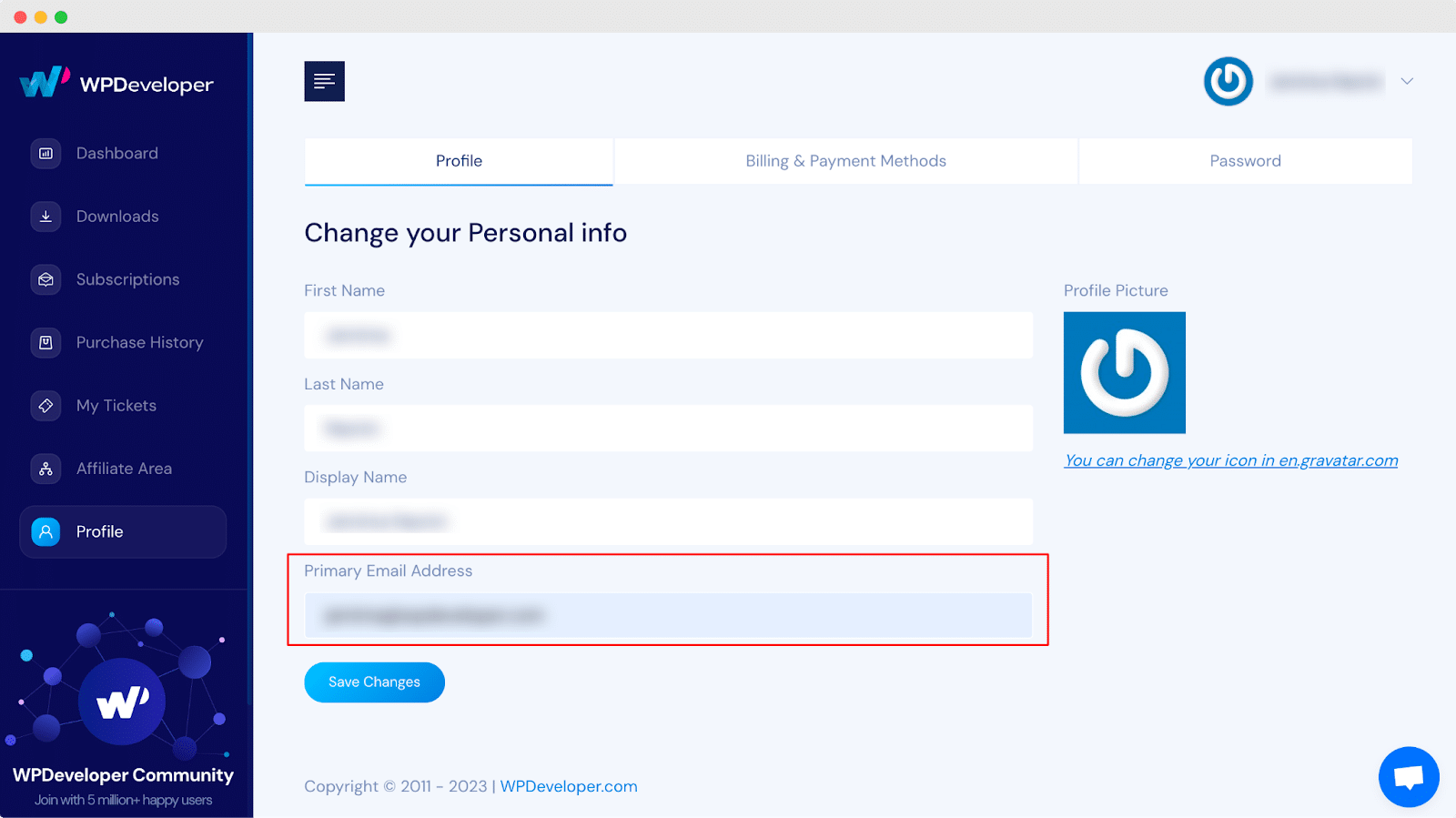
Your changes will be successfully made and thus, you can change the user email address of your WPDeveloper account.
Getting stuck? For further assistance, feel free to contact our dedicated support team.




