Disable Comments hides this particular message that has been mentioned or any other comment that is related to it. But if you still see the ‘Comments Are Closed’ message, that means your theme is overriding this behavior, and you will have to edit its files manually to remove it.
Two common approaches are to either delete or comment out the relevant lines to remove this particular text from the Disable Comments plugin as given below:
Method 1: You have to go to wp-content -> your-theme -> comments.php and remove this certain line.
Method 2: Another method is to add a declaration to wp-content -> your-theme -> style.css that hides the message from your visitors. In either case, make you know what you are doing.
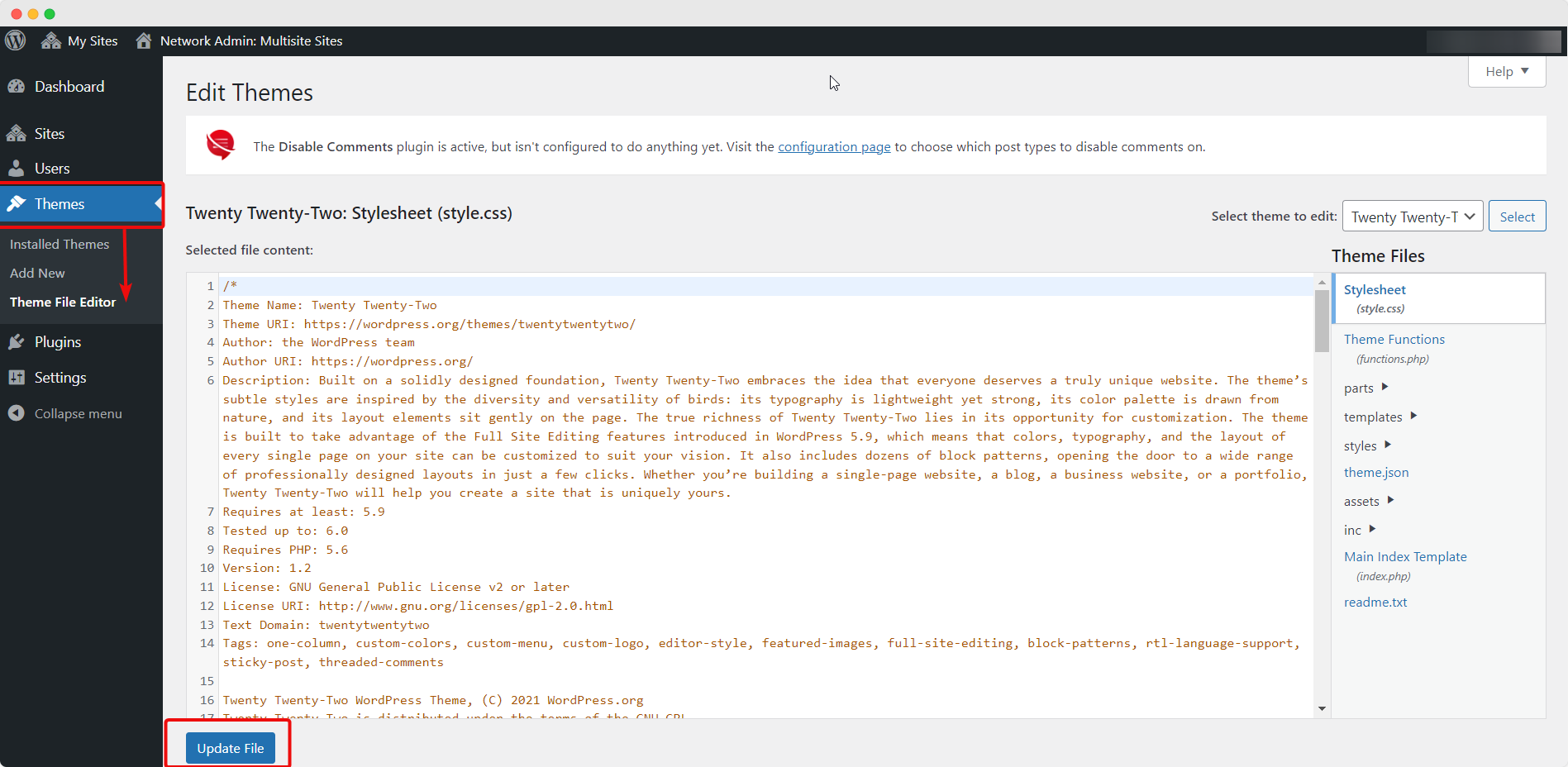
If you face any difficulties, feel free to contact our support team or join our Facebook Community.




