Disable Comments allow you to manage your entire site or specific posts or pages comments from specific subsites in a multisite network. You can get full freedom controlling your individual site comments in a multisite network without any hassle.
Follow the steps below to configure Disable Comments for specific subsites using multisite networks.
Step 1: First, navigate to WordPress dashboard Settings→Disable Comments.
Step 2: Make sure your Enable Site Wise settings option is disabled to configure specific subsites using multisite networks.
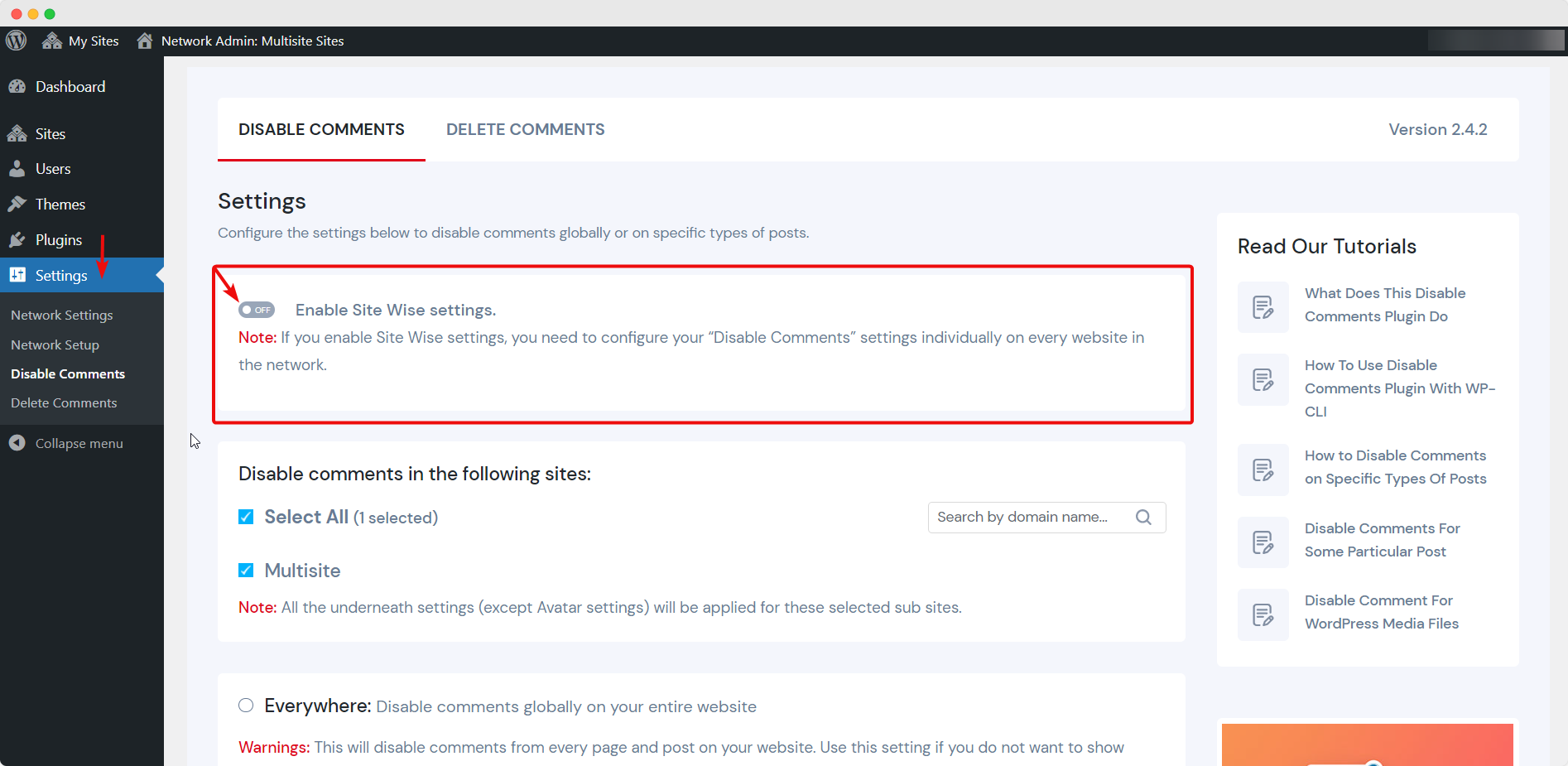
Step 3: Afterward, choose the subsites in which you want to disable comments and in which not. And by making all the changes, hit the ‘Save Changes’ button.
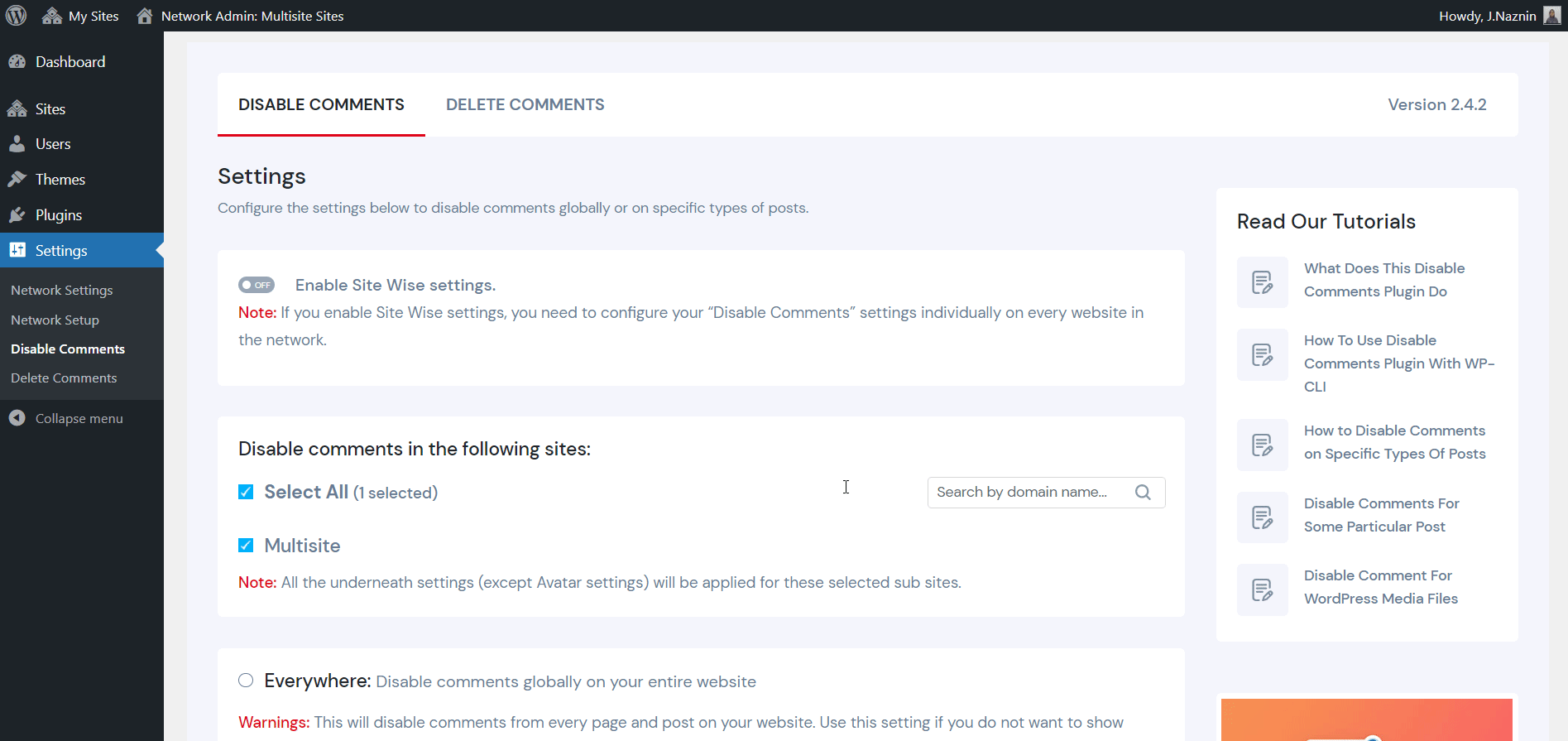
Similarly, you can configure the Disable Comments ‘Delete Comments’ feature for your specific subsites using multisite networks.
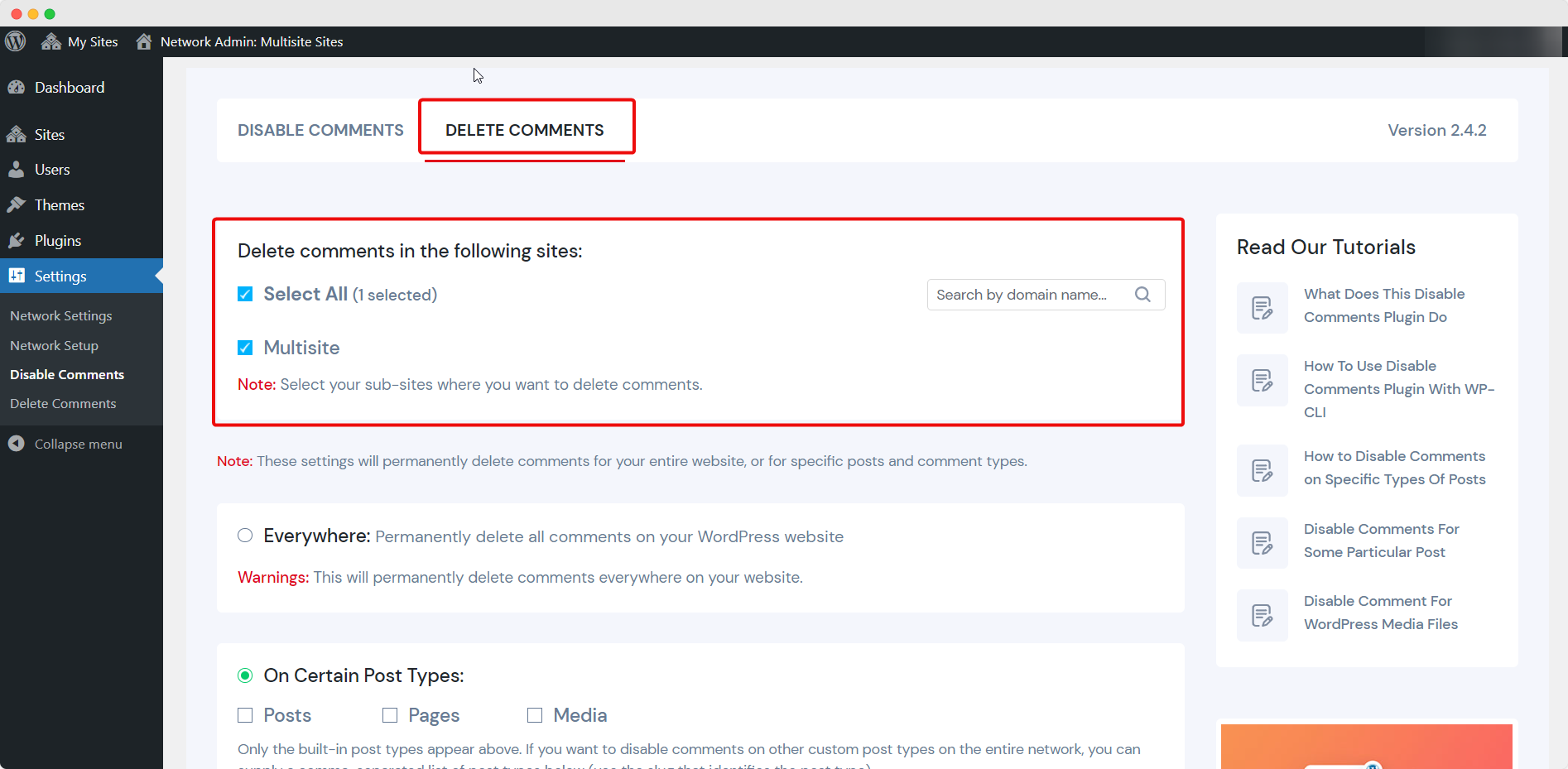
This is how simply you can configure Disable Comments for specific subsites using multisite networks in WordPress. If you face any difficulties, feel free to contact our support team or join our Facebook Community.




