You can use the Simple 301 Redirects WordPress plugin to effortlessly bulk import links from your device. This way, you can save time faster and redirect old URLs to new ones on your website with a single click, instead of creating new redirect links individually one at a time.
Follow these easy steps to bulk import links from your device in Simple 301 Redirects.
Step 1: Navigate To Simple 301 Redirects From Dashboard #
First, make sure you have installed and activated the Simple 301 Redirects plugin on your website. Then, open your WordPress dashboard and go to Settings –> 301 Redirects. This will take you to the Simple 301 Redirects plugin dashboard as shown below.
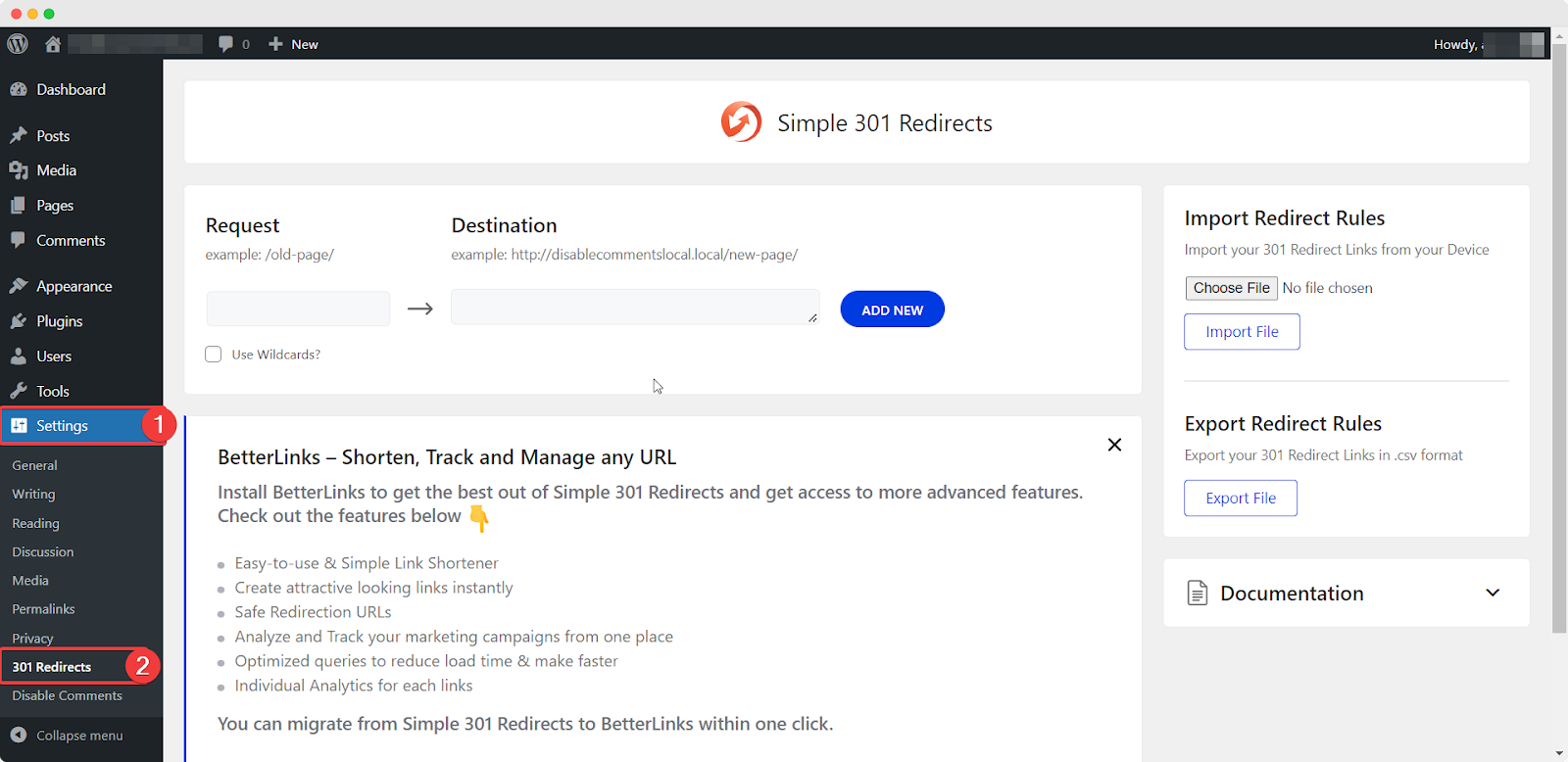
Step 2: Bulk Import Links In Simple 301 Redirections #
In the Simple 301 Redirections dashboard, you will find the ‘Import Ridrect Rules’ section from where you can bulk import redirect links. From there click the ‘Choose File’ button, chose the file, and hit the ‘Import File’.
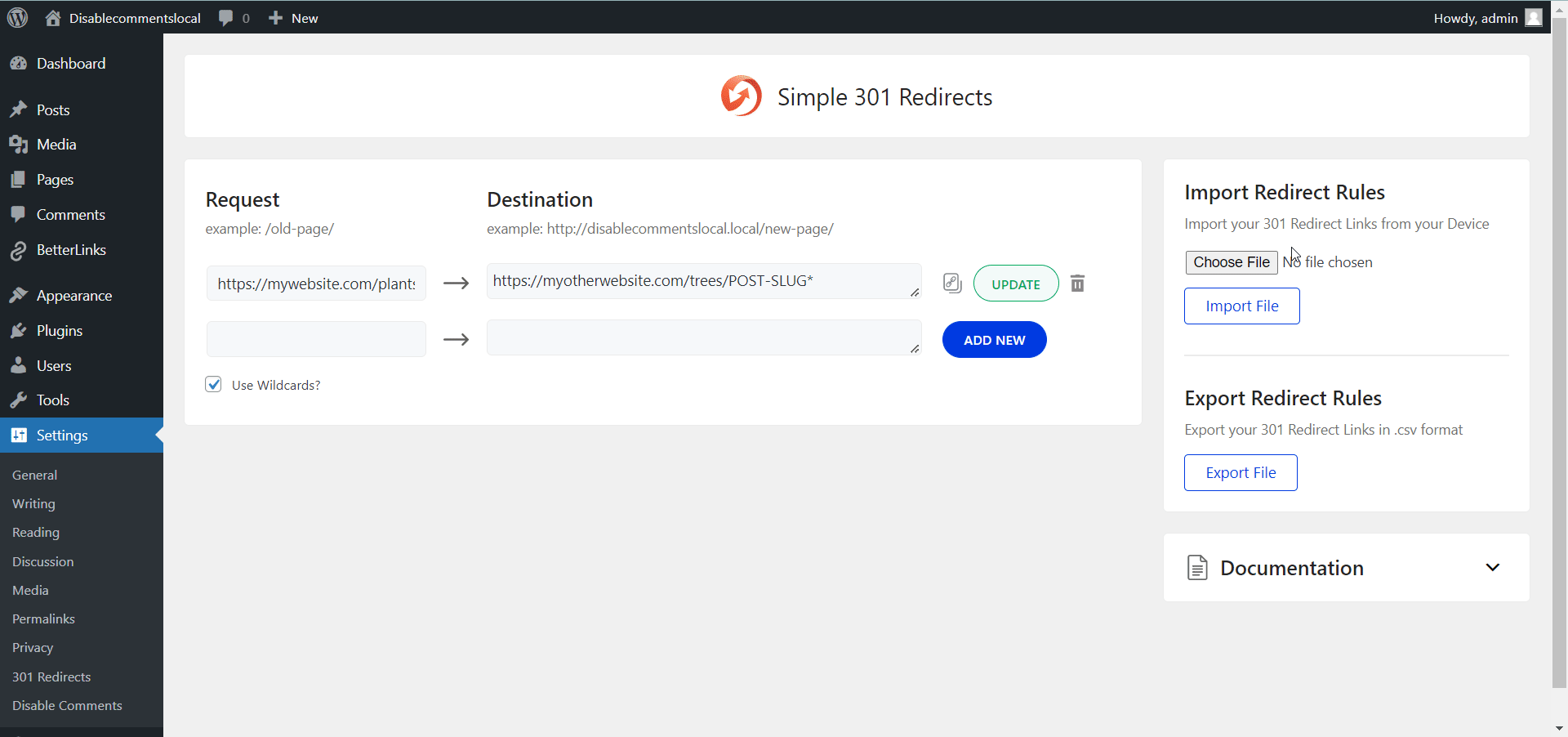
That’s how you can simply bulk import your links in the Simple 301 Redirects plugin without any hassle.
Need assistance? Feel free to contact our support team or join our Facebook community.




