Simple 301 Redirects is a useful WordPress plugin that lets you redirect your website links to another destination. With this plugin, you can easily create a new redirect link and redirect your entire website to your new site, without your customers even realizing it.
Follow the step-by-step guideline to create a brand new redirect link using Simple 301 Redirects.
Step 1: Navigate To Simple 301 Redirects From Dashboard #
First, make sure you have installed and activated the Simple 301 Redirects plugin on your website. Then, open your WordPress dashboard and go to ‘Settings’. You will find the plugin named ‘301 Redirects’. Click on it and it will take you to the Simple 301 Redirects plugin dashboard as shown below.
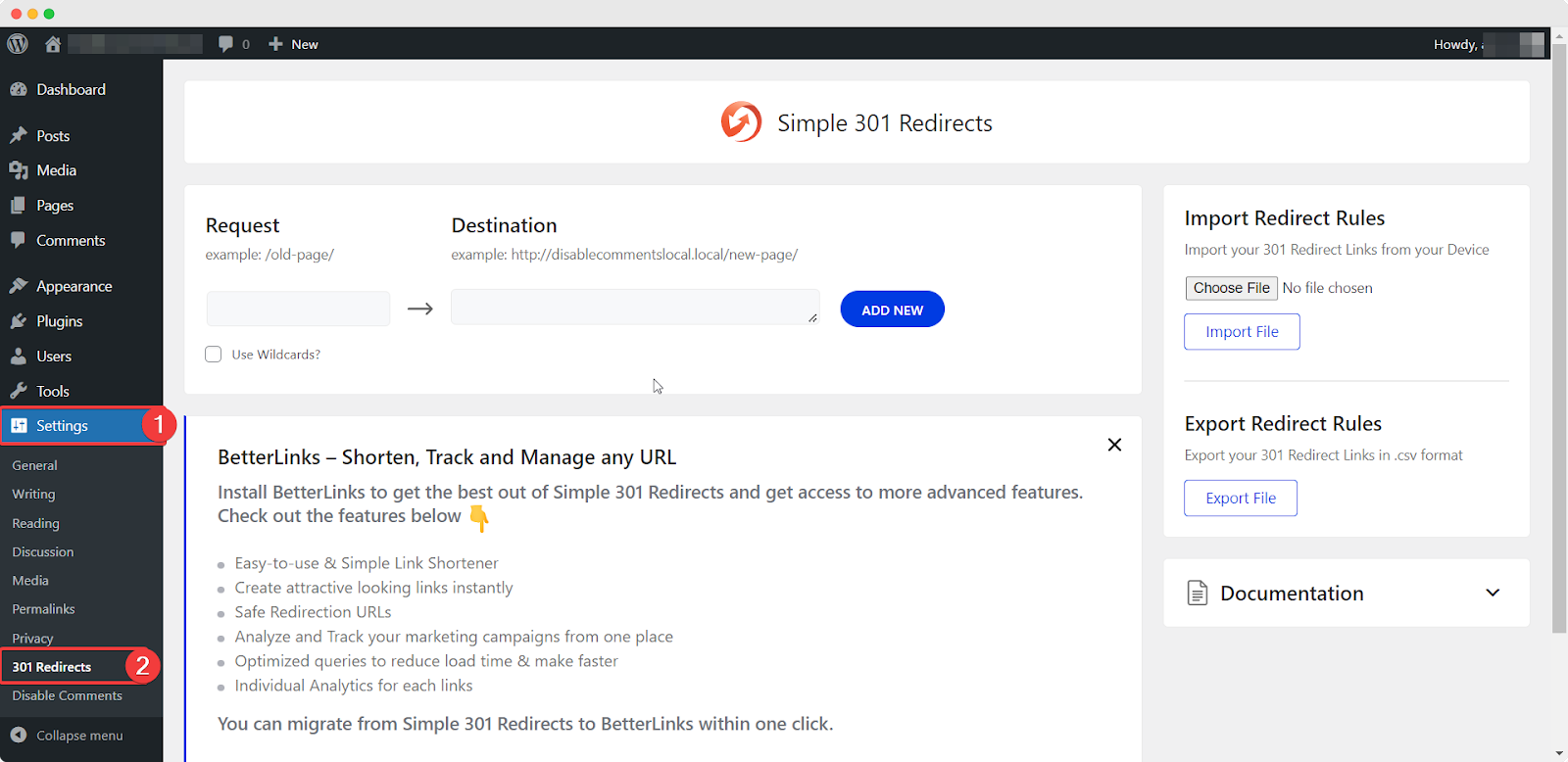
Step 2: Create A New Redirect Link With Simple 301 Redirects #
In the Simple 301 Redirects plugin, you will find two input fields, named ‘Request’ and ‘Destination’. Simply enter the old URL in the ‘Request’ field and the new URL where you want to redirect your site visitors in the ‘Destination’ field as shown below. Afterwards, click on the ‘Add New’ button to create redirect links with Simple 301 Redirects.
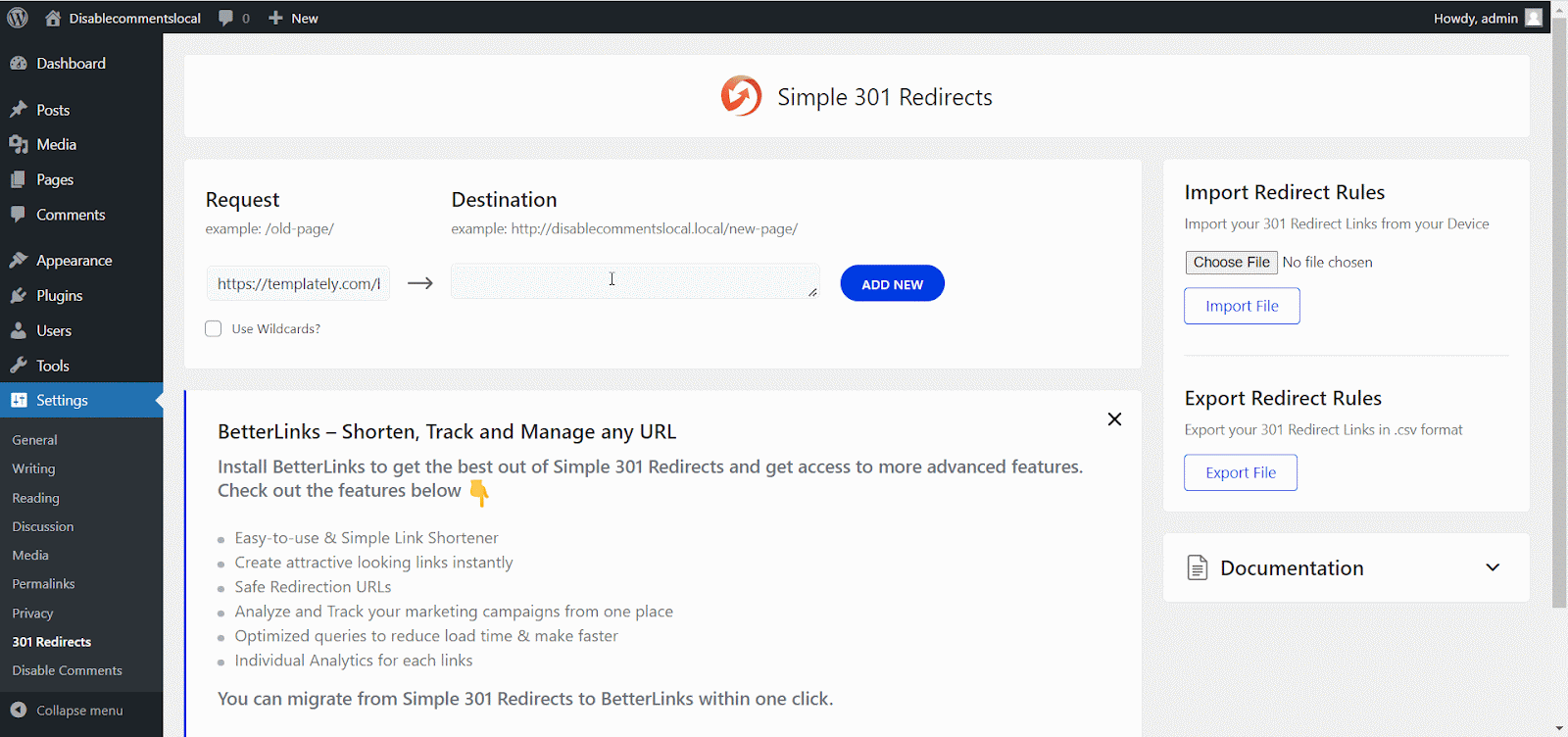
That’s how you can simply configure and create a new redirect link using Simple 301 Redirects without any hassle.
Need assistance? Feel free to contact our support team or join our Facebook community




