If you don’t see the advanced features of our WPDeveloper plugins and themes even though you have purchased a Pro plan, chances are your license has expired. You can review your subscriptions from your WPDeveloper account easily.
How To Review Your Subscriptions From WPDeveloper Account #
Follow this step-by-step guideline to review your subscriptions to purchased plugins and themes.
Step 1: Navigate to your WPDeveloper account from the Account menu. Then provide your email ID and password and then click on the ‘Login’ button. It will directly take you to your WPDeveloper profile dashboard.
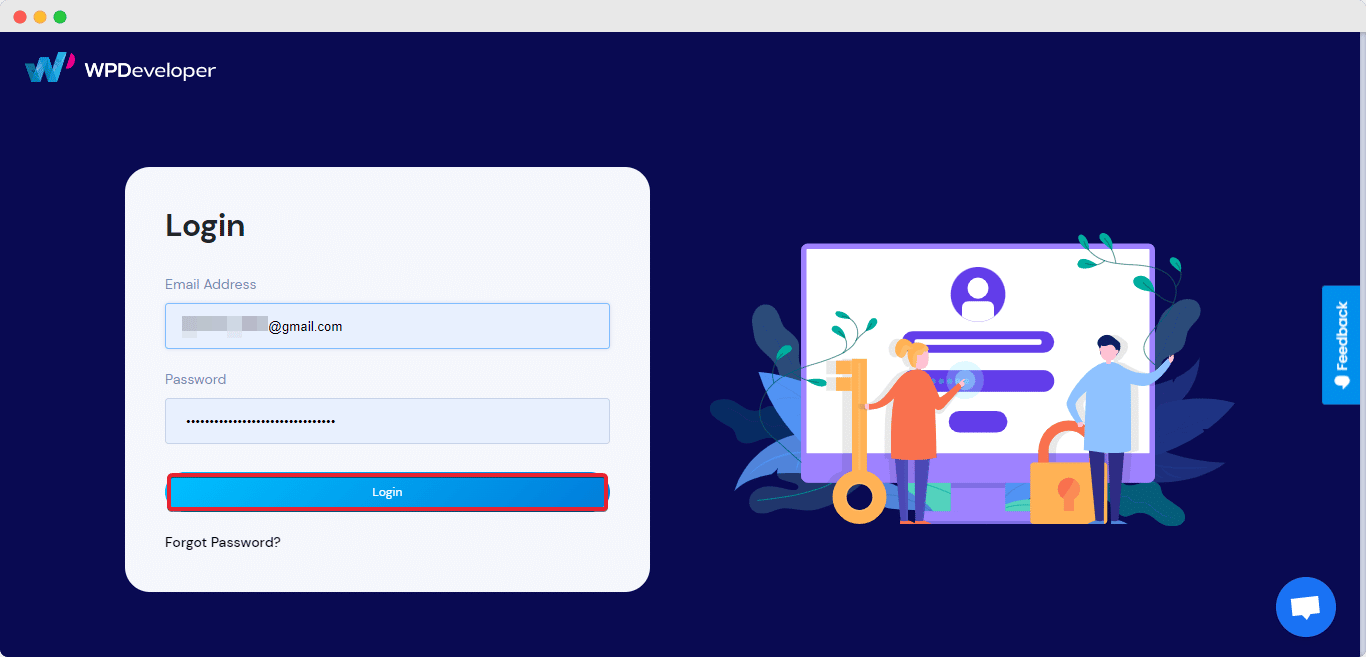
Step 2: From your dashboard go to the ‘Subscriptions’ tab, you can see a list of the items you have purchased from our Website. From there you can review your subscriptions, review renewal date, validity status, and other data. Any purchased plugin that needs updating will be mentioned here as well.
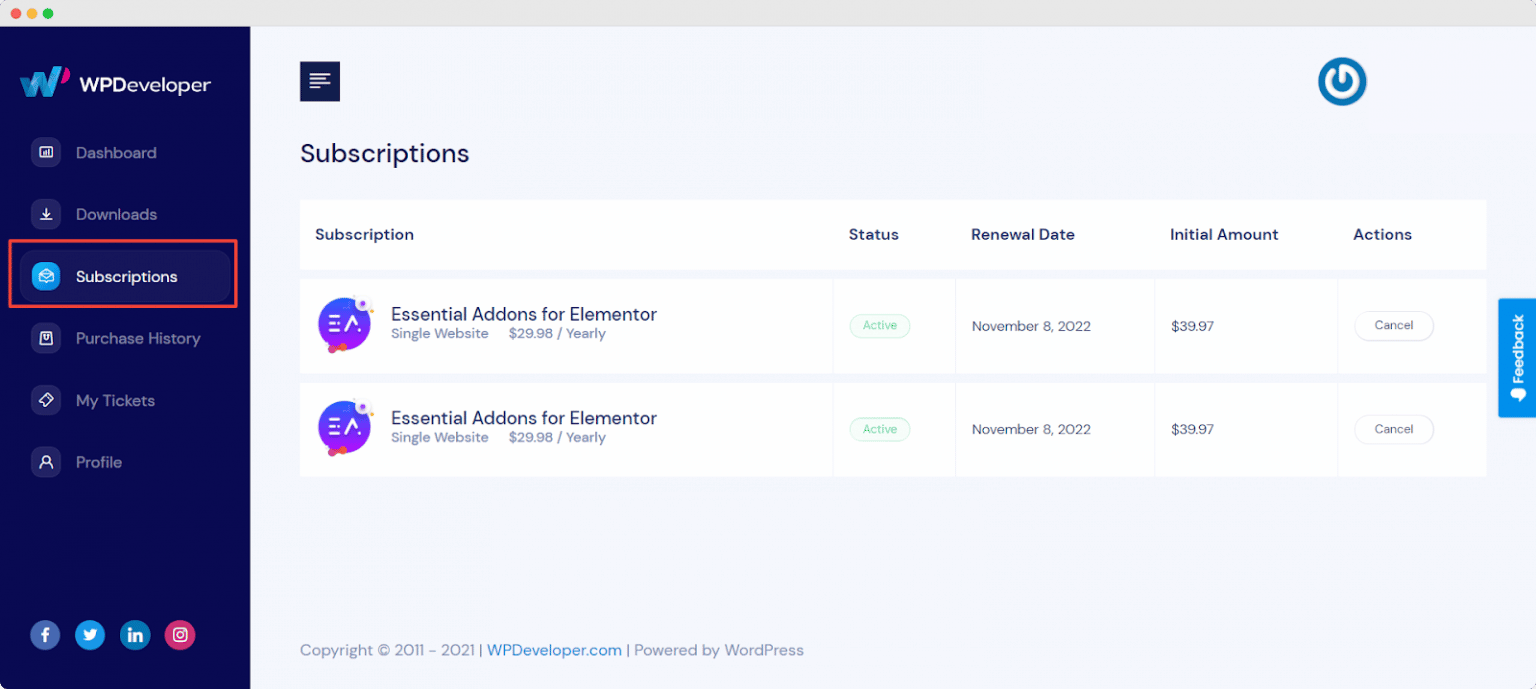
No matter which WordPress Plugin and Theme you are using from the WPDeveloper team, be it NotificationX or BetterDocs, you can review subscriptions for all of them from your WPDeveloper account.
Getting stuck? Feel free to reach out to our friendly support team for further assistance.




