Better Payment is a payment and fund management WordPress plugin for your Elementor website. You can easily manage and track your transactions with this powerful payment solution with ease.
In Better Payment, you will have the option to show an Advanced Validation Message whenever you submit your payment form without any email address. First of all, drag the Better Payment widget into the Elmentor panel.
Configure Advanced Validation Message With Better Payment #
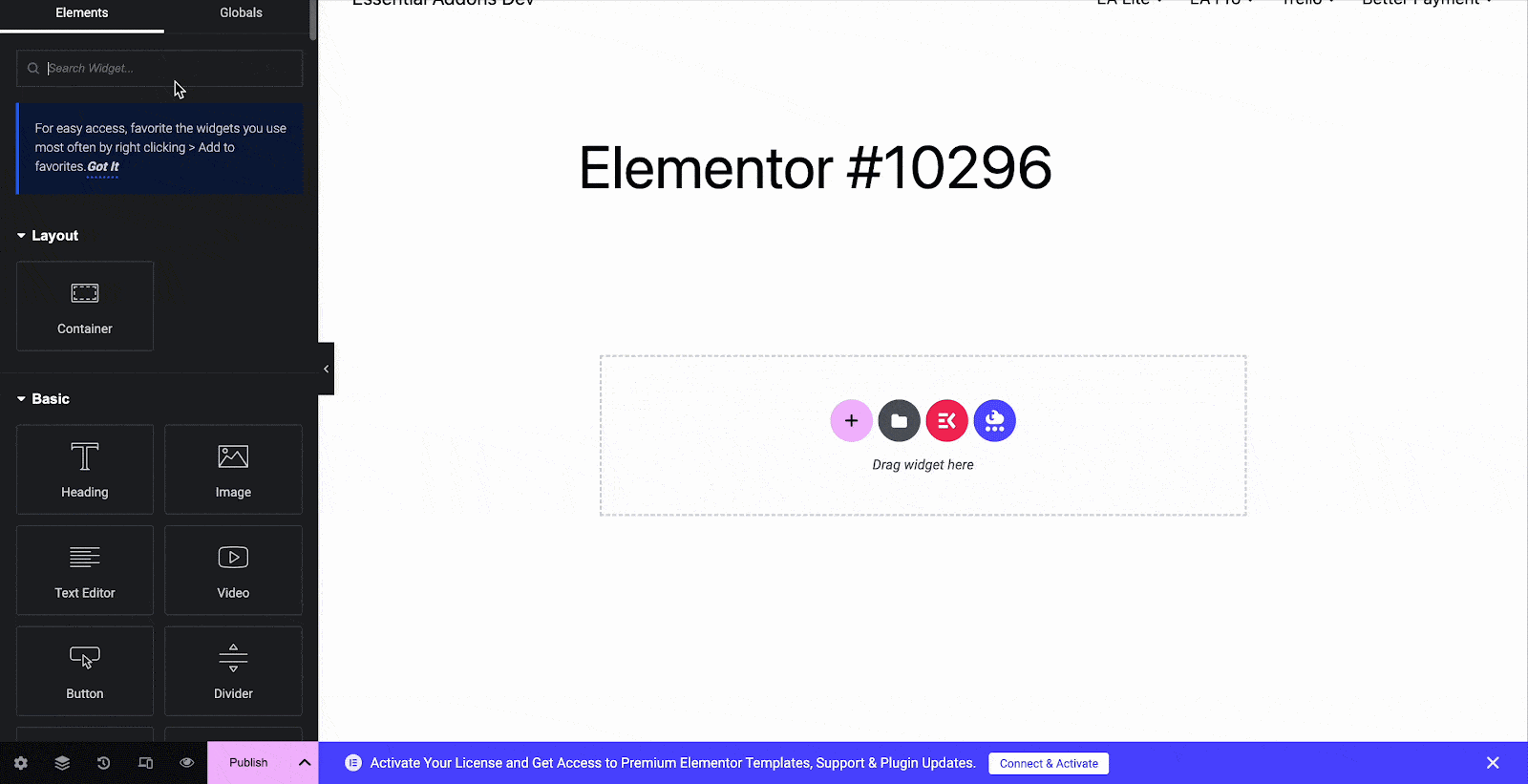
Now if you submit the form without email, an error message will be shown instantly.
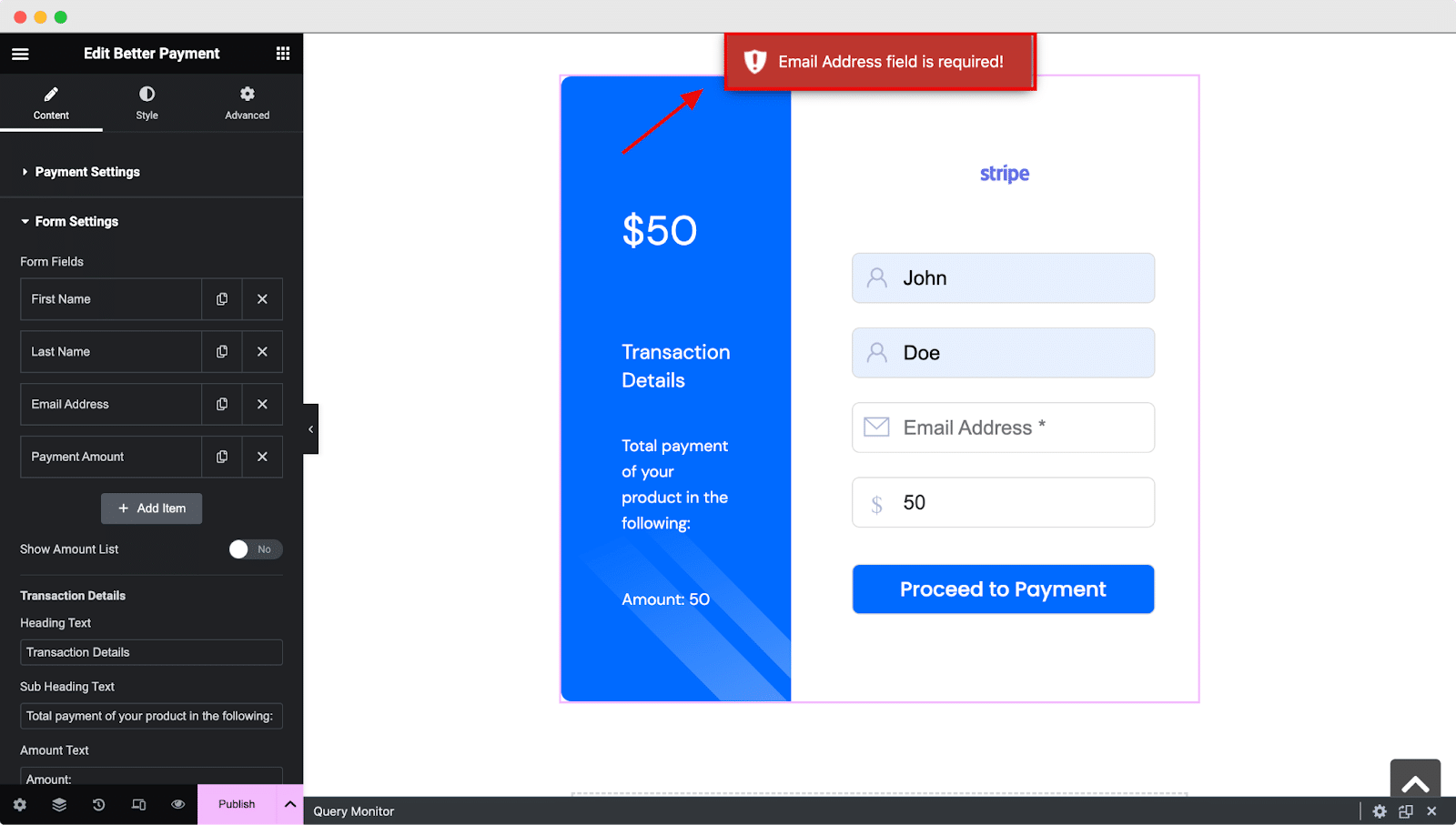
You can also see an incomplete status from the Better Payment dashboard.
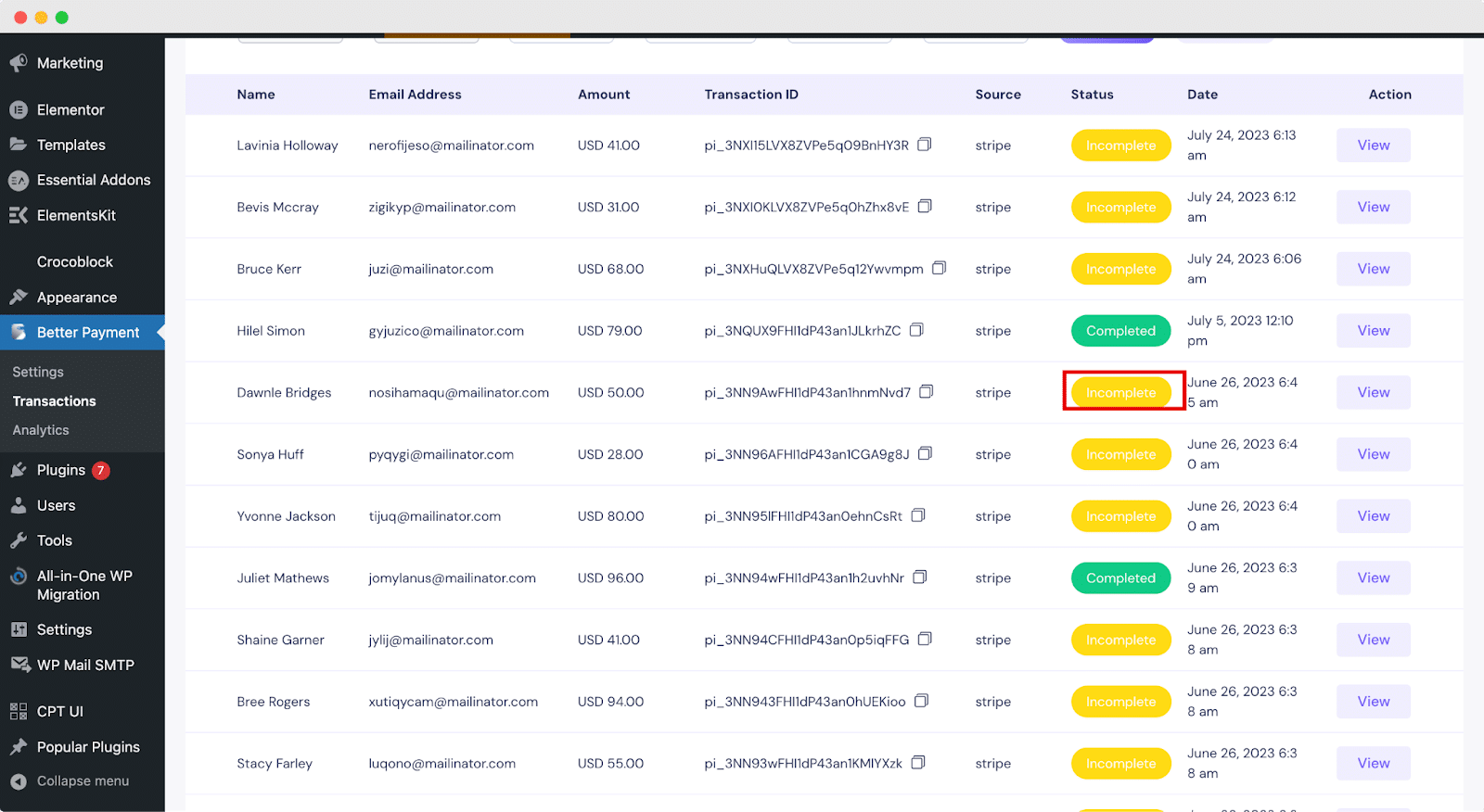
So this is how you can configure and show advanced validation messages using toast with Better Payment.
Need assistance? Feel free to contact our dedicated support team.




