Wildcards redirect is an awesome feature of Simple 301 Redirects. Let’s find out what Wildcards is and how to use them for your WordPress website.
What Are Wildcards In Simple 301 Redirects Plugin? #
The wildcards redirect feature allows you to redirect whatever page matches a pattern, regardless of whether the dynamic URL of the page is specific or not. You can redirect whole directories or sections to new ones in your WordPress website using it.
Let’s give you an example to make it more clear.
If you have an entire category of posts, such as:
https://mywebsite.com/plants/POST-SLUG
Now, you want to redirect the entire category posts to a new destination with the dynamic URL of:
https://myotherwebsite.com/trees/POST-SLUG
With Wildcards, you won’t need to manually redirect every link one by one, rather you can automatically redirect those categories to all dynamic URLs.
How To Enable And Use Wildcards In Simple 301 Redirects #
It’s very easy to use Wildcards in Simple 301 Redirects. Just navigate to Settings–> 301 Redirects from your WordPress dashboard and click on the ‘Use Wildcards’ checkbox to make new redirect links for all files in one directory.
When including the old category, use an asterisk ‘*’ after the old dynamic URL, and in the same process use another asterisk ‘*’ after the new destination dynamic URL. Afterwards, just click on the ‘Add New’ button to create new redirect links with Wildcards in Simple 301 Redirects plugin.
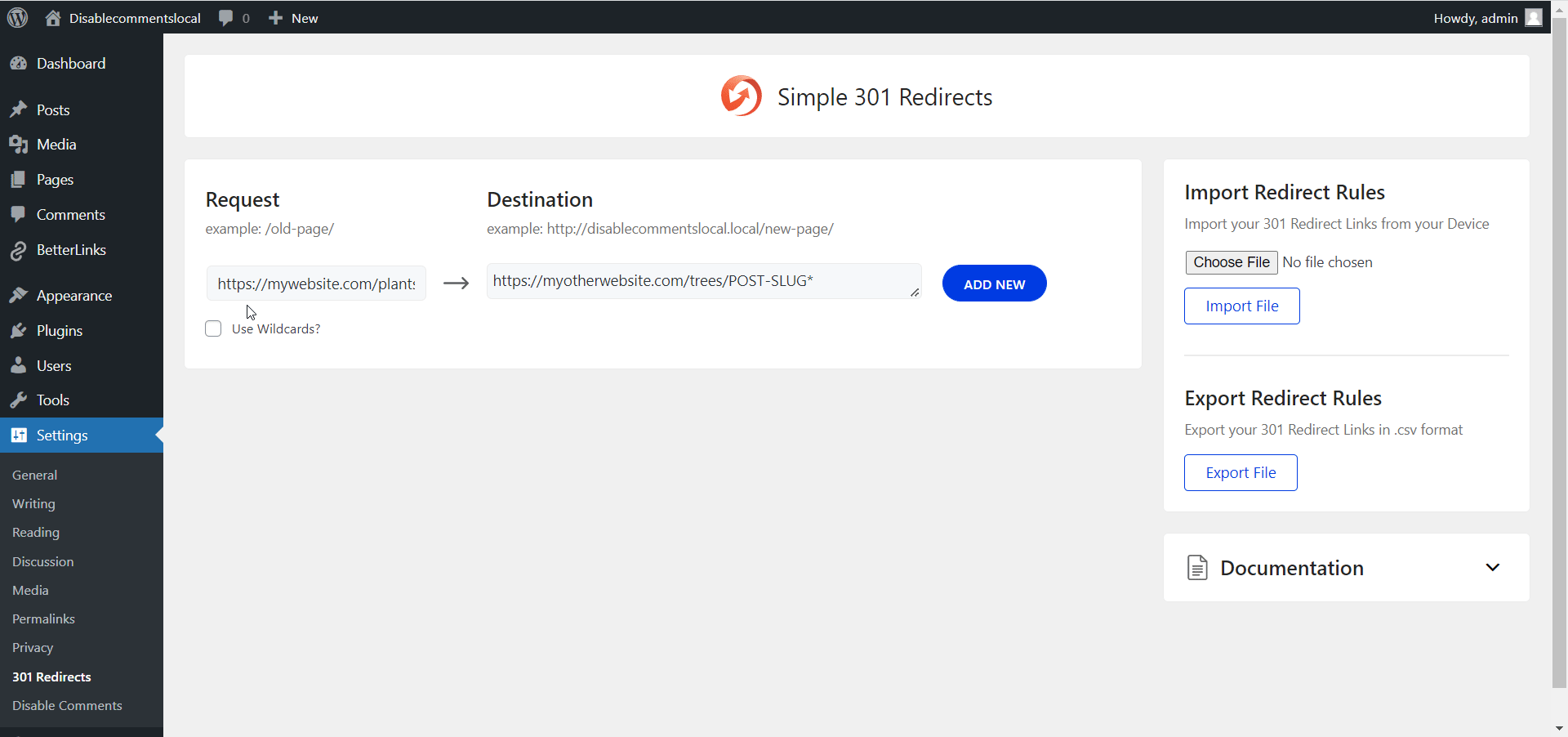
That’s how you can use Wildcards to create redirect links in Simple 301 Redirects without any hassle.
If you need any assistance, feel free to contact our support team or join our Facebook community.




