To unlock all the features of SchedulePress, you can purchase SchedulePress Pro and take your content strategy to the next level.
Note: You must have the free version of SchedulePress installed and activated before you can use SchedulePress Pro. Check our guide on how to install and activate the SchedulePress free plugin.
How To Get And Purchase SchedulePress Pro #
To purchase SchedulePress PRO, visit our webpage for SchedulePress here. Afterwards, follow the step-by-step instructions given below.
Step 1: Choose Your Desired SchedulePress Pro Package #
Scroll down to the pricing section and check our flexible pricing plans for SchedulePress Pro. Pick any plan that you like and click on the ‘Get Started’ button as shown below.
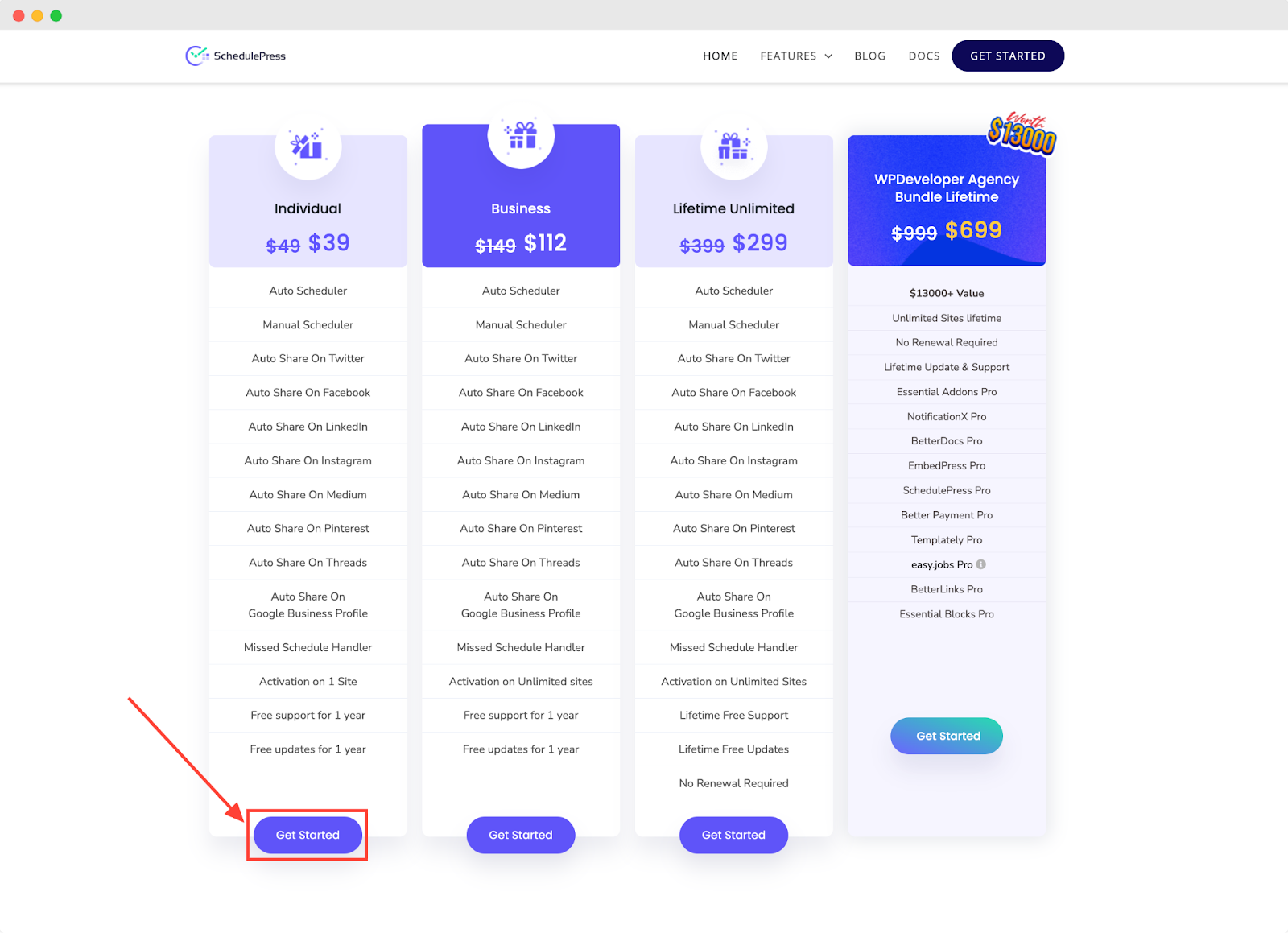
Step 2: Select A Payment Method & Enter Your Information #
Next, you have to enter your personal information. Once done, you have to choose your preferred payment method to purchase SchedulePress Pro. Carefully fill up the ‘Personal Information’, ‘Credit Information’, ‘Billing Details’, and others.
Make sure to check the “I Agree With Terms & Conditions and Privacy Policy” checkbox as well. When you are done, click on the ‘Pay $$’ button.
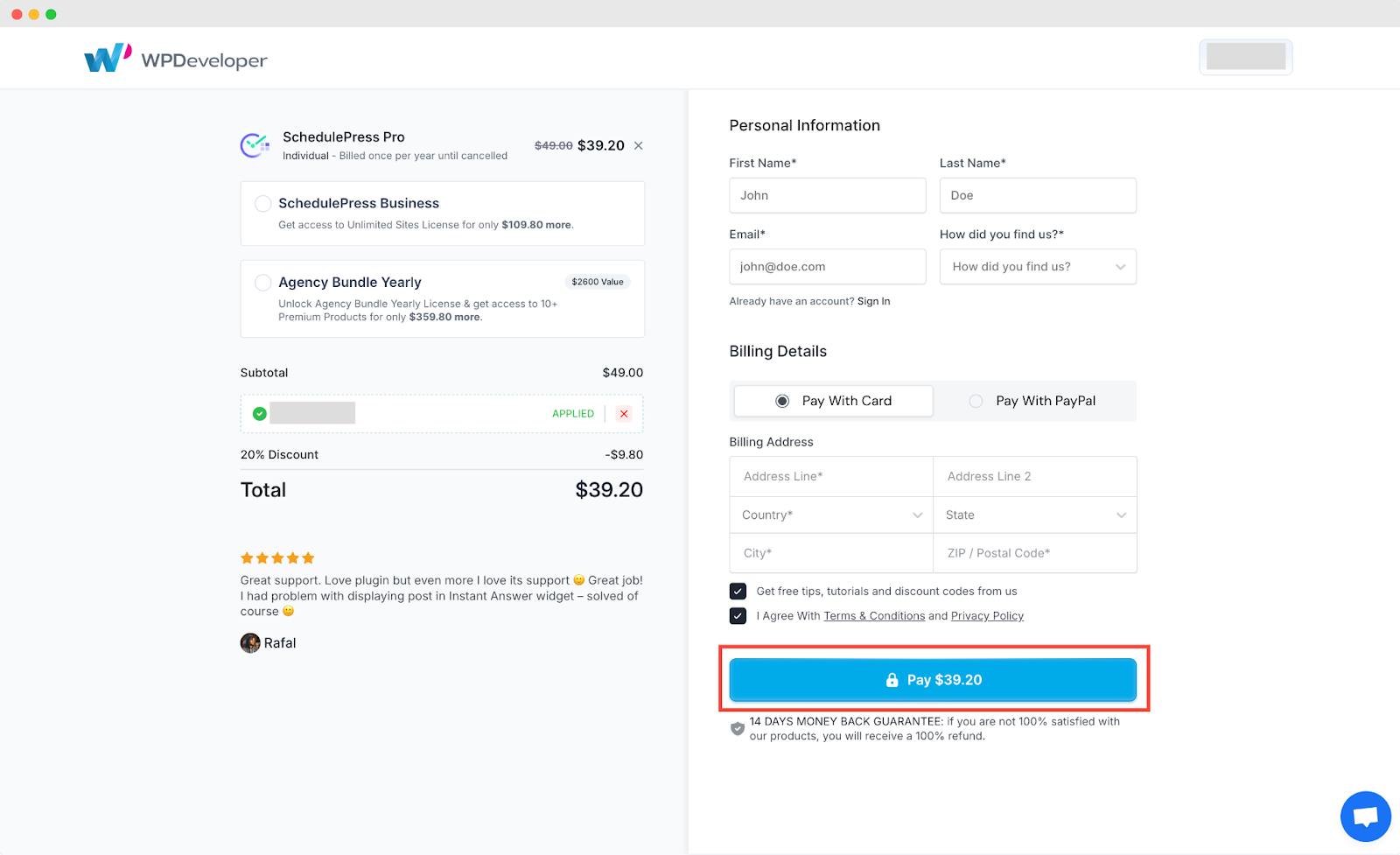
It will then redirect you to confirm your ‘Card Information‘ and click on the ‘Pay’ Button.
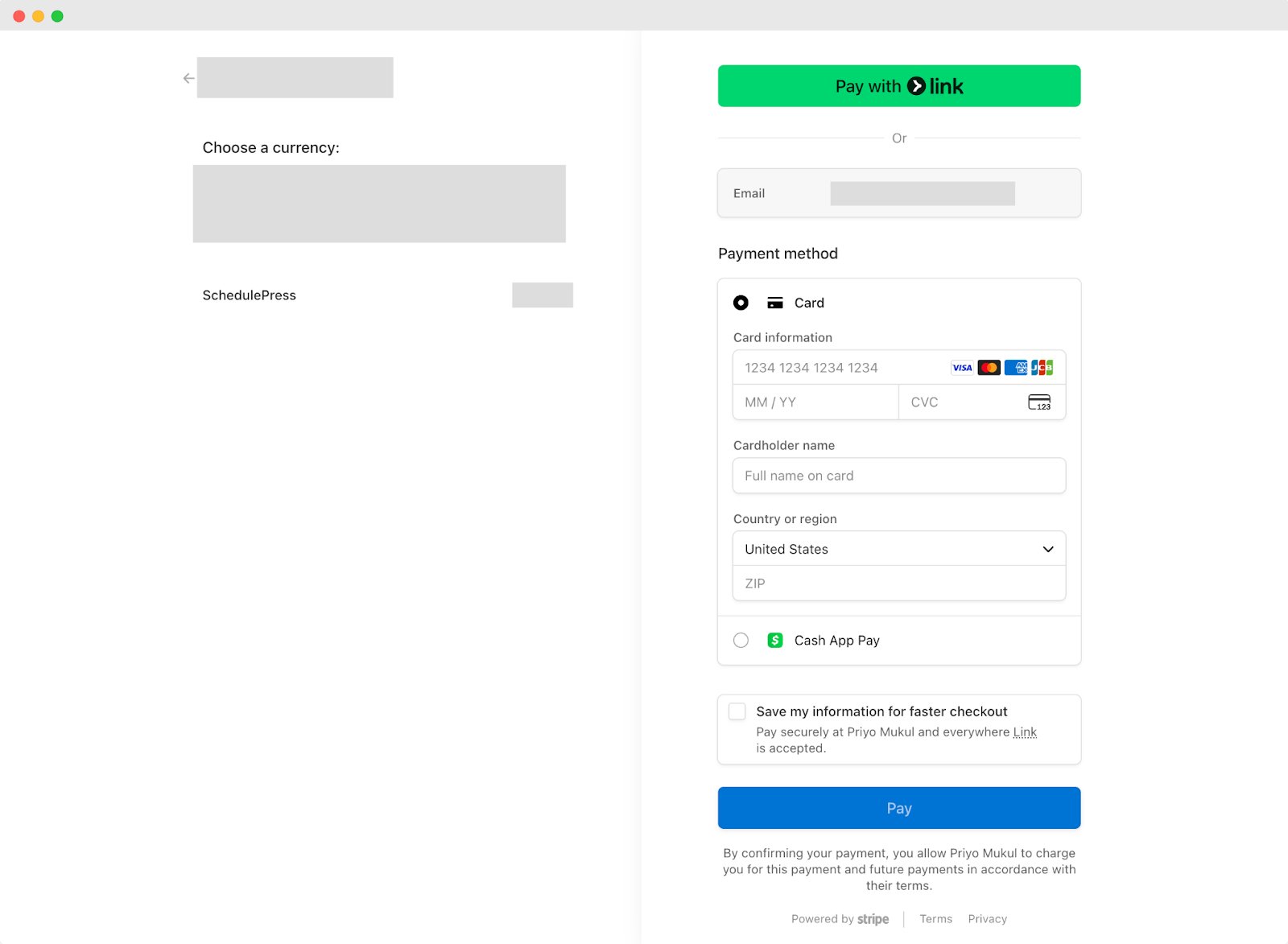
Step 3: Download & Install SchedulePress Pro #
You will be redirected to the “Purchase Confirmation” page with a downloadable link for the SchedulePress Pro plugin. You can simply download the zip file and install it on your WordPress website.
With these simple steps, you can easily purchase SchedulePress Pro and manage your WordPress content more efficiently.
If you face any difficulties, feel free to contact our support team or join our Facebook Community.




